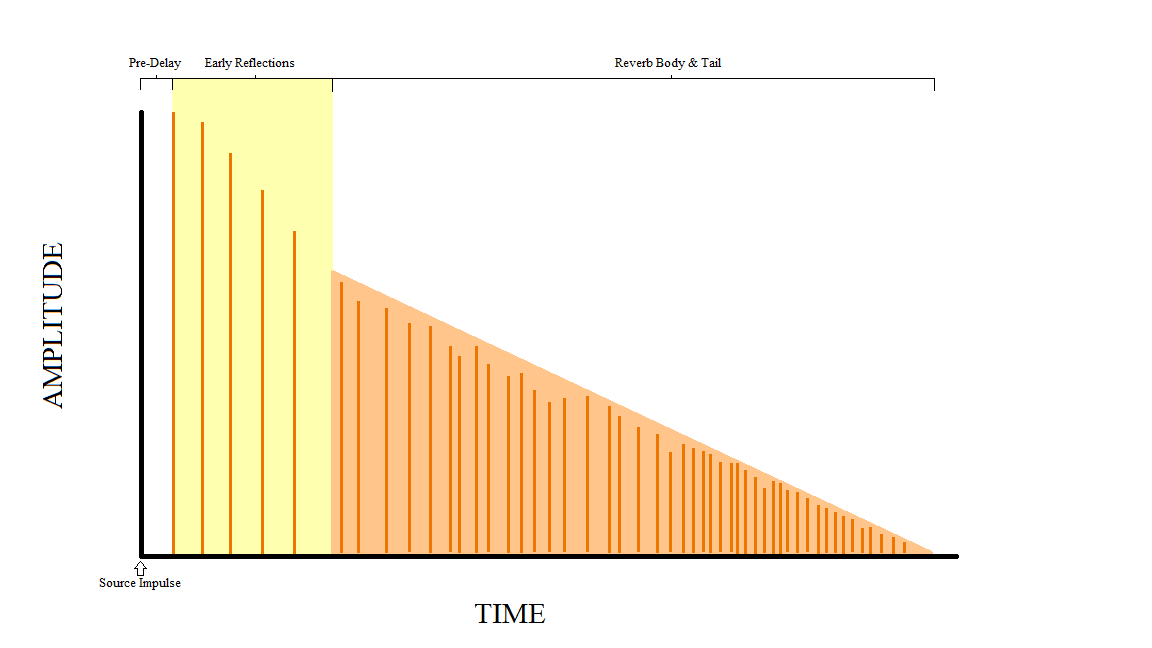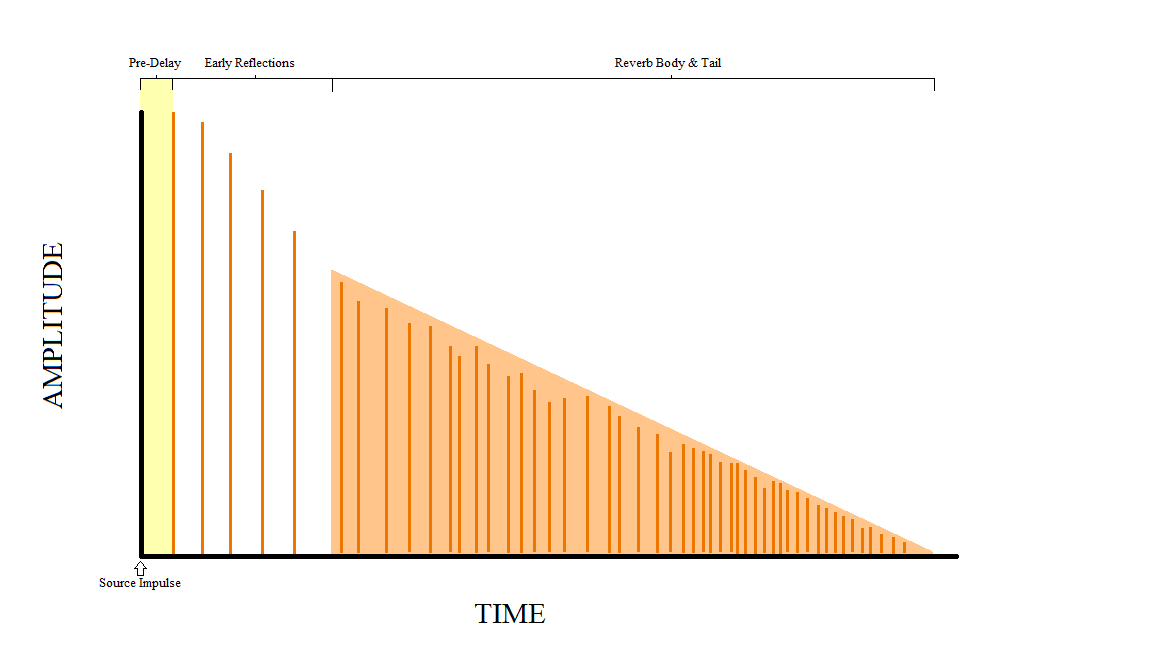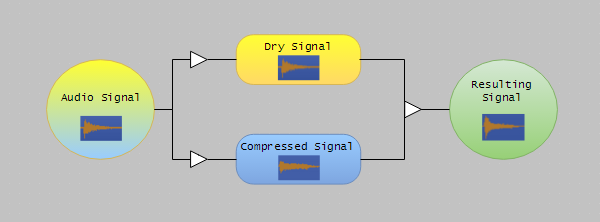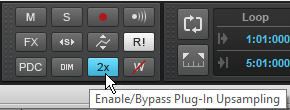As you may know by now, the Bakers at Cakewalk are constantly on a mission to improve upon SONAR. Whether that’s a bug fix, a new feature, or a feature enhancement, we’re giving you the tools to be creative and get the job done. In 2016 we brought you workflow improvements for comping such as improved copy and paste functionality, keyboard shortcuts (adjusting stretch and crossfades), as well as visual improvements and customization options for take lanes. With the 2017.02 release we take things to a whole new level, with a host of new features based on your feedback. Don’t forget, if you have features or enhancements you’d like to see, drop us a line at bakery.cakewalk.com and let us make SONAR even better! For now, let’s dig in:
HOW The Duke Western USES SONAR TO CREATE MUSIC FOR DUCK DYNASTY (AND MORE)
 Here at Cakewalk we are fortunate to have an external team of rocket scientists who help test out SONAR beta releases. This team is dedicated, passionate and most of all appreciated by all of us internally here at the Cake shop. Recently I received a general email from one of my esteemed colleagues mentioning that one of our trustworthy beta soldiers was jumping off the beta-battlefield in lieu of another SONAR related activity. Huh? This peaked my curiosity and I felt obliged to dig a bit deeper on the subject. What could “another SONAR related activity” involve? SONAR Olympics? SONAR CPU Racing? SONAR Academy?
Here at Cakewalk we are fortunate to have an external team of rocket scientists who help test out SONAR beta releases. This team is dedicated, passionate and most of all appreciated by all of us internally here at the Cake shop. Recently I received a general email from one of my esteemed colleagues mentioning that one of our trustworthy beta soldiers was jumping off the beta-battlefield in lieu of another SONAR related activity. Huh? This peaked my curiosity and I felt obliged to dig a bit deeper on the subject. What could “another SONAR related activity” involve? SONAR Olympics? SONAR CPU Racing? SONAR Academy?
Featured Music Placements on Discovery Channel, History Channel, CBS, Bravo Network
Continue reading “HOW The Duke Western USES SONAR TO CREATE MUSIC FOR DUCK DYNASTY (AND MORE)”
How To Create Easy Tempo Maps in SONAR with Melodyne 4
Thanks to Melodyne’s advanced tempo detection and SONAR’s powerful ARA drag-and-drop integration, your projects can now follow a live recording’s tempo. Simply drag a standard audio clip (or Melodyne region effect) to SONAR’s timeline, and SONAR creates a tempo map that follows the clip tempo. Watch the new video for more information.
Artist Spotlight: Eric Hansen—How He Gets Big Pro Soundinig Results at Home
 “Is it World Music?” “Is it Spanish Music?” “Is this Jazz?” “Is this in the Acoustic Genre?” Fortunately for guitar virtuoso and now-Pro D.I.Y’er Eric Hansen, the simple answer to these questions he faces regularly about his music is, “YES.” Eric is another longtime SONAR user who depends on SONAR daily for his livelihood. He is based out of Southern Florida which might just be where his Spanish and Latin influences come from, where at a young age he had a unique fondness for Flamenco infused Pop music.
“Is it World Music?” “Is it Spanish Music?” “Is this Jazz?” “Is this in the Acoustic Genre?” Fortunately for guitar virtuoso and now-Pro D.I.Y’er Eric Hansen, the simple answer to these questions he faces regularly about his music is, “YES.” Eric is another longtime SONAR user who depends on SONAR daily for his livelihood. He is based out of Southern Florida which might just be where his Spanish and Latin influences come from, where at a young age he had a unique fondness for Flamenco infused Pop music.
Eric began studying the guitar at age 14 and was performing professionally with local rock groups by the age 16. He then attended Florida Atlantic University where he studied Classical and Jazz guitar and was the first actual guitarist to complete the Honors Performance Program at F.A.U. He went on to graduate with academic honors while simultaneously studying Flamenco and Latin American music with musicians from Spain and Peru.
 In his professional career, Eric is no stranger to the Billboard Charts with 6 records under his belt all crafted in different versions of SONAR spanning over 15 years. Eric is in the final stages of another record, but this one is being tracked, mixed and recorded all in SONAR Platinum. After Eric getting Cakewalk an exclusive preview to 3 of the new songs on the record, we were interested in finding out more about how all these great tracks are coming together in Platinum [DEMO PREVIEW]:
In his professional career, Eric is no stranger to the Billboard Charts with 6 records under his belt all crafted in different versions of SONAR spanning over 15 years. Eric is in the final stages of another record, but this one is being tracked, mixed and recorded all in SONAR Platinum. After Eric getting Cakewalk an exclusive preview to 3 of the new songs on the record, we were interested in finding out more about how all these great tracks are coming together in Platinum [DEMO PREVIEW]:
Continue reading “Artist Spotlight: Eric Hansen—How He Gets Big Pro Soundinig Results at Home”
Mining Gold from PA Recordings with SONAR
by Craig Parmerlee – SONAR user since SONAR 7
SONAR and other DAWs are used heavily to produce high-quality recordings, while other people use SONAR as part of a compositional process. I find that most of my SONAR usage is a little different, processing live recordings tracked in a concert or club setting. This usage presents various problems that aren’t as apparent in a controlled studio setting. This blog will present a workflow and various SONAR features I have found valuable when processing live recordings.
Objectives
- In most cases, my primary objective is to produce a recording that the musicians can study in order to improve their performance.
- In some cases, the performance and production quality will be high enough to serve as demo material to promote the group.
- I try to deliver a mixed and mastered copy to the musicians within 48 hours, while the event is still fresh in mind, so speed and efficiency are very important.
- Often a musician will ask for a further edit on one of the songs, for example, to include in their personal résumé. Flexibility and ability to recall settings are important.
Changing Expectations
Years ago, I did such projects using Audacity, which seemed adequate at the time. However, expectations have changed radically.
Today many musicians have a low-cost stereo field recorder such as the TASCAM DR-40.These recorders are the equivalent of point-and-shoot cameras. For around $100, they can produce remarkably good quality under ideal circumstances.
This has become the baseline against which many musicians judge other live recordings. Even though I want to produce quick results, if I can’t do substantially better than a TASCAM DR-40, for example, then I am wasting my time (I should note I love those small field recorders and often use them too, but that is not the subject of this blog).
Fortunately, with SONAR I have found a work flow and a set of “go-to” features that allow me to do much better than a stereo field recorder almost every time, using only the microphones that are already placed for the live PA system.
A Word About My Background
Continue reading “Mining Gold from PA Recordings with SONAR”
panup: Studio Session & LANDR Test
by Panu Pentikäinen (panup at Cakewalk forums)
 Alex ja Armottomat (Alex) visited my recording studio in February. We had five days total to do a fully mastered CD, make promo photos of the band, and record live video footage in the studio for later editing. I’ll describe here how one of the six songs was recorded and mixed.
Alex ja Armottomat (Alex) visited my recording studio in February. We had five days total to do a fully mastered CD, make promo photos of the band, and record live video footage in the studio for later editing. I’ll describe here how one of the six songs was recorded and mixed.
Drums, bass and the electric guitar were recorded live with one to three takes. Acoustic guitar and demo vocals were recorded, too, but they were re-recorded later over the backing tracks. The drummer was the only one to hear the metronome (standard SONAR audio metronome, time signature set to 1/4); the others had eye contact with the drummer. Although the guitar amp was in another room (the bass was recorded direct), there was no spill other than a faint demo vocal in the drum room mics.
Time is always an enemy when you have to record many songs in a limited amount of time. I decided to make decisions before pressing the R (record) button rather than leaving everything to the mixing phase. I applied EQ to kick drum, drum room and the acoustic guitar before A/D conversion. One of the phrases I hate is: “This sounds like crap now but it hasn’t been mixed yet.” Some people really think that everything can be fixed in the mix! (Although to be fair you often can, because in SONAR we have VocalSync, built-in Melodyne, built-in drum trigger, and AudioSnap).
And although it sounds incredible, now it’s even possible to upload songs from SONAR to the LANDR online mastering service and instantly hear a preview of how the song would sound as mastered. Hearing the demo master may help you to improve the project’s mix. Continue reading “panup: Studio Session & LANDR Test”
Anatomy of a Project: A Nontraditional Approach to a Commercial Recording
By Jimmy Landry
 Last summer, Peppina—a young female artist from Finland— plunged herself into the NYC music scene for two months. With the help of renowned NYC entertainment attorney Steven Beer who discovered her, she managed to head back to Finland with a major-label sounding EP. The project was recorded in different ways, in different locations all over the city—and with budgets being slashed, these days it’s pretty much hand-to-hand combat when making a low budget recording where anything goes. But the upshot is yes, you can record a commercial-sounding record on a budget—so here are some of the techniques we employed to accomplish that goal. SONAR Platinum was instrumental in saving time on this EP. Between the Drum Replacer, VocalSync, onboard Melodyne, Speed Comping and general speed enhancements, I got to the finish line a lot faster than previous records. I highly recommend anyone who’s on SONAR XX to take a close look at what the program has brought to the table in the last year.
Last summer, Peppina—a young female artist from Finland— plunged herself into the NYC music scene for two months. With the help of renowned NYC entertainment attorney Steven Beer who discovered her, she managed to head back to Finland with a major-label sounding EP. The project was recorded in different ways, in different locations all over the city—and with budgets being slashed, these days it’s pretty much hand-to-hand combat when making a low budget recording where anything goes. But the upshot is yes, you can record a commercial-sounding record on a budget—so here are some of the techniques we employed to accomplish that goal. SONAR Platinum was instrumental in saving time on this EP. Between the Drum Replacer, VocalSync, onboard Melodyne, Speed Comping and general speed enhancements, I got to the finish line a lot faster than previous records. I highly recommend anyone who’s on SONAR XX to take a close look at what the program has brought to the table in the last year.
This all started when Steven Beer called about an artist he’d heard sing at a film festival, and invited me for a meeting at his office. Interestingly, there were two other producer/writers there as well—a bit unorthodox, but pretty much anything goes these days, so nothing really surprises me anymore. We discussed the artist’s interests, influences, and other variables, and then listened to some of my reel as well as music from the other producers. It turned out the lawyer’s master plan was to bring the three of us together to co-write, record, and mix a five-song EP before she went back to Finland in 45 days.
 Peppina already had some momentum in Finland from a loop she wrote and uploaded to a site called HITRECORD (owned by actor and director Joseph Gordon-Levitt). Her upload was so popular that Gordon-Levitt flew her to California to perform the piece at the Orpheum in LA during one of the show’s TV episodes. This all sounded good to me, so I signed on to a production team that would share in the production duties and heavy lifting. As to budgets…well, there was enough there for us to take it on as a challenge.
Peppina already had some momentum in Finland from a loop she wrote and uploaded to a site called HITRECORD (owned by actor and director Joseph Gordon-Levitt). Her upload was so popular that Gordon-Levitt flew her to California to perform the piece at the Orpheum in LA during one of the show’s TV episodes. This all sounded good to me, so I signed on to a production team that would share in the production duties and heavy lifting. As to budgets…well, there was enough there for us to take it on as a challenge.
Continue reading “Anatomy of a Project: A Nontraditional Approach to a Commercial Recording”
Coloring Your Sound With Reverb: Part 1 – Convolution Reverb

With so many different reverb options available, it can sometimes be hard to know where to begin. This series will focus on helping you make your reverb decisions more efficiently by identifying the function of every component, one at a time.
Sounds | Controls | Tips & Tricks
The Sounds
In convolution reverb, microphones capture the sound of an environment’s response to a full spectrum of frequencies, known as an Impulse Response (IR). Then, the resulting .wav file is introduced back into a convolution plugin – in this case ReMatrix Solo. The plugin plays the incoming audio, say your drum track, “through” the IR. This type of reverb is great for adding realistic ambience to dry sounding tracks.
Depending on the shape and material of the walls, ceiling, floor, and furniture in the sampled environment, different frequencies may be absorbed or reflected faster or slower than others. This is what gives any reverb its own characteristic sound. For example, a concert hall with hard, dense walls and plastic seats will have a much longer decay in high-frequency content than a living room with relatively soft wooden walls and a cushioned couch.
ReMatrix Solo recognizes 5 different categories of IRs: Hall, Room, Plate, Early, and Special. Let’s take a look at the characteristics of each of these.
Hall
 The first thing you’re likely to notice about Hall reverbs is that they’re usually longer than other types–about 2 seconds or more. This is because halls are rather large spaces with lots of room for sound to bounce around. Like great prose or a fine wine, reverb has a beginning, middle, and end. For reverb, we’ll refer to these as “Early Reflections,” “Body,” and “Decay (or Tail).” Common Hall reverb characteristics include an audible array of early reflections (more on this later), a dense, sustained body, and a smooth, often dark decay.
The first thing you’re likely to notice about Hall reverbs is that they’re usually longer than other types–about 2 seconds or more. This is because halls are rather large spaces with lots of room for sound to bounce around. Like great prose or a fine wine, reverb has a beginning, middle, and end. For reverb, we’ll refer to these as “Early Reflections,” “Body,” and “Decay (or Tail).” Common Hall reverb characteristics include an audible array of early reflections (more on this later), a dense, sustained body, and a smooth, often dark decay.
Here are some sonic examples of applications of Hall Reverb:
- If you listen carefully, you’ll notice the snare’s attack is quite present in the reverb itself.
- The guitar in this example loses some presence due to the heavy wash of conflicting frequencies.
- In the vocals, most of the consonants are lost to the diffusion, resulting in a reverb body consisting mostly of vowel sounds.
Room
 Room reverb times are much shorter than halls, due mostly to their smaller size. These will normally range between about a half-a-second to a few seconds. Rooms are often a bit “darker” sounding than most halls, since the size and materials are prone to more high-frequency absorption. However, any variations in size and material are going to have a large impact on the resulting reverberations, so you can expect much variation from one Room sound to the next. One may have almost no early reflections, a smooth body and quick decay, while another might have a booming attack, and thick body that slowly fades away.
Room reverb times are much shorter than halls, due mostly to their smaller size. These will normally range between about a half-a-second to a few seconds. Rooms are often a bit “darker” sounding than most halls, since the size and materials are prone to more high-frequency absorption. However, any variations in size and material are going to have a large impact on the resulting reverberations, so you can expect much variation from one Room sound to the next. One may have almost no early reflections, a smooth body and quick decay, while another might have a booming attack, and thick body that slowly fades away.
Here are the same tracks as above, but with some Room reverb applied:
- The snare sound gains a presence boost from the stronger midrange information of this reverb.
- The guitar fits nicely with this reverb due to the dense and diffuse body.
- Notice how the vocal reverb now sounds like each word smears together, rather than just the vowel sounds in the hall example.
Plate
 A plate reverb is a mechanical device that vibrates in response to an audio signal being passed through it. It has transducers that send and receive the signal, and a damping pad to adjust the length of the reverb. These reverbs are often a half-second to a few seconds in length, and have almost no early reflections, but a substantial body and gentle decay. Because of this, it’s not uncommon to see large amounts of predelay added to this reverb type.
A plate reverb is a mechanical device that vibrates in response to an audio signal being passed through it. It has transducers that send and receive the signal, and a damping pad to adjust the length of the reverb. These reverbs are often a half-second to a few seconds in length, and have almost no early reflections, but a substantial body and gentle decay. Because of this, it’s not uncommon to see large amounts of predelay added to this reverb type.
Once again, the same tracks as above, but with Plate reverb applied:
- This reverb is quite bright. The snare gains a lush high end that otherwise is rather lacking
- You’ll notice that the guitar sounds a bit harsh running through this particular plate sound.
- The vocals have a bit of an “airy lift” to them, but sibilant sounds (S’s and T’s, for example) might need to be carved out with an EQ to avoid a similar harshness to the guitars.
Early
 This one is sort of unique to ReMatrix. Nearly every type of reverb has early reflections, but this particular category isolates them as their own entity. Early reflections, as shown in the diagram below, are the sounds that you hear most immediately after the direct signal, usually within the first 60-80ms. For that reason, they have an almost imperceptible body and decay. Don’t let the short time fool you, though; these reverbs can introduce very unique and desirable sonic characters to any sound.
This one is sort of unique to ReMatrix. Nearly every type of reverb has early reflections, but this particular category isolates them as their own entity. Early reflections, as shown in the diagram below, are the sounds that you hear most immediately after the direct signal, usually within the first 60-80ms. For that reason, they have an almost imperceptible body and decay. Don’t let the short time fool you, though; these reverbs can introduce very unique and desirable sonic characters to any sound.
Here are some examples of early reflections applied to our drum, guitar, and vocal tracks:
Short and sweet, Early Reflections are fantastic for bringing a sound to the forefront while still maintaining a sense of depth and “live-ness.”
Special
 This is where all the outliers are found. These IRs include reverse reverbs, modulated sounds, and more. The modulated sounds are typically .wav files that have been modified in some way with another effect like an automated filter, a delay, some kind of pan effect, or just about anything else. Since there are no real rules to this IR type, there’s not much explaining to do here, so let’s jump right into some examples.
This is where all the outliers are found. These IRs include reverse reverbs, modulated sounds, and more. The modulated sounds are typically .wav files that have been modified in some way with another effect like an automated filter, a delay, some kind of pan effect, or just about anything else. Since there are no real rules to this IR type, there’s not much explaining to do here, so let’s jump right into some examples.
- The snare, high in transient information, also yields an interesting result with the panning echoes.
- The busy guitar covers up much of the effect, and you’re just as well reaching for a more suitable reverb program
- The vocals play quite nicely through it, sounding like a high-feedback slapback delay with some sort of weird FM filtering.
- This type of reverb may not fit so well in every mix you do, and the effect may not always be apparent, but it can bring a bit of spice to an otherwise dull part.
The Controls
Time
 This is the length of the reverb. Whenever you see a time control on a reverb, it is measured in RT60, or amount of time it takes for the reverb to be 60dB lower than its original level. Note that when you load a preset or IR in ReMatrix Solo, this setting adjusts to the IR’s original intended RT60 time. Be careful when making adjustments to this as it can sometimes make the reverb sound “chopped” or produce undesired artifacts.
This is the length of the reverb. Whenever you see a time control on a reverb, it is measured in RT60, or amount of time it takes for the reverb to be 60dB lower than its original level. Note that when you load a preset or IR in ReMatrix Solo, this setting adjusts to the IR’s original intended RT60 time. Be careful when making adjustments to this as it can sometimes make the reverb sound “chopped” or produce undesired artifacts.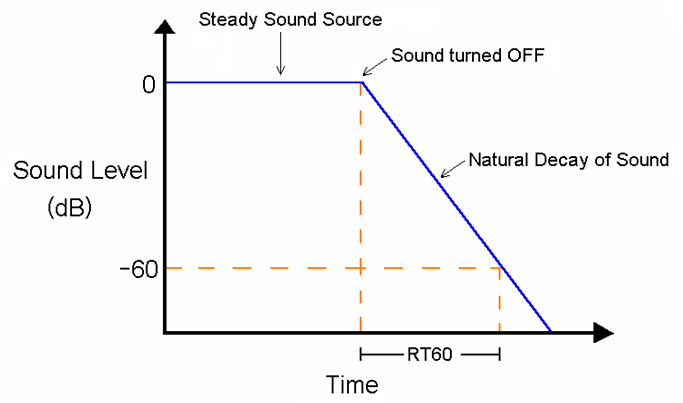
Delay
 This is the Pre-Delay, or amount of time before the reverb signal is produced. For example, if your song is 120bpm and you want an eighth note’s worth of time between the dry snare hit and the wet reverb signal, you would set this value to 250ms. This is useful for when your original signal starts to sound oversaturated by the reverb. Providing a bit of time between the original signal and the reverb signal gives a sense of distance and depth.
This is the Pre-Delay, or amount of time before the reverb signal is produced. For example, if your song is 120bpm and you want an eighth note’s worth of time between the dry snare hit and the wet reverb signal, you would set this value to 250ms. This is useful for when your original signal starts to sound oversaturated by the reverb. Providing a bit of time between the original signal and the reverb signal gives a sense of distance and depth.
Helpful Hint: 1 ms of pre-delay is equal to about 1 foot of distance from the source.
Stereo
 This knob controls the stereo width of the reverb. A value of 0% will be “mostly” mono. A value of 100% provides an extremely wide stereo image, and dipping into negative values results in an extremely collapsed reverb sound. Try a variety of settings–this parameter has an incredible ability to create a very realistic and controlled sense of space for your reverb.
This knob controls the stereo width of the reverb. A value of 0% will be “mostly” mono. A value of 100% provides an extremely wide stereo image, and dipping into negative values results in an extremely collapsed reverb sound. Try a variety of settings–this parameter has an incredible ability to create a very realistic and controlled sense of space for your reverb.
EQ Gain
 This is, quite simply, the amount of gain applied at the EQ Freq setting. This applies only to the reverb return signal itself, so adding a high shelf to the snare reverb does not add the high shelf to the snare, just the snare’s reverb.
This is, quite simply, the amount of gain applied at the EQ Freq setting. This applies only to the reverb return signal itself, so adding a high shelf to the snare reverb does not add the high shelf to the snare, just the snare’s reverb.
EQ Freq
 If you would like to apply a band of EQ to your reverb signal, this is the place to do it. This setting will determine the center frequency of your EQ adjustment. This is useful when you want to modify the coloration of the reverb, or to help it fit more neatly into your mix.
If you would like to apply a band of EQ to your reverb signal, this is the place to do it. This setting will determine the center frequency of your EQ adjustment. This is useful when you want to modify the coloration of the reverb, or to help it fit more neatly into your mix.
EQ Q
 As with any Q setting, this is the width of the EQ band you’re applying to your EQ signal.
As with any Q setting, this is the width of the EQ band you’re applying to your EQ signal.
— Hi-Shelf affects frequencies at and above the EQ Freq setting
— LPF (Low-Pass Filter) cuts all frequencies below the EQ Freq setting
— Numbers indicate a Band Pass filter — your standard bell-curve EQ. A smaller number creates a wider bell curve, and a larger number creates a very narrow curve.
Dry/Wet
![]() This is the blend of original, unprocessed signal and “wet,” processed reverb signal. A common workflow would be to create a send on the track to which you wish to apply reverb. Set up the send to go to an aux track, and add the ReMatrix ProChannel module to the Aux Track. Set the Dry/Wet slider to 100% wet. Now, your original track is still totally dry, and the aux track is only the reverb signal. To blend, simply adjust the send level from the original track. More send level = more reverb.
This is the blend of original, unprocessed signal and “wet,” processed reverb signal. A common workflow would be to create a send on the track to which you wish to apply reverb. Set up the send to go to an aux track, and add the ReMatrix ProChannel module to the Aux Track. Set the Dry/Wet slider to 100% wet. Now, your original track is still totally dry, and the aux track is only the reverb signal. To blend, simply adjust the send level from the original track. More send level = more reverb.
Tips & Tricks:
- Play around with settings and presets to get the most out of your reverb plugins! The sound examples demonstrated one of many different configurations for each reverb type.
- Be conservative — too much reverb can leave your mix sounding distant and oversaturated.
- Be judicious — in most cases, it’s not a good idea to apply reverb to every track.
- Send, not Insert. 9 times out of 10, you’ll have a better experience with separate source and reverb tracks. See the Dry/Wet section for more info.
- Use “just enough” reverb: Solo your source and reverb tracks, and bring up the send level until the reverb is audible. Then, bring it back down 1 dB or so and move on.
- Use your EQ. The built-in EQ on ReMatrix is great for adding color or carving out some space, but don’t be afraid to add another EQ to your reverb track to tailor it further to fit your mix.
- Play with dynamics. Applying Compression, Gating, and Side-Chaining to reverb tracks can result in some really useful and interesting effects.
- Pan your return. A guitar panned left with its reverb panned right can increase the apparent space the instrument occupies
- Not all reverbs will work for your track. It’s well worth the time investment to find the one that best suits your production.
- Don’t write off the harsher sounds. You may notice some IRs sound “better” than others, but the ones that sound “bad” when soloed tend to stand out better in a dense mix.
- It doesn’t need to be realistic for it to be pleasant. It’s okay to have your vocals in a hall, your snare in a dark room, your toms running through a plate, and your kazoo in a bright room.
- Automate the send. Reverb doesn’t have to be on all the time. Automate the send to apply reverb only to certain words, licks, or sections to add motion and excitement to your mix.
You can try REmatrix Solo for yourself in SONAR Professional and SONAR Platinum.
| You might also like… | |
|---|---|
 |
 |
| 15-COMPRESSOR SHOOTOUT: LEAD VOCALS |
MIXING VOCALS: EASY DYNAMIC VOCAL FX IN SONAR |
Parallel Compression: Now Easier Than Ever
A few years back, we showed you a bit about Parallel Compression in SONAR. Now that we’ve introduced Patch Points in the Jamaica Plain update, you can do these same things with a much more efficient workflow.
Let’s quickly define parallel processing: In parallel processing, a signal is duplicated into two or more signals. Each copy of the signal is processed differently but plays back simultaneously with the original. The copy/copies are then mixed together.
Parallel Compression, aka “New York Compression,” is most commonly used on drums to add body to the drum mix without flattening the snappy transients.
Check out the video below to see just how easy (and great sounding) this technique can be:
| You might also like… | |
|---|---|
 |
 |
| 5 TOOLS TO GET “THAT ANALOG SOUND” FROM SONAR | UNIVERSAL ROUTING TECHNOLOGY 202: THE AUX TRACK |
Improving Your Synth Sounds With Real-Time Upsampling
By Craig Anderton
Some plug-ins and virtual instruments sound better when recording at sample rates higher than 44.1/48 kHz because high audio frequencies can interfere with lower clock frequencies, which causes foldover distortion. This adds a “wooliness” at lower frequencies, and can also compromise high-frequency response. Plug-ins that include internal oversampling do not have this problem, but not all plug-ins—particularly older ones—use oversampling.
The Foxboro update introduced Upsample on Render, which provides the benefits of using higher sample rate processing even in 44.1 kHz or 48 kHz projects by internally 2X up-sampling plug-ins of your choice, rendering them as audio, then down-sampling the rendered audio back down to the original sample rate. While it may seem counter-intuitive that the audio quality from rendering at 96 kHz is preserved at lower sample rates, the lower sample rates have no problem reproducing signals in the audio range, and by rendering at 96 kHz, the problematic frequencies no longer exist.
The Jamaica Plain update now offers Upsample on Playback, so you can preview and compare the difference in real time. To enable either Upsampling on Render or Upsampling on Playback on a per-plug-in basis, click the FX button to the left of the instrument name in the virtual instrument interface.
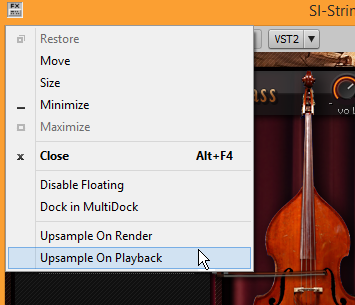
To turn Upsampling on or off globally for plug-ins that have Upsampling enabled, use the 2X button in the Control Bar’s Mix module.