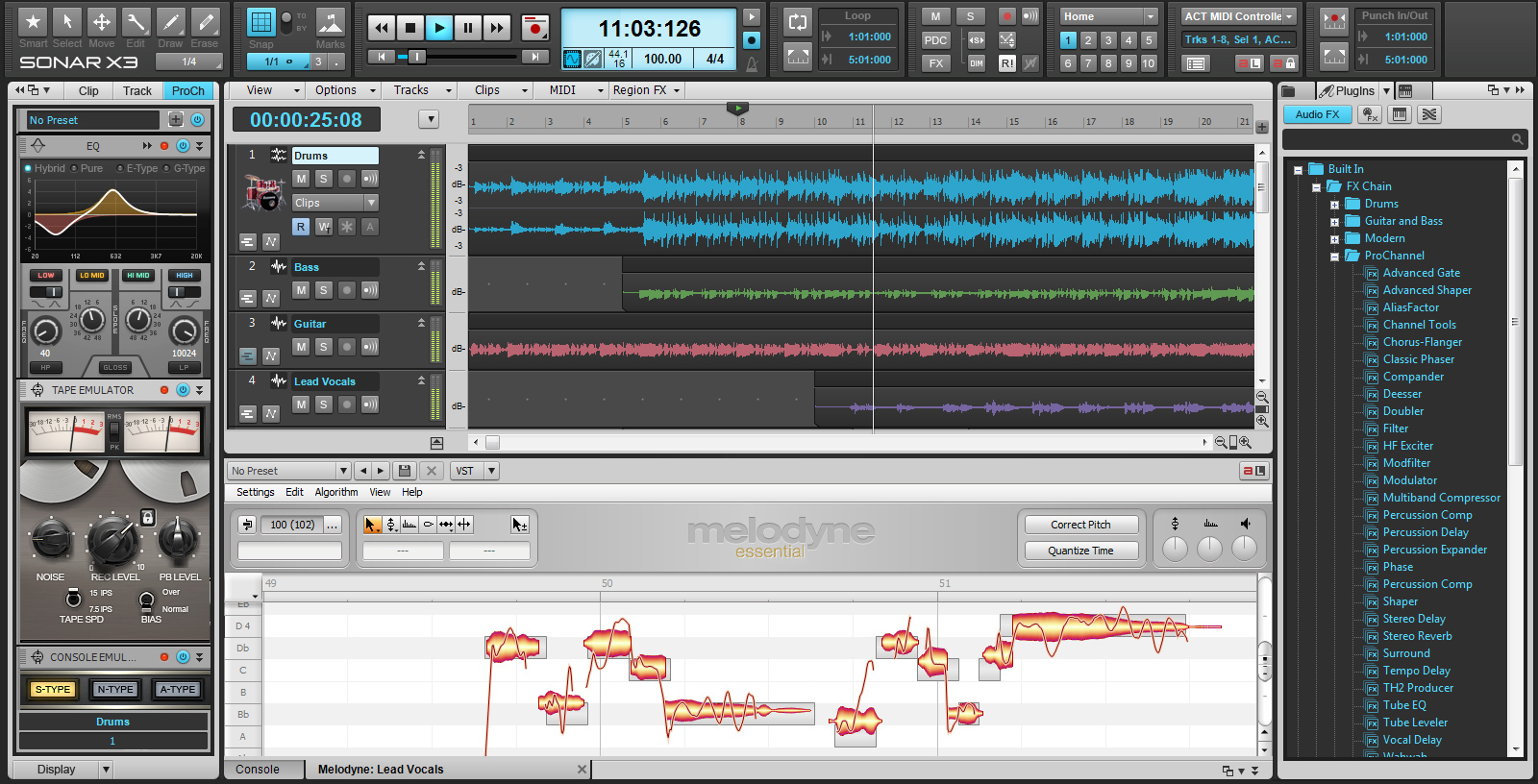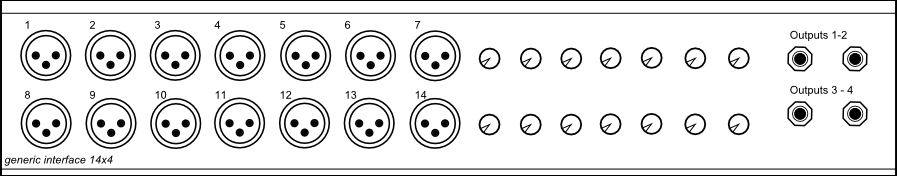2014 is here and it’s time to make your music New Years Resolutions. In past years we have asked users what they plan to do differently in the coming year of music making. The answer is almost always the same, “Spend more time making music and/or be more productive.”
This is a great attitude to have, but it can make for a crappy resolution. It’s such a lofty goal that it can be tough to know where to start. Try following this great list of new years resolutions to make your workflow and creation process better than ever. We have broken it out by month to make it manageable help you stick to it!
January: Deep Clean your Hard Drive

We all have the one digital directory that is completely cluttered with 6-8 months worth of disorganized music, pictures, sessions, and pdfs. Why not take January to purge your hard drive of all this unwanted material? Make folders, rename important files, condense older sessions, and then throw them on a back up. If you’re into cloud backup, then get that up and running again. Hoarding massive amounts of data that you do not need can fill up your hard drive space quicker than you would think. Besides, it makes things easier to find too.
February: Brush up on your skills
Now that you’ve given your computer a good scrub-down, it’s time to seek out some inspiration. Are there some things about your DAW and other musical applications that you haven’t quite gotten a grasp on yet? Yes? Then it’s time Continue reading “12 Resolutions For A Year of Productive Music Making”