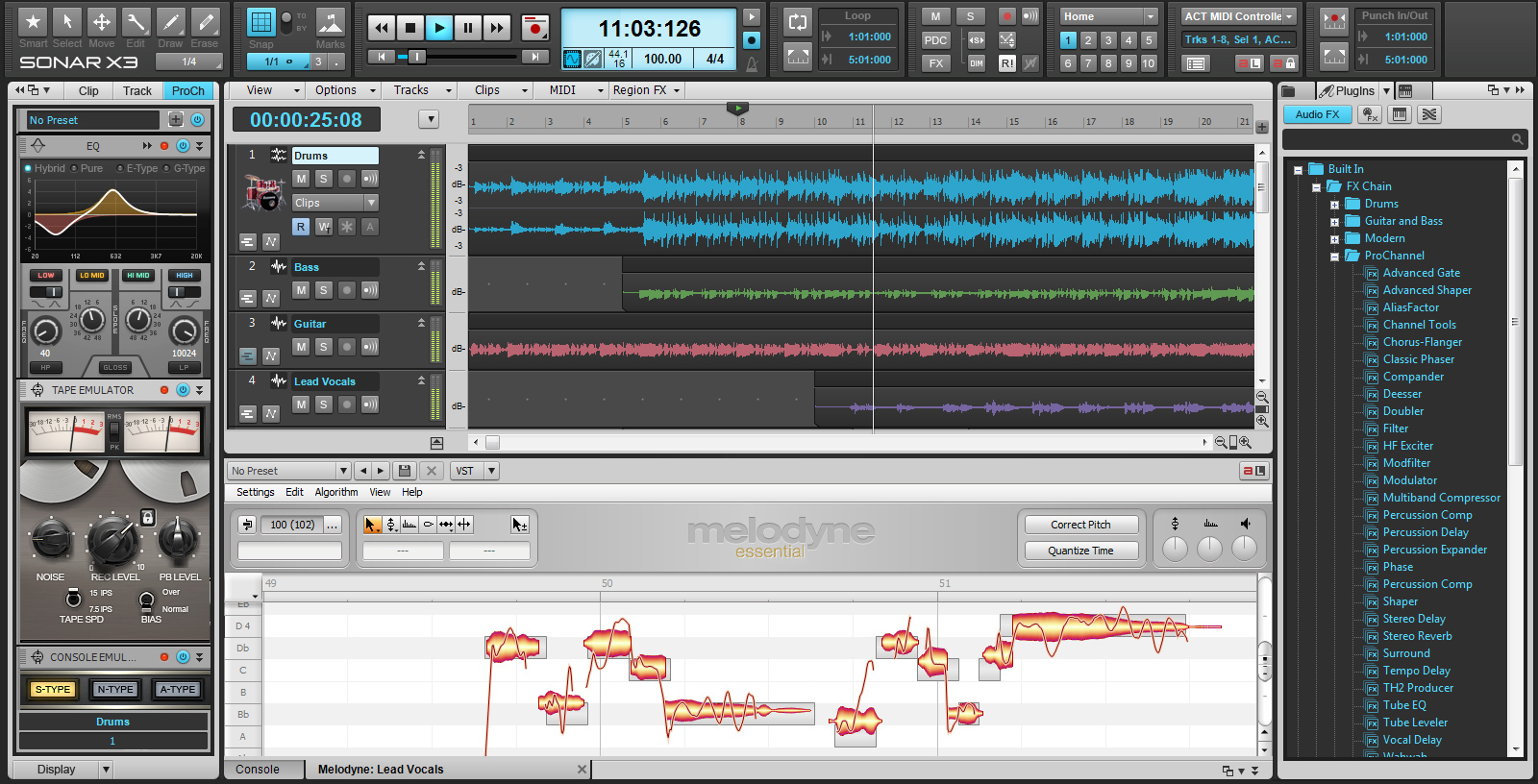If you liked this Quicktip Continue reading “SONAR X3 / Melodyne Quicktip: Create Harmonies in a Region FX”
SONAR X3 / Melodyne Quicktip: Copy and Paste a Melody Region FX
If you liked this Quicktip Continue reading “SONAR X3 / Melodyne Quicktip: Copy and Paste a Melody Region FX”
First Time DAW Users: 5 Things You Need To Know
As seen in the December ’13 issue of Regional Musician
Purchasing your first recording program is an exciting new chapter in your musical career. Now you can record your band practices and start making demos of all your songs in the comfort of your home. However, sometimes during the initial setup of your DAW, you will run into a few issues that could potentially be frustrating. Fear not, by following the right steps and optimizing your studio set-up, you will be well on your way to recording your music.
This article is meant to offer guidance on some terms and subjects that could be a bit foggy when starting out. Following these tips will help make your transition to a DAW much better and help you focus on what’s most important – making music.
1. First Things First
a. Terms you should know
Make sure you are using the correct driver mode for your audio interface or sound card. Some of these words may seem foreign to you if you are just starting out, so:
Driver Mode – When referring to digital audio we use the term “driver mode” to talk about a setting within your DAW that allows recording hardware to communicate with your computer. Continue reading “First Time DAW Users: 5 Things You Need To Know”
Save up to 33% off new SONAR X3 videos through Oct. 31st
Looking to expand your SONAR X3 knowledge? We’ve got you covered with three brand new video tutorials. Whether you are looking for a comprehensive look at SONAR X3 or just need in-depth knowledge on the new features, we have a solution that is right for you.
Groove3 SONAR X3 Explained Video: SONAR X3 is here with many new features and functions, and SONAR guru Eli Krantzberg takes you from beginning to end, showing how to unleash the true power of this fully featured, cutting edge DAW.
Download it today for only $35/£25/€30 (Save $5 off the regular price)
SWA SONAR X3 New Features video: In this new series of videos, SWA’s Karl Rose takes an in-depth look at SONAR X3’s new features and plugins. These complement SWA Complete SONAR X2, updating the changes and adding the new features.
Download it today for only $19.95/£14.95/€19.95 (Save 33%)
Groove3 SONAR X3’s New Features In-depth video: SONAR X3 brought many new features to Cakewalk’s flagship DAW. Do you want to really know them inside and out? SONAR guru Eli Krantzberg blitzes and sacks them all in this in-depth series dedicated to SONAR X3’s new features and functions.
Download it today for only $20/£15/€20 (Save 33%)
SONAR X2 makes the grade at USC Thornton School of Music
Professor Chris Sampson, founding director of the Popular Music program at the USC Thornton School of Music, recently wrote an article for the Roland Music Education blog explaining why he prefers to teach with SONAR X2.
“As a professor of songwriting, I teach in both a classroom setting and privately, and a little over a year ago, I incorporated SONAR X2 into my instruction with great results.”

Professor Sampson cites SONAR X2’s Skylight User Interface, Smart Tool, ProChannel, included virtual instruments, overall workflow, and the sound quality of SONAR’s 64-bit audio engine as powerful enhancements to his teaching process.
“With these assignments, it is very important to me that the tracks sound great and authentic to the style I’m presenting, because the students’ enthusiasm can be seriously eroded if the track does not sound good. This is where the sound quality of SONAR X2’s 64-bit audio engine really shines.”
**********
The professor also gave us ‘extra credit’ for our own commitment to teaching aspiring musicians.
“In addition to the educational benefits of SONAR itself, there’s an abundance of training resources available at SONAR University. The videos there make it easy to understand the concepts behind every phase of the recording process, and the various tips I’ve picked up from The Cakewalk Blog have been invaluable as well. Both are great resources for students to build their own skills independently.”
Read the full article on the Roland Music Education blog.
Or download the SONAR X2 Producer Free Trial and see why SONAR X2 is getting high marks in the classroom and the studio.
There's always more to learn about SONAR with new videos from Cakewalk
SONAR X2 is hands-down the most powerful and comprehensive DAW we have ever made. With each new version of SONAR we aim to simplify workflow and make music production more efficient. Each upgrade also comes with brand new tools and enhancements that compliment SONAR’s core technology. SONAR X2 is no exception. See what’s new in SONAR X2.
Your creative possibilities are endless with a professional level solution like SONAR X2. But for new users, and even some seasoned SONAR pros, all this power can make your brain hurt a little. Users often ask us questions like “what does R-MIX SONAR do?” “how does the Console Emulator effect my mix?” and “why is TH2 Producer better than the guitar amp sim that I already have?” We hear you loud and clear and want to make sure you know how to take full advantage of the tools SONAR X2 has to offer. As a result, Cakewalk is more committed than ever to providing SONAR users with the best learning resources available. Check out the 3 learning resources below with SONAR knowledge for every skill level Continue reading “There's always more to learn about SONAR with new videos from Cakewalk”
Special pricing on popular SONAR X2 extras ends October 31st
Last chance: Get special pricing on popular SONAR X2 extras
Customers have been raving about the new Overloud effects included in SONAR X2 Producer, as well as the amazing video tutorials created by SWA and Groove 3. Through October 31st, SONAR X2 Producer customers can buy the full version of TH2 and BREVERB 2 for a special price. These will not be available after October 31st. In addition, you can get special introductory pricing on the new video tutorials. After October 31st, they will go back up to their regular price.
Download any or all of these extras today:
- Upgrade to BREVERB 2 – Save $140 off the regular price (requires SONAR X2 Producer)
- Upgrade to Overloud TH2 Full Version – Save up to $100 off the regular price
- Groove 3 SONAR X2 Explained Video – Save 40% off the regular price
- SWA Complete SONAR X2 Video (over 9 hours of video) – Save 35% off the regular price
SONAR X2: The Take Lane Super Highway (Tutorial & Video)
SONAR X2: The Take Lane Super Highway
By Guest Blogger Eli Krantzberg [Groove3.com]
September 2012
The ability to loop record multiple takes over the same section of a song and choose the best bits after the fact is one of the defining elements of almost all modern DAWs. Layers worked just fine in X1, but Sonar X2 has re-set the bar with the new Take Lanes feature.
The ability to loop record and then edit multiple takes is nothing new. What is new with Take Lanes is the ability to set independent Edit Filter views for each of the lanes. This might seem insignificant at first, but when you think about it, this opens up a world of possibilities.
I often automate synth controls separately from laying down the initial part. It can be difficult to concentrate on recording the music with one hand, while simultaneously concentrating on modulating synth parameters with the other.
So, I thought, why not put Sonar X2’s new Take lanes to work and use it to loop record multiple automation passes. In addition to choosing the best take, the unique Edit Filters allow you to edit the controller data after the fact directly in Track View! This is a HUGE bonus. Throw in a couple of keyboard controller knobs and Sonar’s dead simple MIDI Learn function, and the ability to experiment and capture creative ideas is not only fun and musical, but also virtually limitless.
To give you an idea of how stimulating this can be, try this:
1) Record your basic synth part.
2) Set your Loop start and end times, and enable looping in the Loop module.
3) Set your Project/Record preferences for Sound on Sound Recording. And choose Create Takes in a Single Track.
4) Right click the synth parameter(s) you want to modulate.
– Choose MIDI Learn.
– Touch an unassigned knob on your keyboard controller.
– Repeat for each parameter you want to modulate.
(And with this method, you can modulate multiple parameters together and retain the ability to edit them separately while still being able to treat them as a single entity for muting, selecting, splitting, copying, deleting, etc.)
5) Arm your synth or MIDI track and record multiple passes, tweaking the controls to your heart’s content.
6) Hit SHIFT + T, or click the Take Lanes icon to reveal all the takes.
You will now find you have multiple takes of automation. In addition to muting or soling each lane, you can put the MUTE tool to good use. Click to mute/unmute the clips as necessary; or CNTRL drag along the bottom half to isolate sections while simultaneously muting the others (I LOVE this technique for working with multiple takes). CNTRL drag arcos the top half of the clips to toggle the process. Since this works with automation, it makes editing together a take using the best bits of each a snap. And if your automation is designed for rhythmic effect, Snap To Grid is your friend when making these types of time-based selections.
And now for the pièce de résistance:
7) Click hold the Edit Filters and choose Notes. From there, click hold a second time and choose the specific MIDI CC message you want to view and edit.
You now have the ability to edit the individual MIDI CC data directly in the Take Lanes. Switch the Edit Filters back to Clips view when you want to edit the multiple controllers together. It’s a thing of beauty!
For more great tutorials from Eli Krantzberg be sure to Download SONAR X2 Explained now available on the Cakewalk Store.
Sidechaining With SONAR's ProChannel
Ever wondered how to use sidechaining in SONAR X1? Look no further as this step by step, how to video shows you how to achieve professional results with sidechaining using the ProChannel in SONAR X1 Producer.
Watch and listen to several different techniques of sidechaining using the PC4K Expander/Gate, PC4K S-Type Bus Compressor and the PC4K S-Type Channel Compressor modules in the ProChannel.
Examples include sidechaining a midi track to control a gate on an audio track, broadcaster style vocal “ducking”, or sidechaining the voice track to control the volume of the background music track, and more!
Learn more about the world of SONAR X1 and watch more tips and tricks videos in full HD on CakeTV
Create Unique Percussion Beats with the Beatscape Factory Content In SONAR X1: Part 2; ProChannel
 In Part 1 of this blog series, I highlighted the basic information to get the Beatscape content going in SONAR X1 Producer without using the Beatscape program. If you read that post and starting working a bit with the Beatscape content you probably found out that there’s some really good samples in there from which to draw. In this post, I will dive into a few tips and techniques and focus in on The ProChannel to show how fast and easy it is to create a more tailored sound with Beatscape content (and any other sample based content for that matter.)
In Part 1 of this blog series, I highlighted the basic information to get the Beatscape content going in SONAR X1 Producer without using the Beatscape program. If you read that post and starting working a bit with the Beatscape content you probably found out that there’s some really good samples in there from which to draw. In this post, I will dive into a few tips and techniques and focus in on The ProChannel to show how fast and easy it is to create a more tailored sound with Beatscape content (and any other sample based content for that matter.)
For me and my style of music production, it’s all about layers and a multi-dimensional vibe. I started out like a lot of folks, on 2” tape and followed a lot of rules, but in this new digital era I rely more on my ear than I do on following fundamentals. Don’t get me wrong, I think it’s more important now than ever to understand the fundamental concepts of recording and producing music, but it’s also just as important to rely on what you are hearing in relation to what you are going for. Sometimes I will start out with something that sounds quirky or not pleasing to the ear; a person in the room will look at me like I have two heads, and then within minutes they don’t even recognize what I started with.
I like to blend multiple elements together to create a “part.” In this video example by simply using the Beatscape content and The ProChannel, I will take 8 samples that sound cluttered together, and then shape them into one interesting loop that will sound more professional than where it began.
1.) I started with the basics by finding 3 kicks I liked, and 3 snares [snare and claps] I liked and shaped both using the ProChannel so that they worked well together as a groove. As you will notice, working with the ProChannel is lightning fast in terms of a workflow; everything is right there so there’s no inserting plugins or switching back and forth between screens and menus.
2.) I then arranged the snares and claps using the Smart Tool so that they created a unified part.
3.) Next, I added top loops to add depth and dimension to the groove. As you will hear, when these loops are first pulled into the mix they are very prominent and overbearing. Again using the ProChannel I was able to quickly sculpt these top loops to add character to the groove as a whole. Using the Smart Tool once again, I copied over one of the loops and reversed it to set up a dramatic effect.
4.) Finally, using the ProChannel I called up a mastering Preset which instantly added thickness, volume and control over the whole new loop.
In this video you will see and hear not only how great the Beatscape content is, but also how powerful the ProChannel is in terms of sound, workflow, speed and ease of use. There’s a solid reason behind the fact that SONAR X1 is buzzing in the music industry. There’s no other DAW on the market that covers the territory of SONAR X1 Producer. If you are serious about music creation and production, go to our Dealer Finder here and pick up an investment in yourself and your future; The SONAR X1 Production Suite.