Ryan Wiesner “Weezna” is the owner and operator of True Sound Studios outside of Buffalo, NY. He chooses SONAR Platinum to produce a range of music including Hip Hop, EDM, Pop, and Rock. We discovered Ryan from his YouTube channel and were impressed with his studio and with the videos he’s creating using SONAR. We got him to take a break from his rigorous recording and video creation schedule to talk to us about why he uses SONAR and how he’s integrated it into his hybrid digital / analog productions. Continue reading “Q&A with True Sound Studios”
SONAR 2017.07 Release: Little Things Mean a Lot
Bus Pane Aim Assist
Aim Assist is a long-time SONAR convenience—it draws a vertical bar across all Tracks to follow the mouse cursor position, while obeying snap settings. With Aim Assist, it’s easy to align edits across tracks.
Until now, Aim Assist only applied to the Tracks Pane. Extending this feature to work in the Bus Pane has been one of our most popular feature requests from customers, and now it’s here in SONAR 2017.07.
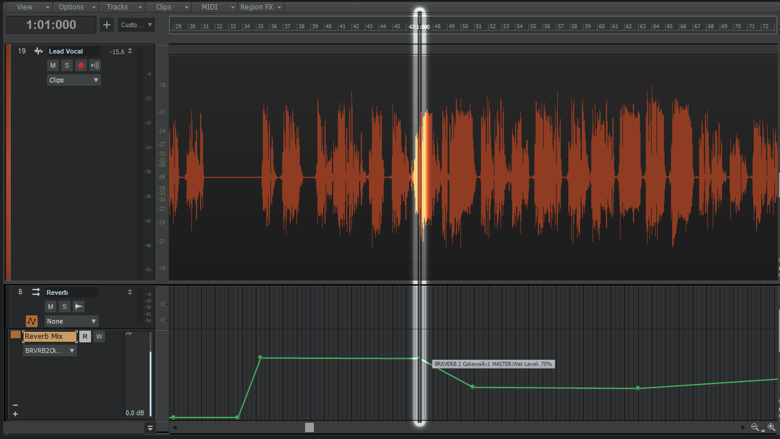
With more advanced automation and routing, it’s now easy to use Aim Assist to align mix and automation settings visually across all tracks and buses.
Recently Used Plug-ins
We’ve found that SONAR users often have their “go-to” plug-ins that they’re using over and over again. With SONAR 2017.07, we’ve made it easy to insert any of your five most recently used plug-ins anywhere in your project—no other setup necessary, it just works!
Noteworthy Enhancements
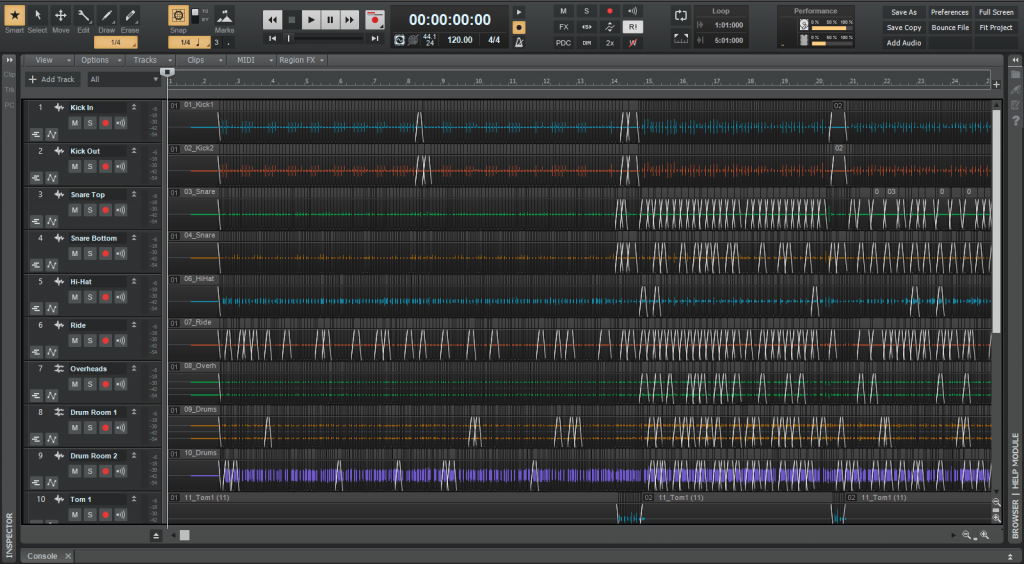
In projects with thousands of micro-edits—for example, when using AudioSnap and Split Beats to chop and tighten drum tracks—SONAR is now much more responsive.
In our SONAR 2017.05 Update we introduced Ripple Editing, and the SONAR community rejoiced. We’ve continued to make improvements, and in this SONAR 2017.07 release, SONAR is now smarter about working with MIDI data while Ripple Editing. You can learn more about how in the 2017.07 issue of our monthly Tech+Music magazine.
While using the Adaptive Limiter some of our customers noticed a ring modulation effect. Cool sounding? Yes. Intended? No. When using the 64-bit Double Precision Engine along with a 64 sample buffer size in SONAR some plug-ins—including the Adaptive Limiter—would misbehave. This has now been addressed in SONAR 2017.07.
This issue had affected other plug-ins as well and could have caused some users to not be able to use 64-bit Double Precision in SONAR. With this update, we encourage users experiencing this issue to try using the 64-bit Double Precision Engine again. You can find this in Preferences under Driver Settings.
Using Snap and the Smart Grid together is more visually consistent now between the Track View and Piano Roll View, and we have improved the look of grid lines while zooming out of a project—no more confusing beat markers in the Time Ruler or stacked grid lines displaying on top of one another. We now always display the beat in the Time Ruler and the Snap subdivision in the view. This makes it easier to see the relationship between measure, beat, and subdivision while editing. See below for additional changes to this area.
- Track View, Track View In-line Piano Roll, and Piano Roll View now have consistent behavior when thinning grid lines during zooming in and out
- Disabling Snap previously created problems with showing triplets and dotted settings, These buttons will now stay lit to better indicate what Grid Lines are being displayed when Snap is Off
- Disabling Snap previously created problems with showing triplets and dotted settings, These buttons will now stay lit to better indicate what Grid Lines are being displayed when Snap is Off
- Snap settings could previously become changed unexpectedly if they were altered when Snap was Off
- The Control Bar’s Smart Grid option is no longer disabled on cancel out of the menu
30th Anniversary Rapture Expansion Pack
Tech+Music (issue 2017.07)
Reviews of the Month: SampleTekk Classic Grand Piano, DSF B3 Tone Wheel organ ● DIY Sampled Piano Mods – Enhance sampled pianos with these simple tweaks ● SONAR Update 2017.07 overview, with news on all the latest enhancements: Bus Pane Aim Assist, Recently Used Plug-Ins list, Clip Edit Speed improvements, MIDI Ripple Editing improvements, multiple fixes and enhancements ● SONAR 101: Understanding Loop Construction ● “You Mix, We Master” – every month, we master a reader-submitted piece of music in SONAR ● 30th Anniversary Rapture Expansion Pack: Freshen up Rapture Pro and Rapture Sessions with 30 free, exciting new sounds from Craig Anderton
Get SONAR 2017.07 Today
Follow this link to learn more about the SONAR 2017.07 update and download today:
How Dutch Producer Sander Veeken used SONAR for the new Lange Frans Record
 One of the greatest things about working for Cakewalk besides the comradery with colleagues, is the fact that I get to meet and interact with many different SONAR users around the world. I’ve found that from Japan to California and everywhere in between, there are some very talented SONAR users creating music on their own terms. Since we’ve been part of Gibson we have thankfully had the benefit of a great Entertainment Relations team helping us out with meeting some of these artistic musicians.
One of the greatest things about working for Cakewalk besides the comradery with colleagues, is the fact that I get to meet and interact with many different SONAR users around the world. I’ve found that from Japan to California and everywhere in between, there are some very talented SONAR users creating music on their own terms. Since we’ve been part of Gibson we have thankfully had the benefit of a great Entertainment Relations team helping us out with meeting some of these artistic musicians.
 Not too long ago on a trip over to Europe, I was introduced through one of the Gibson Entertainment Relations Representatives to a Dutch producer/musician by the name of Sander Veeken who had been visiting our relatively new Amsterdam facility. The rep had wanted to me to meet Sander because he knew he was a SONAR user, so as you can imagine we had a lot to talk about. Immediately we started talking about his work and his history with SONAR, but he also mentioned a specific artist he had been working with by the name of Lange Frans. I had heard of Lange before, but what I didn’t know is how incredibly popular this artist was—I’m talking tens of millions of views popular—on multiple outlets such as YouTube to name one. Continue reading “How Dutch Producer Sander Veeken used SONAR for the new Lange Frans Record”
Not too long ago on a trip over to Europe, I was introduced through one of the Gibson Entertainment Relations Representatives to a Dutch producer/musician by the name of Sander Veeken who had been visiting our relatively new Amsterdam facility. The rep had wanted to me to meet Sander because he knew he was a SONAR user, so as you can imagine we had a lot to talk about. Immediately we started talking about his work and his history with SONAR, but he also mentioned a specific artist he had been working with by the name of Lange Frans. I had heard of Lange before, but what I didn’t know is how incredibly popular this artist was—I’m talking tens of millions of views popular—on multiple outlets such as YouTube to name one. Continue reading “How Dutch Producer Sander Veeken used SONAR for the new Lange Frans Record”
Is the car test still relevant?
“My first mix sounds awesome in my car!”
Said no producer ever…
Every producer and mixer knows the struggle; the infamous car test. You know the drill. You print a near-perfect mix in your home studio and then bounce it with the label, “FINAL MIX_wav” and send it to your phone. You can feel the excitement, energy and anticipation of releasing your masterpiece into the world…and then you step into your car.
The nervous sweat drips down your back and your ears are clogged from hours of non-stop mixing. You press play and immediately regret not going to law school. OK…maybe it’s not that bad but straight from the bat you know your mix isn’t translating well in your car stereo or even the cheap earbuds that came with your phone. You are not alone.
Why does my mix sounds so terrible in my car? Continue reading “Is the car test still relevant?”
Cakewalk Adaptive Limiter–Behind the Scenes
Cakewalk’s Adaptive Limiter
The Adaptive Limiter, introduced in the SONAR 2017.05 Update, has been very well received by customers. Jon Downing, Cakewalk Software Engineer, reveals some of the DSP design decisions and efforts to create this fantastic new plug-in. Continue reading “Cakewalk Adaptive Limiter–Behind the Scenes”
Summer of SONAR–Here's the 2017.06 Update
After a burst of innovation from the SONAR team during the last several months–which brought us:
- Huge MIDI Editing improvements in the Piano Roll View
- Wireless Audio and MIDI in SONAR
- The new MIDI Transform Tool
- Ripple Editing
- A new way of creating music with the Pen
…we’ve focused this SONAR 2017.06 release on user experience– polishing up and refining all the new features we’ve recently delivered. Here are a few highlights:
Continue reading “Summer of SONAR–Here's the 2017.06 Update”
All of the Cakewalk Deals in one place
At Cakewalk we’re constantly putting together special offers and promotions for our customers–who doesn’t love a deal? To make it even easier to learn about these offers, we created a one-stop spot where everyone can go to learn about these specials.
We’re listing all of our current promos here, no secrets, no hidden tricks–here’s the link:
http://cwk.io/specials
Continue reading “All of the Cakewalk Deals in one place”
Softube Console 1 mkII Giveaway from Cakewalk
For the month of June, when you buy the Softube Tube-Tech Classic Channel from Cakewalk (50% off) you’ll be entered into a prize draw to win a Console 1!
Softube’s Console 1 is pushing a lot of buttons in studios around the world, from home/bedroom setups to top-notch professional facilities. And now it’s even easier to use in SONAR, with deeper integration and more hands-on control than ever before.
Michael Brauer, Grammy-winning mix engineer for Coldplay and John Mayer, describes it as “the center piece of [his] hybrid mix room”, while rock legend Pete Townshend says “I’m using Console 1 on pretty much everything I do”.
The idea is essentially to provide the feel and sound of mixing on a huge analog desk (a robust physical hardware controller and a fully licensed digital emulation of the SSL SL 4000E are included) without the drawbacks of enormous price tags and footprints. And it’s making a lot of mixers very happy.
Console 1 works with all major DAWs, but with SONAR there are now extra layers of integration, further refining your workflow, and allowing you to better focus on the job of making awesome sounds. Select a track, grab a few knobs and start mixing! It’s seriously that easy.
In SONAR you can now control pan and fader settings for your tracks not just in the Console 1 plugin, but in the DAW itself. Likewise, in SONAR you can control track mute and solo settings directly in the DAW using the Console 1 hardware. You can even select and deselect DAW tracks from the hardware.
Perhaps coolest of all is that in SONAR holding the shift button on Console 1 now allows you to control up to 3 send levels per track directly with your hands.
So visit your local Softube dealer and try out a Console 1. Check it out today and see if you don’t love SONAR even better than before.
Here’s that link again to grab the Softube Tube-Tech Classic Channel from Cakewalk at 50% off the regular price, and enter to win a free Console 1 mkii!
Softube Tube-Tech Classic Channel from Cakewalk (50% off)
Thanks and enjoy!
Free MP3 Exporting from Cakewalk
MP3 export is now available for all SONAR customers at no charge.
Recently the patent royalties associated with MP3 encoding expired. Cakewalk is excited to offer MP3 encoding free of charge to SONAR customers.
Your MP3 encoding chariot awaits you! Please click this link to download. Continue reading “Free MP3 Exporting from Cakewalk”
Cakewalk Kicks off 30th Anniversary with Major SONAR Update & Much More
–SONAR 2017.05 Update release looks to the past, present and future of desktop music production with Ripple Editing, a new Adaptive Limiter and Pen support for MIDI editing–
Let the 30th Anniversary Celebration Begin!
May 2017 marks Cakewalk’s 30th Anniversary, so we’re throwing a year-long party—and everyone’s invited!
We’ve lined up some cool freebies, specials, and surprises you’ll be seeing over the next 12 months, starting with 30 free, expertly crafted presets for the QuadCurve EQ to kickstart your mixing and mastering projects.
What’s more, by popular demand we’re bringing back the eZine, and taking it to the next level as a new publication—Tech+Music. Each month’s issue is packed with news on the latest program updates, as well as tips, product reviews, articles on studio techniques, and more.
This month, our partner spotlight shines on Softube — we’ll introduce you to the Console 1 Mk II, including a giveaway, and we’ll be offering their high-end Tube Tech Classic Channel at a rock-bottom price.
Last, but not least, our giant SONAR 2017.05 Update looks to the past, present and future of desktop music production — featuring Ripple Editing, our new Adaptive Limiter, and Pen support for MIDI editing.
Thank you for your support as we embark on our next 30 years of innovation.
Now let’s dive in to the SONAR 2017.05 Update…

