Cakewalk reaches back to its MIDI sequencing roots to optimize SONAR’s core MIDI editing for today’s generation of virtual instruments.
Virtual instrument developers have added more controllers than ever to make them more “playable,” to sound more natural and evocative. As a result, one tends to do more MIDI editing and tweaking to take advantage of these emerging sonic capabilities.
When you’re working with as many as 100 MIDI tracks, workflow becomes critical to your creative process – you need to quickly find the tracks you’re looking for, easily bring those tracks in and out of focus for viewing and editing, and effortlessly toggle between a variety of controller data for precision edits.
Cakewalk has addressed these modern MIDI music production needs in the SONAR 2017.03 update through a redesign of the Piano Roll View (PRV) Track Pane and the Controller Pane. From efficient, simple controller editing to clean and focused MIDI track selection, SONAR has transformed MIDI editing from tedious to transparent.
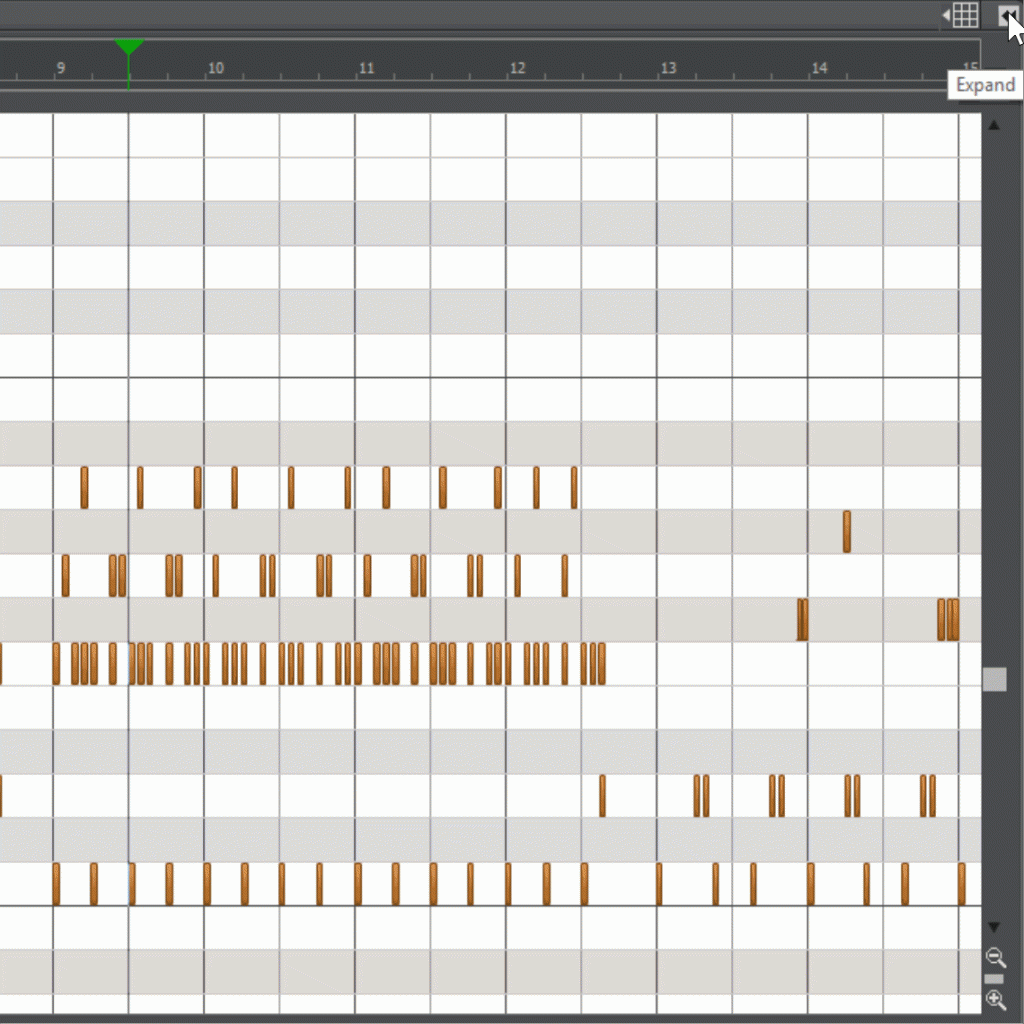
With the SONAR 2017.03 update, you can click any MIDI track to bring that data into focus, while Auto Lock prevents you from accidentally editing MIDI data from other tracks. Color-coding relates tracks to data for easy identification in complex projects. The re-designed Track Pane displays twice as many tracks in the same amount of space as before, and now allows you to take advantage of SONAR’s unique Smart Swipe feature that lets you select, mute, solo, or arm multiple tracks with a single, quick gesture.
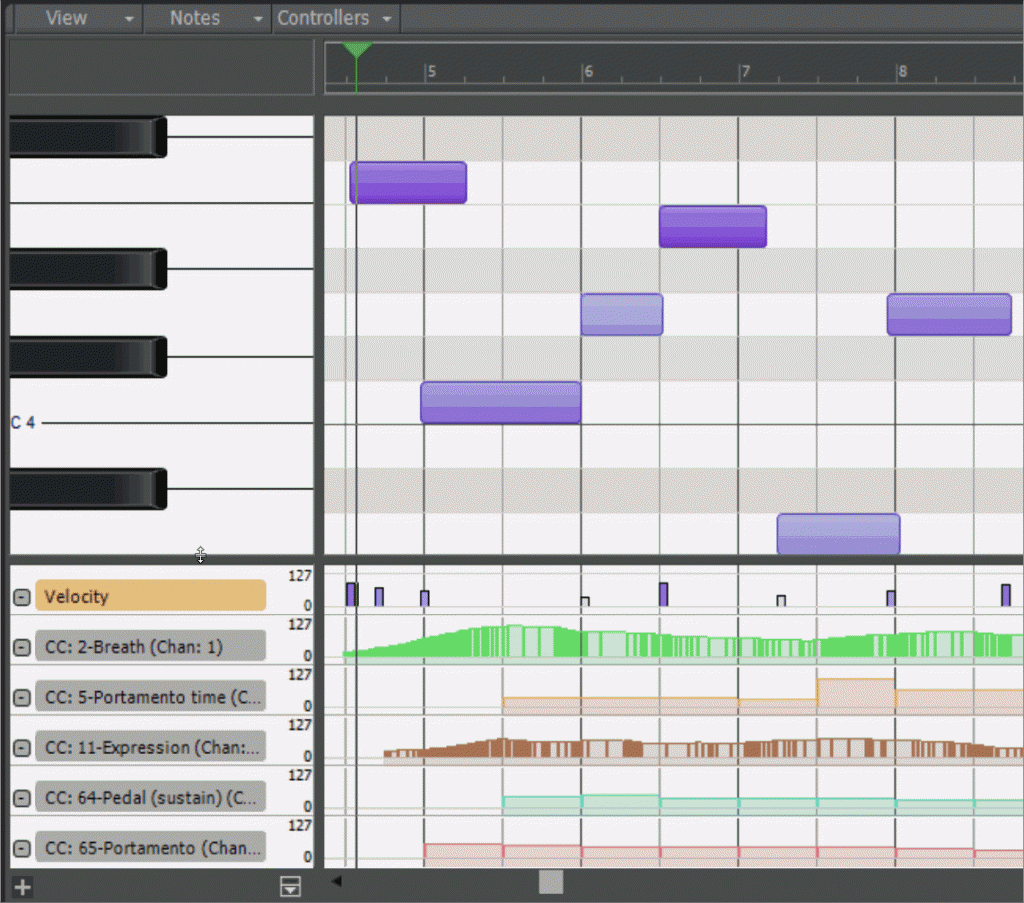
SONAR 2017.03 introduces a new Single Lane Mode in the controller pane, to allow you to easily select, view and edit any of your controllers using the full height of the controller pane, for effortless, precision editing.

And for the icing on the cake, we’ve added a few key power user features to further accelerate your ability to tweak to your heart’s content. You all have enjoyed the Tab to Transient feature in the SONAR Track View — well, now you can Tab to notes in the PRV. To help guide your eyes while editing, we’ve created subtle color shadings to distinguish sharps and flats. Lastly, we extended Aim Assist into the Controller pane, so you can easily align controller data with notes.
Far from a simple MIDI refresh, 2017.03 underscores Cakewalk’s continuing commitment to making software that inspires and delights – whether your workflow involves audio, MIDI, or loops.
If you are an active SONAR Platinum, Professional or Artist customer, please visit this page to update to SONAR 2017.03 today!


Very nice job on the enhancements. Its been a long time since the PRV had an upgrade and you guys did a great job. Thanks.
I believe it’s a business strategy that dose not compute. Maybe for cakewalk existence it’s dose but for the end user . The bucks stops here with the last continuous update . After paying for the upgrade or out right purchase after only 1 year it no longer is viable. Sorry to say you can’t have your cake and eat it too. It’s either all monthly from the inception and or a yearly payment or back to a upgrade cost a one time payment. I am gobble subscriber for three of their products and a wave silver subscriber. So I have a fair either what cakewalk is trying to accomplish. But that’s the last of call cakewalk for as of march 31 2017 I switch over to the dark side of your competition. I did look a lot for the monthly subscription but did see the option. So I found it very coincidental here comes your subscription plan! Too too late shall be the cry. But in retrospect do think you got to have a clear strategy! It’s either or but not both payments have to be fulfill
Hi Stephan,
When you purchase SONAR, you get 12 months of free updates. After those 12 months are up, you can continue to use SONAR as much as you want, but you don’t get anymore free updates unless you buy another year. It’s not a subscription plan where you can’t use the app after you stop paying. If you visit shop.cakewalk.com and login to your Cakewalk account, you’ll see options to pay monthly or buy another 12 months of SONAR updates.
Hope this helps clarify.
Awesome update! I think I’ll enjoy these features. As for the subscription model, try dropping your Microsoft Office subscription and see what happens! I think you’ll see why the CW model is better. That’s why I chose the Lifetime membership.