Mix Recall is a powerful way to organize mixes within a project—Whether you want to have a mix without vocals or a version of the song using a different processing chain on the drums—Mix Recall is the perfect solution for these types of situations, but it can do more than that. Say you are handed a project from someone else using SONAR or you got a new plug-in you want to try out using a previously recorded song, Mix Recall can help you handle this as well by getting your project reset back to a neutral position.
Adding the Mix Recall Module
Check that you have the Mix Recall module available in the Control Bar. You can add it to the Control Bar if it’s not already there by right-clicking in a blank space and adding it from the menu.
Creating a Mix Scene
Start by creating a new Mix Scene with the current project setting using the [Save As New Scene] button. This will allow us to make a change and then come back to the original point to see the difference.
Make a change to the mix by adjusting the volume on a couple of tracks or muting a track previously un-muted.
Click the [Save As New Scene] button on the Mix Recall module again to save these changes into another mix scene. Give this mix a unique name and save it. Now you can reload your previous mix and see the changes reverted back to where we started. Selecting the second mix scene with bring us back to the present state of the mix. You can also use the [Recall Previous Scene] button to toggle back and forth between 2 mix scenes or simply go back to the last mix scene you were at.
Resetting a Mix
Using a project you want to reset, click the drop down arrow on the Mix Recall module and select “Reset Mix…” from the menu. This will remove all automation envelopes, plug-ins, and reset the ProChannel back to the default modules along with any controls in SONAR.
That’s It! Now you can get back to working on your mix instead of trying to manage multiple saved versions of the same song or trying to manually remove each plug-in or automation envelope.
Advanced Techniques
- Create a save point as you begin your mix once you have basic levels and panning so you can always go back and hear your project from the start.
- Create save points within your mix to go back and see how it has progressed.
- Save several iterations of a mix and bounce each when sending it to a client or friend. Here are some common iterations to save as Mix Scenes.
- Vocal Up Mix (Plus 1-3dB)
- Vocal Down Mix (Minus 1-3db)
- No Vocals
- Radio Edit Mix
- Time box your mix by only giving yourself an allotted amount of time and dividing that up over what you need to do. Save each stage as a Mix Scene to go back and look at your progress and how you did at each stage.
Mix Recall is available in SONAR Artist, Professional and Platinum


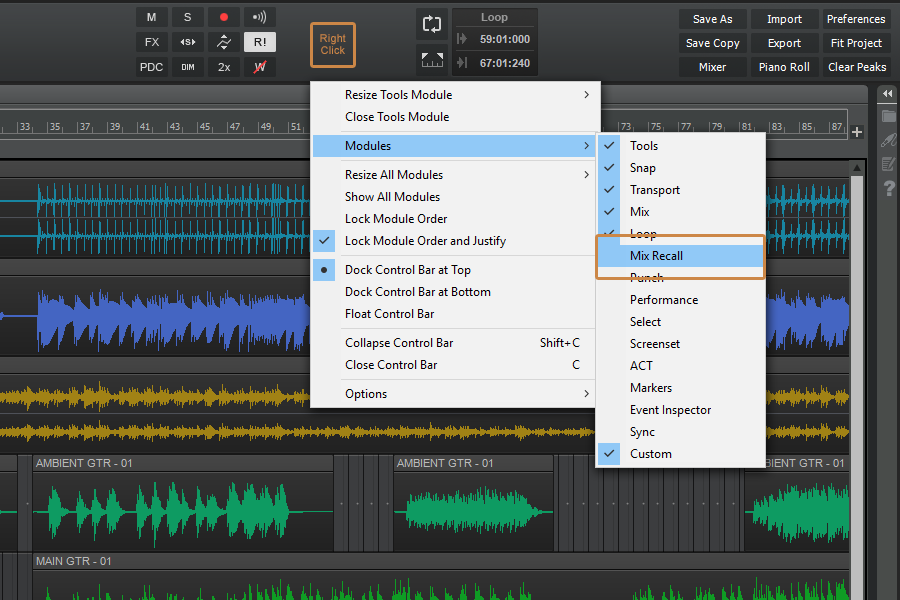











 As a fan of our bakers and all the great features coming out of the Rolling Updates, I absolutely love exploring all the new things SONAR brings every month. As a big fan of Lounge Lizard, I was really excited to learn that we would be incorporating the Ultra Analog Session 2 (UAS2) instrument into SONAR this month. So at this year’s Namm convention I made a point of meeting up with my buddy Marc over at Applied Acoustic Systems to learn more about the synth before trying it out.
As a fan of our bakers and all the great features coming out of the Rolling Updates, I absolutely love exploring all the new things SONAR brings every month. As a big fan of Lounge Lizard, I was really excited to learn that we would be incorporating the Ultra Analog Session 2 (UAS2) instrument into SONAR this month. So at this year’s Namm convention I made a point of meeting up with my buddy Marc over at Applied Acoustic Systems to learn more about the synth before trying it out.


 Last summer, Peppina—a young female artist from Finland— plunged herself into the NYC music scene for two months. With the help of renowned NYC entertainment attorney Steven Beer who discovered her, she managed to head back to Finland with a major-label sounding EP. The project was recorded in different ways, in different locations all over the city—and with budgets being slashed, these days it’s pretty much hand-to-hand combat when making a low budget recording where anything goes. But the upshot is yes, you can record a commercial-sounding record on a budget—so here are some of the techniques we employed to accomplish that goal. SONAR Platinum was instrumental in saving time on this EP. Between the
Last summer, Peppina—a young female artist from Finland— plunged herself into the NYC music scene for two months. With the help of renowned NYC entertainment attorney Steven Beer who discovered her, she managed to head back to Finland with a major-label sounding EP. The project was recorded in different ways, in different locations all over the city—and with budgets being slashed, these days it’s pretty much hand-to-hand combat when making a low budget recording where anything goes. But the upshot is yes, you can record a commercial-sounding record on a budget—so here are some of the techniques we employed to accomplish that goal. SONAR Platinum was instrumental in saving time on this EP. Between the

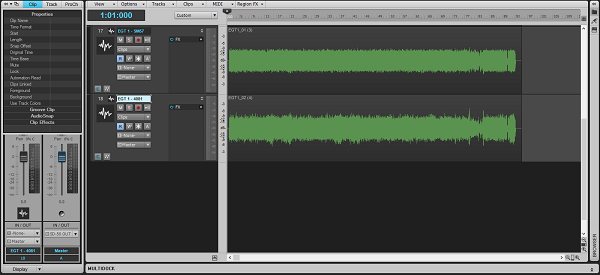
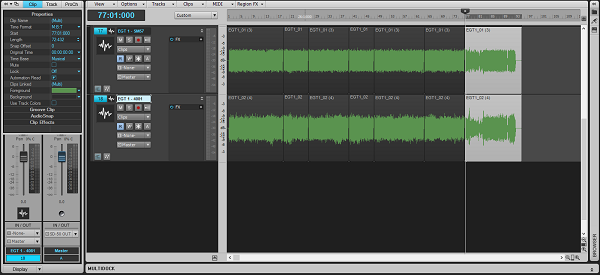
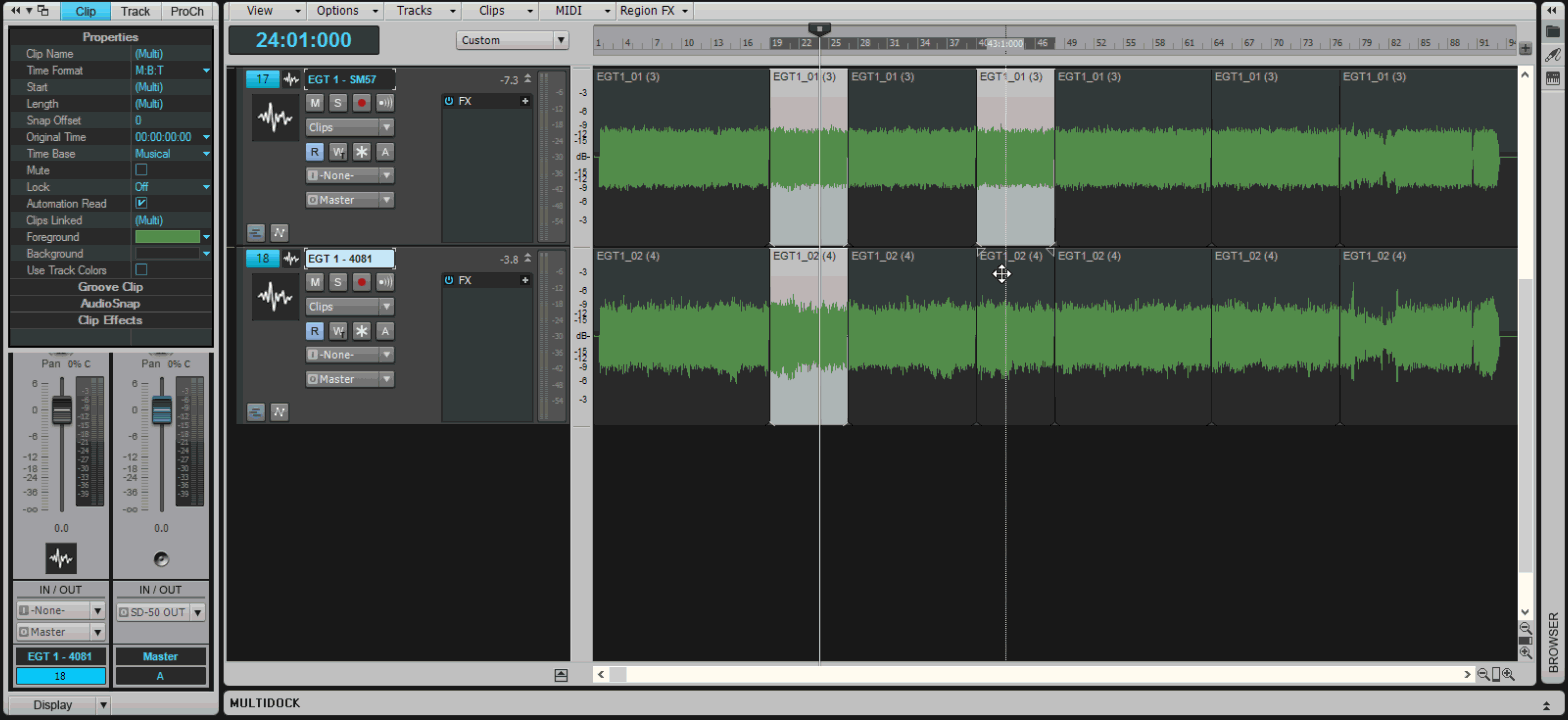

 Bobbi “Funkee Boy” Tamarro will tell you first hand that success doesn’t come easy. As an international recording artist, songwriter and producer, he’s amassed an impressive amount of credits throughout his music career including chart hits across multiple music genres. Besides several top Billboard chart hits including his presence as a Top 5 Smooth Jazz artist, he has also penned licensing deals on television networks such as ABC, FOX, NBC, CBS, SHOWTIME, and VH1 to name a few.
Bobbi “Funkee Boy” Tamarro will tell you first hand that success doesn’t come easy. As an international recording artist, songwriter and producer, he’s amassed an impressive amount of credits throughout his music career including chart hits across multiple music genres. Besides several top Billboard chart hits including his presence as a Top 5 Smooth Jazz artist, he has also penned licensing deals on television networks such as ABC, FOX, NBC, CBS, SHOWTIME, and VH1 to name a few. Recently with all his sales and charting success, Tamarro has respectfully turned down approaching major labels in the recent past as he has simply cracked the code as an indie artist competing in the big leagues. Bobbi tells us, “the number one thing is to do things right the first time, and be prepared to ‘invest’ and financially support your record. As an independent artist your record has to look, sound, and feel every bit as good as any major artist in your genre.”
Recently with all his sales and charting success, Tamarro has respectfully turned down approaching major labels in the recent past as he has simply cracked the code as an indie artist competing in the big leagues. Bobbi tells us, “the number one thing is to do things right the first time, and be prepared to ‘invest’ and financially support your record. As an independent artist your record has to look, sound, and feel every bit as good as any major artist in your genre.” Paul Wertico is internationally known as “one of the most versatile and musical drummers in music today.” As a member of the Pat Metheny Group from 1983 to 2001, he won seven Grammy Awards and several gold records, and toured the world dozens of times. He has also won many other awards, including being named a Chicago Tribune 2004 “Chicagoan of the Year,” being a recipient of a 2010 Lifetime Achievement Award from the Cape Breton International Drum Festival, and winning an Independent Music Award for “Best Live Performance Album” in 2014. Paul is an active drum clinician and session musician, and is currently a member of the Larry Coryell Power Trio, as well as Wertico Cain & Gray. There’s no such thing as spare time for Paul, so he is also an Associate Professor of Jazz Studies at Roosevelt University’s Chicago College of Performing Arts.
Paul Wertico is internationally known as “one of the most versatile and musical drummers in music today.” As a member of the Pat Metheny Group from 1983 to 2001, he won seven Grammy Awards and several gold records, and toured the world dozens of times. He has also won many other awards, including being named a Chicago Tribune 2004 “Chicagoan of the Year,” being a recipient of a 2010 Lifetime Achievement Award from the Cape Breton International Drum Festival, and winning an Independent Music Award for “Best Live Performance Album” in 2014. Paul is an active drum clinician and session musician, and is currently a member of the Larry Coryell Power Trio, as well as Wertico Cain & Gray. There’s no such thing as spare time for Paul, so he is also an Associate Professor of Jazz Studies at Roosevelt University’s Chicago College of Performing Arts.

