 Just a few short years ago, we learned of a new up-and-coming artist who was using SONAR. After introducing ourselves and learning more, the one thing that kept resonating were the infectious melodies and counterparts embedded into his tracks. We were delighted to witness him working in SONAR, but at the same time very intrigued that he was using SONAR 8.5.
Just a few short years ago, we learned of a new up-and-coming artist who was using SONAR. After introducing ourselves and learning more, the one thing that kept resonating were the infectious melodies and counterparts embedded into his tracks. We were delighted to witness him working in SONAR, but at the same time very intrigued that he was using SONAR 8.5.
Soon after being in touch with iLan, we were able to catch up with him face to face in his studio just north of London for a night where we introduced SONAR X3 to him. It was a fun night and very interesting to watch a pro’s reactions going from 8.5 to X3 considering that undoubtedly the platforms are truly different. There were some moments of, “Whooaaah… that will save me a ton of time,” and there were moments of, “Ummm…that will take a while to get used to.” Leaving iLan to his own devices we were really unsure where he would take it.
Toggling back and forth from 8.5 to X3 for a while, iLan finally found his stride with SONAR Platinum. He told us, “After working on both 8.5 and X3, once I was on Platinum there was no going back. The basic features alone like the smart tool and Mix Recall not only save me a lot of time, but allow me to create things I could not create in 8.5. With the amount of tracks I create and pace of my workflow, the fact that Platinum is rock solid and really fast means everything to me. 8.5 always allowed me to ‘not’ sound like everyone else in my genre, and Platinum just continues that path for me.” iLan’s first full production in SONAR Platinum titled “Bigger Than Love,” a collaboration with singer/songwriter/artist Giuseppe de Luca was recently released on Anjunabeats and quickly found its way up the charts to the #1 spot on Beatport.






 As a fan of our bakers and all the great features coming out of the Rolling Updates, I absolutely love exploring all the new things SONAR brings every month. As a big fan of Lounge Lizard, I was really excited to learn that we would be incorporating the Ultra Analog Session 2 (UAS2) instrument into SONAR this month. So at this year’s Namm convention I made a point of meeting up with my buddy Marc over at Applied Acoustic Systems to learn more about the synth before trying it out.
As a fan of our bakers and all the great features coming out of the Rolling Updates, I absolutely love exploring all the new things SONAR brings every month. As a big fan of Lounge Lizard, I was really excited to learn that we would be incorporating the Ultra Analog Session 2 (UAS2) instrument into SONAR this month. So at this year’s Namm convention I made a point of meeting up with my buddy Marc over at Applied Acoustic Systems to learn more about the synth before trying it out.




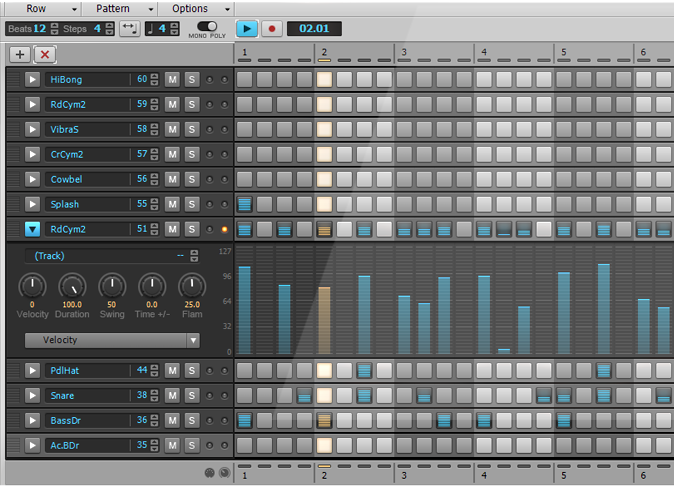

 There’s no doubt that SONAR X1 comes with a lot of great content, but one component that I think is sometimes overlooked is the Beatscape content. Beatscape originally came with SONAR 8 and it’s a great sampler machine for mixing and mashing up content. And now with the power of the Browser, Drag and Drop and the ProChannel, anyone who is looking to make creative drum beats that really stand out from the crowd can utilize all this content right at their fingertips in SONAR X1.
There’s no doubt that SONAR X1 comes with a lot of great content, but one component that I think is sometimes overlooked is the Beatscape content. Beatscape originally came with SONAR 8 and it’s a great sampler machine for mixing and mashing up content. And now with the power of the Browser, Drag and Drop and the ProChannel, anyone who is looking to make creative drum beats that really stand out from the crowd can utilize all this content right at their fingertips in SONAR X1.