by Dan Gonzalez
SONAR Platinum is the newest, greatest, and most advanced version yet. It contains all the tools and accessories that anyone would need in order to produce, mix, master, and compose their own music. In this mixing tutorial I’ll be using SONAR Platinum exclusively to show you the various ways I went about mixing this track.
You can download this project here and following along.
Synths
There are a total of 6 synth tracks in this song. All of them are quite trance-y and bring a unique dance flavor to this song. Let’s take a look at a few of the things I did to the more prominent synth tracks. For the most part this song reminds me of bands like The Killers. Maybe it’s the voice of the singer and the style of drumming but it has that kind of feel to it.
The first synth track that you hear running in the background behind the marching tom hits is a pretty dry track to start with. It’s already processed to some degree but in my opinion needs a little bit of low end and an equal amount of space in the mix. Taking this into consideration I add a low shelf on the Quad-Curve EQ at about 191Hz. This thickens it up a bit so that the song has a strong entrance with the pounding toms.
Next, I sent this synth to Continue reading “Mixing Pop with SONAR Platinum – Synths, Bussing, and Ducking”


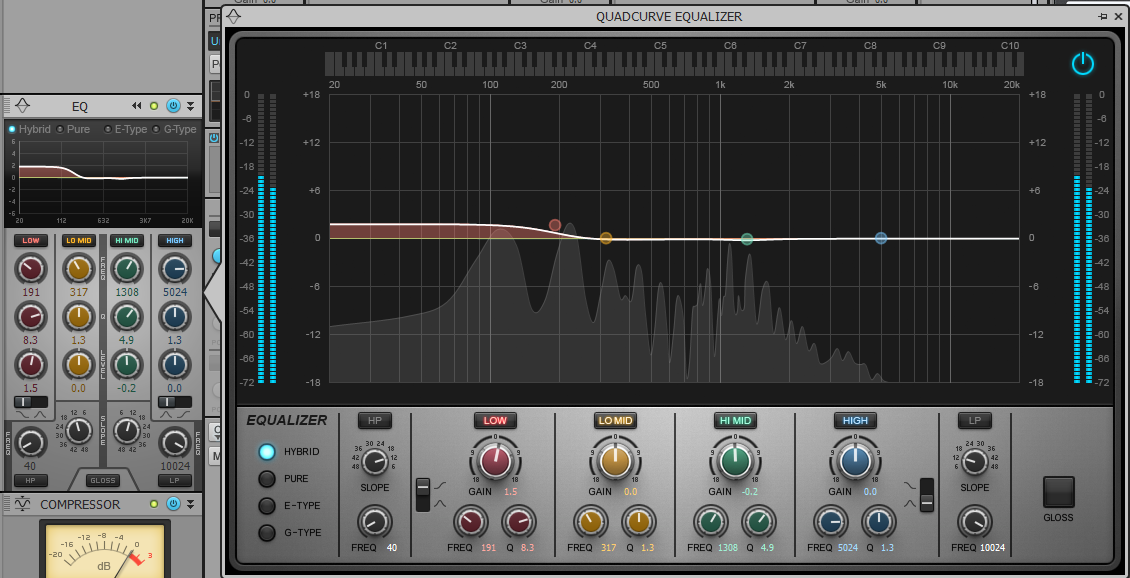

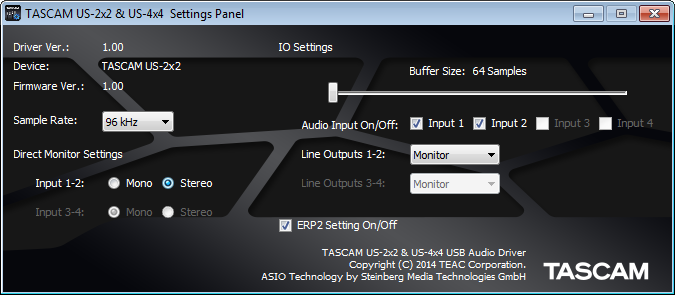 Fig. 1: The control panel for TASCAM’s US-2×2 and US-4×4 audio interfaces is showing that the sample buffer is set to 64 samples.
Fig. 1: The control panel for TASCAM’s US-2×2 and US-4×4 audio interfaces is showing that the sample buffer is set to 64 samples.



