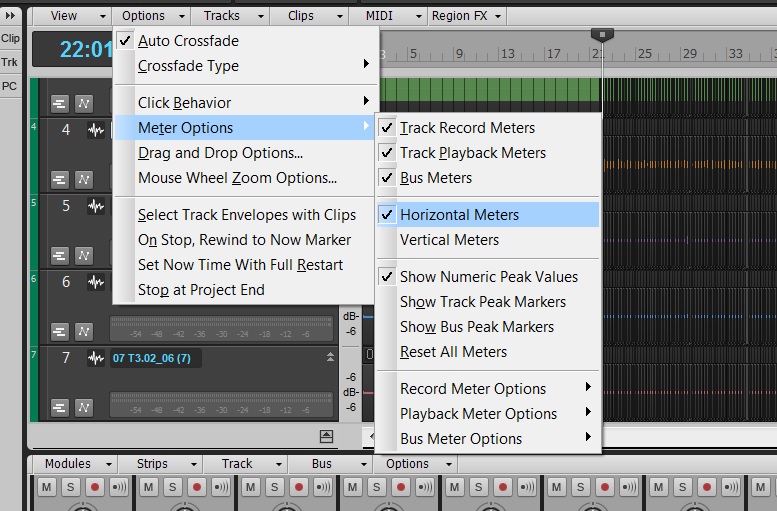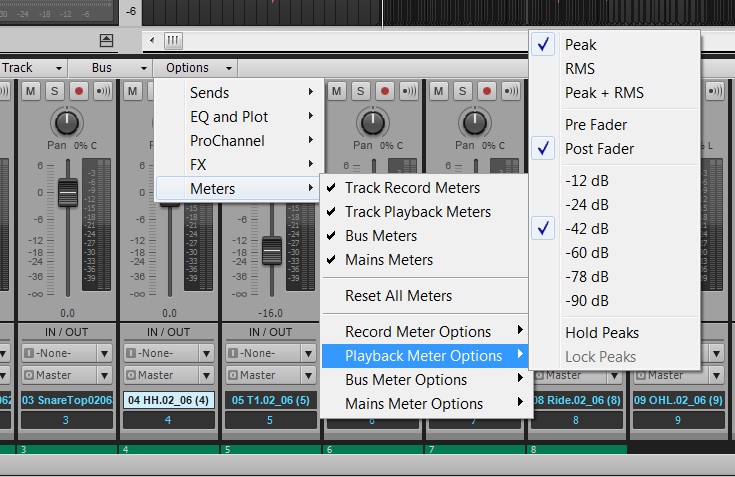[Many photos; this conference is way too vivd to tell it all in words.] 

 Cakewalk’s SONAR Platinum, along with many other Gibson Brands’ products are making a splash in Utrecht Netherlands this weekend at DanceFair 2015. EDM has had strong roots in Utrecht,
Cakewalk’s SONAR Platinum, along with many other Gibson Brands’ products are making a splash in Utrecht Netherlands this weekend at DanceFair 2015. EDM has had strong roots in Utrecht,  and in the Netherlands in general for quite some time, so it’s absolutely the perfect location to capture the spirit of this genre. Electronic music makers from all over the world have converged here over the weekend to celebrate and discuss the state of the industry, technology, creativity and performance.
and in the Netherlands in general for quite some time, so it’s absolutely the perfect location to capture the spirit of this genre. Electronic music makers from all over the world have converged here over the weekend to celebrate and discuss the state of the industry, technology, creativity and performance.
Some of the world’s most influential electronic professionals including Martin Garrix, Alvaro, GLOWINTHEDARK, Andrew Bayer, Roog, and even Cakewalk’s own SONAR Platinum endorsee iLan Bluestone can be seen walking the halls, testing out the latest and greatest new gear, and even holding workshops for tomorrow’s EDM stars. One of the greatest aspects of Dancefair is that the pros are very accessible to the many aspiring (and very young) EDM enthusiasts who can be seen mingling in breakout rooms around the conference. 
The conference is held at Jaarbeurs Utrecht which is a very impressive complex to say the least, and also lends itself very well to the modern theme and overall vibe of this convention. From complex rhythms to chilled out backbeats, walking through the different pockets in this facility has everything modern EDM has to offer. The KRK listening room was exceptionally popular Continue reading “SONAR PLATINUM: Hello from DanceFair Utrecht Netherlands 2015”




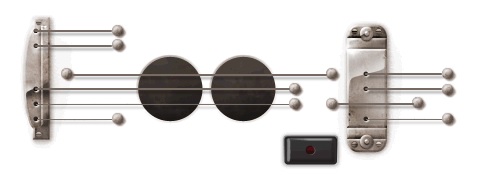

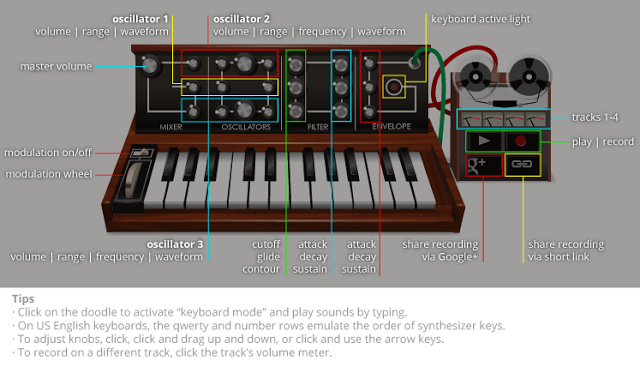

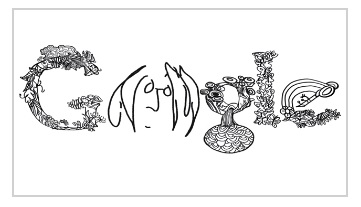
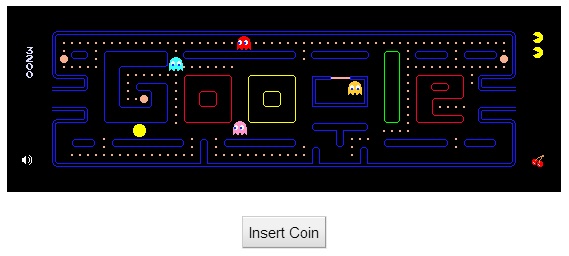




 Have you ever been to a show and seen someone on stage that makes you never want to pick up your instrument again? Enter… Shawn Clement. Hollywood Composer/Producer Shawn Clement graciously unleashed his new composition at the Beverly Hills Gibson Showroom tonight to a warm, yet star-studded group of industry folks from all walks of life. Billed in half as a pre-AES party, many folks were in town to celebrate Shawn’s new work Raw Fungus, Cakewalk’s new path at Gibson, and hard working music-makers in general.
Have you ever been to a show and seen someone on stage that makes you never want to pick up your instrument again? Enter… Shawn Clement. Hollywood Composer/Producer Shawn Clement graciously unleashed his new composition at the Beverly Hills Gibson Showroom tonight to a warm, yet star-studded group of industry folks from all walks of life. Billed in half as a pre-AES party, many folks were in town to celebrate Shawn’s new work Raw Fungus, Cakewalk’s new path at Gibson, and hard working music-makers in general. If you don’t know Shawn, his story is unique. It stems from a long path of crazy influences, crazy talent, and crazy work ethic which has made him one of the most sought after composers in Hollywood. We would like to think he owes it all to SONAR, but we know that is not the case 😉
If you don’t know Shawn, his story is unique. It stems from a long path of crazy influences, crazy talent, and crazy work ethic which has made him one of the most sought after composers in Hollywood. We would like to think he owes it all to SONAR, but we know that is not the case 😉