–SONAR 2017.05 Update release looks to the past, present and future of desktop music production with Ripple Editing, a new Adaptive Limiter and Pen support for MIDI editing–
Let the 30th Anniversary Celebration Begin!
May 2017 marks Cakewalk’s 30th Anniversary, so we’re throwing a year-long party—and everyone’s invited!
We’ve lined up some cool freebies, specials, and surprises you’ll be seeing over the next 12 months, starting with 30 free, expertly crafted presets for the QuadCurve EQ to kickstart your mixing and mastering projects.
What’s more, by popular demand we’re bringing back the eZine, and taking it to the next level as a new publication—Tech+Music. Each month’s issue is packed with news on the latest program updates, as well as tips, product reviews, articles on studio techniques, and more.
This month, our partner spotlight shines on Softube — we’ll introduce you to the Console 1 Mk II, including a giveaway, and we’ll be offering their high-end Tube Tech Classic Channel at a rock-bottom price.
Last, but not least, our giant SONAR 2017.05 Update looks to the past, present and future of desktop music production — featuring Ripple Editing, our new Adaptive Limiter, and Pen support for MIDI editing.
Thank you for your support as we embark on our next 30 years of innovation.
Now let’s dive in to the SONAR 2017.05 Update…
To celebrate our past and honor our loyal customers
We’re happy to announce the release of a long-time feature request for SONAR: Ripple Editing is now included in the SONAR 2017.05 Update, availability now.
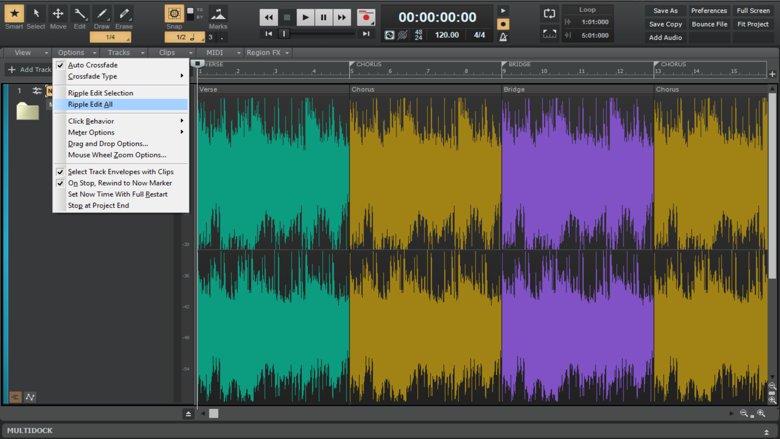
Ripple Editing provides a convenient way to rearrange sections of a song and maintain sync relationships without leaving unintended gaps between clips. When adjusting the position of a clip in the Track view, SONAR will automatically adjust the start position of all subsequent clips to compensate for the change. Users may choose to ripple edit just the selection, or all tracks as well as meter/key changes, tempo changes, and markers. Supported gestures include; Cut, Copy, Paste, Move, and Delete. Use these gestures on Tracks or Buses and the automation will also follow.
Following up on our current developments
Cakewalk’s new Adaptive Limiter is the perfect complement to our acclaimed L-Phase Equalizer and Multiband plug-ins, now available in SONAR Professional and SONAR Platinum as part of the Engineering Suite. Along with a gorgeous UI, brickwall limiting, and inter-sample peak detection, the Adaptive Limiter provides 4 different character types that cover a variety of mixing and mastering applications.
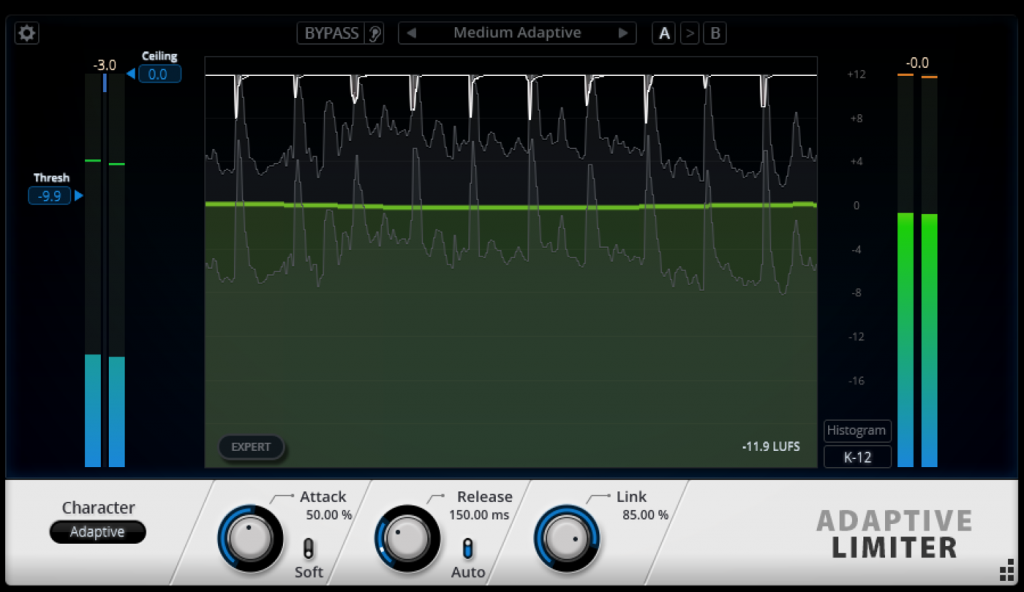
- The default Adaptive Mode provides program-dependent attack, and when combined with auto-release mode it becomes a high-impact, set-and-forget limiter ready for anything in its path.
- Aggressive Mode uses a linear release curve capable of adding a warm overdrive to tracks and masters.
- Dynamic Mode is a more transparent processor that includes an enhanced transient shaping stage to emphasize percussive sounds
- Pumping Mode is similar to Aggressive mode, but has a quadratic release curve that adds body, great for track limiting and EDM masters.
Looking to the future of desktop music production
Cakewalk has been working with Microsoft to create fantastic new creative experiences for PC’s supporting the Pen, like the new Surface Pro and the Dell Canvas. The Pen has come a long way — the precision control and natural feel that the Pen provides is the next leap forward from touch interfaces. To introduce this exciting new innovation to our customers, we added Pen support for MIDI editing in the SONAR 2017.05 Update. Simply use the Pen to draw MIDI notes on your screen. Pen pressure sensitivity gives you simultaneous control over note drawing and controller data. The Pen Eraser lets you simply delete MIDI notes — just like you would expect with a real pencil eraser. Use the Pen button to either to lasso-select notes or pop up a context menu.
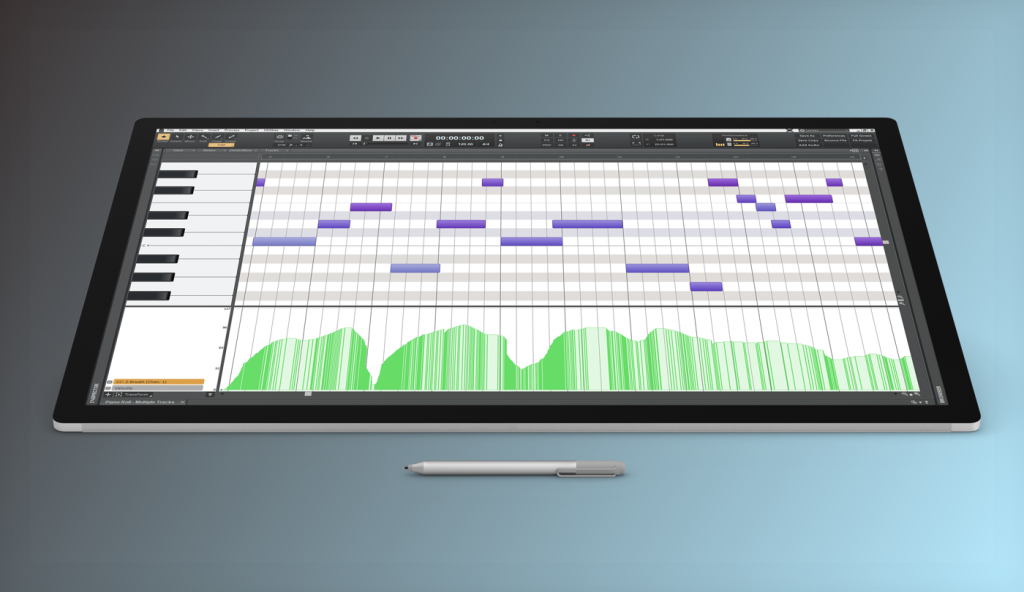
One quick note — as we studied how the Pen should work in SONAR, we learned that this tactile experience quickly expands to using more Touch capabilities. As a result, in this massive SONAR 2017.05 update we also introduce improvements to using Touch for zooming, scrolling and resizing of the Track View and Piano Roll view, as well as resizing the MultiDock, Browser, and Inspector in the Skylight Interface.
Click here for SONAR 2017.05 download info
Just one more thing…
Lastly, and perhaps the most important news for our customers, we’ve revamped our internal quality assurance and bug fixing processes to allow us to fast-track customer-reported issues — not just for this release, but for all future SONAR updates. Should you encounter any technical issues with SONAR, please let us know at http://www.cakewalk.com/support.


Congratulations on 30 years. I’ve been a customer myself for at least 20, so you must be doing something right.
Thanks Doug!
Congrats. Didn’t realize how long you’ve been in the game but I started with Cakewalk 5.0 !!!! Been almost 30 of hanging with ya and I own at least three major DAWS including Pro Fools but I continue to use Sonar as my go to….
Thanks Michael!
Congrats.
What have you done about customer service? It has been a very Rocky 2 years on that topic with no phone or email support to speak of, I bought and returned products I could not get to work on iMac.
Peter, thanks. We don’t have phone support but we do have email support. How can we help you? You can start a support ticket at http://www.cakewalk.com/support
Congratulations on 30 years, and a great release!
Awesome software.. I’ve bin with you from the beginning and tried other daws along the way but Sonar is just the top.. carry on with the great work and congratulations on reaching 30
Thanks Marlo!
And even this little german guy threw all the logic Apples and Cubs he was working with after 15 Years into the trash. Chillwalker loves Sonar!! Since 7.0
Thanks Chillwalker!
Started with Sonar 4.0 here!
Ha, that was the first version of SONAR that I worked on…
Congrats! I’ve been using Cakewalk/Sonar for 28 of those years. Since I’m a composer I’m very oriented towards the MIDI interface of any DAW to get the song and basic arrangement done. No DAW comes close to Sonar for ease of handling MIDI.
Thanks Todd!
From Cakewalk for DOS where my MIDI ISA card had to load the driver in the config.sys, to CPA (Cakewalk Pro Audio), to SONAR, SONAR X1, and now Platinum – Cakewalk has been brining the A Game for nearly 30 years for me. I’ve tried others over the years and in a side by side comparison I never found any reason to stray from what is undoubtedly the best DAW on the Windows platform. SONAR is the Swiss Army knife of audio production!
Congratulations Alex. Cakewalk has been a vital part of my entire music career – starting with version 3.1 in the year dot. 🙂 Thanks for the innovations. Best wishes for the future.
Thanks David!
Congradulations Alex for the long 30 years! Never thought I’d be coming back to Cakewalk after I dumped Pro Audio 8 but I started back in with Sonar Home Studio XL 6. Used a few other DAWs but now I’m using Sonar Professional 2016! I was, like, “I’m not going to upgrade anymore” but now I’m will be going for the current version of Professional! I always seem to gravitate back to Sonar!
Ron Boykin
Thanks for coming back Ron! Hope we continue to deliver for you.
Congrats! Never realized Cakewalk has been around for so long 🙂