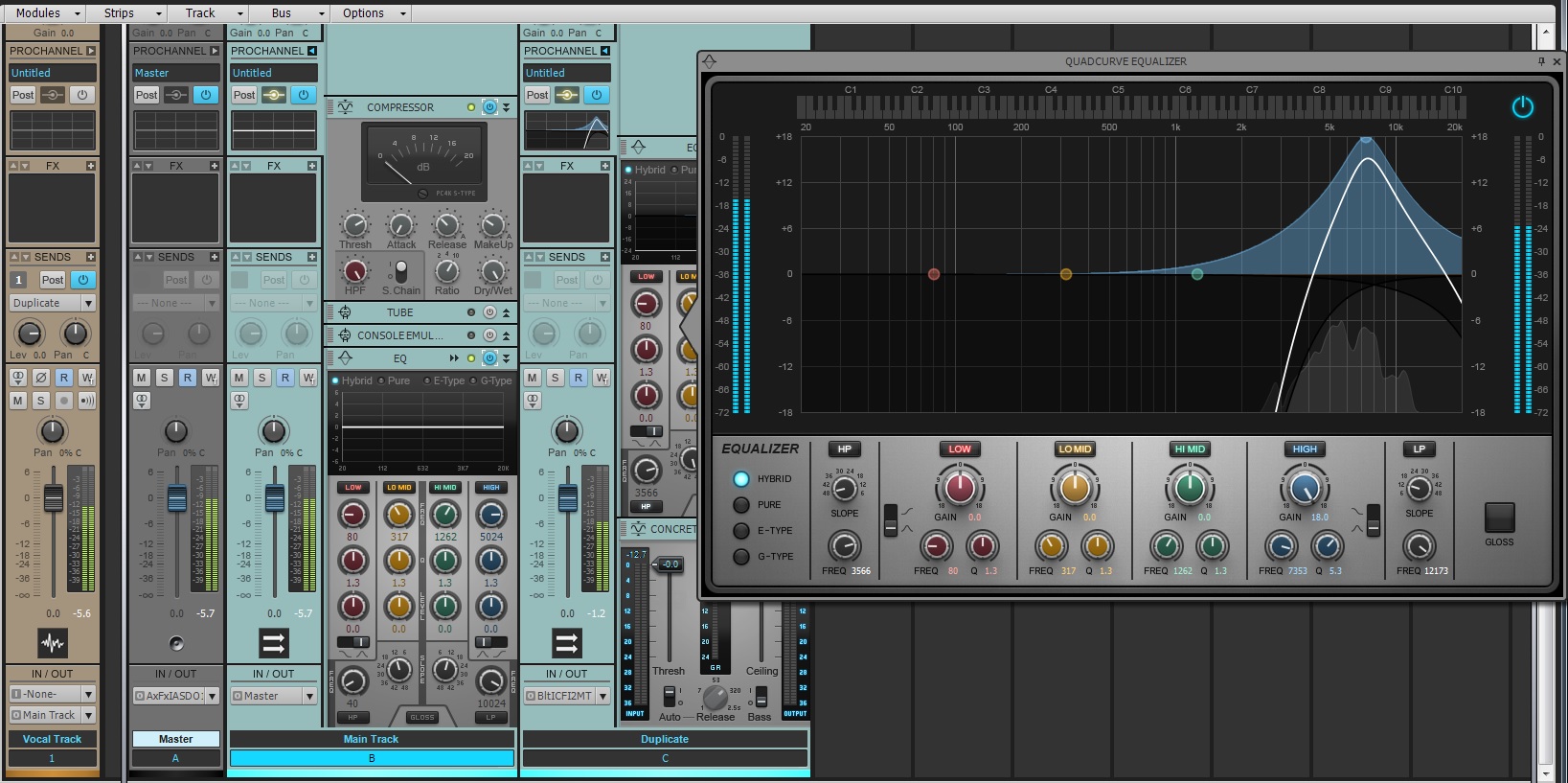–SONAR 2017.05 Update release looks to the past, present and future of desktop music production with Ripple Editing, a new Adaptive Limiter and Pen support for MIDI editing–
Let the 30th Anniversary Celebration Begin!
May 2017 marks Cakewalk’s 30th Anniversary, so we’re throwing a year-long party—and everyone’s invited!
We’ve lined up some cool freebies, specials, and surprises you’ll be seeing over the next 12 months, starting with 30 free, expertly crafted presets for the QuadCurve EQ to kickstart your mixing and mastering projects.
What’s more, by popular demand we’re bringing back the eZine, and taking it to the next level as a new publication—Tech+Music. Each month’s issue is packed with news on the latest program updates, as well as tips, product reviews, articles on studio techniques, and more.
This month, our partner spotlight shines on Softube — we’ll introduce you to the Console 1 Mk II, including a giveaway, and we’ll be offering their high-end Tube Tech Classic Channel at a rock-bottom price.
Last, but not least, our giant SONAR 2017.05 Update looks to the past, present and future of desktop music production — featuring Ripple Editing, our new Adaptive Limiter, and Pen support for MIDI editing.
Thank you for your support as we embark on our next 30 years of innovation.
Now let’s dive in to the SONAR 2017.05 Update…


 Mixing vocals is a tricky process since it is the most prominent element in any song. Vocals can be processed a very specific way to achieve an effect of sorts – or they can be processed in subtle ways to fit nicely into an overall mix. Most of the time you’ll be dealing with the latter of the two so it’s important to figure out ways to enhance your vocals without overpowering the other instruments.
Mixing vocals is a tricky process since it is the most prominent element in any song. Vocals can be processed a very specific way to achieve an effect of sorts – or they can be processed in subtle ways to fit nicely into an overall mix. Most of the time you’ll be dealing with the latter of the two so it’s important to figure out ways to enhance your vocals without overpowering the other instruments.