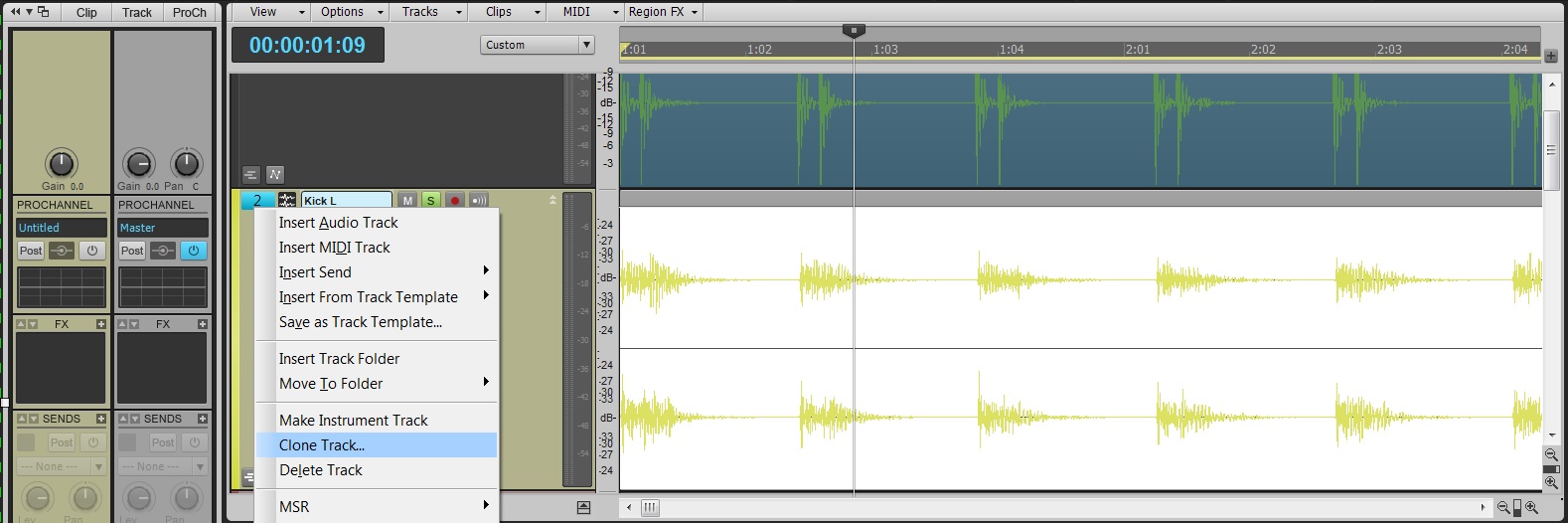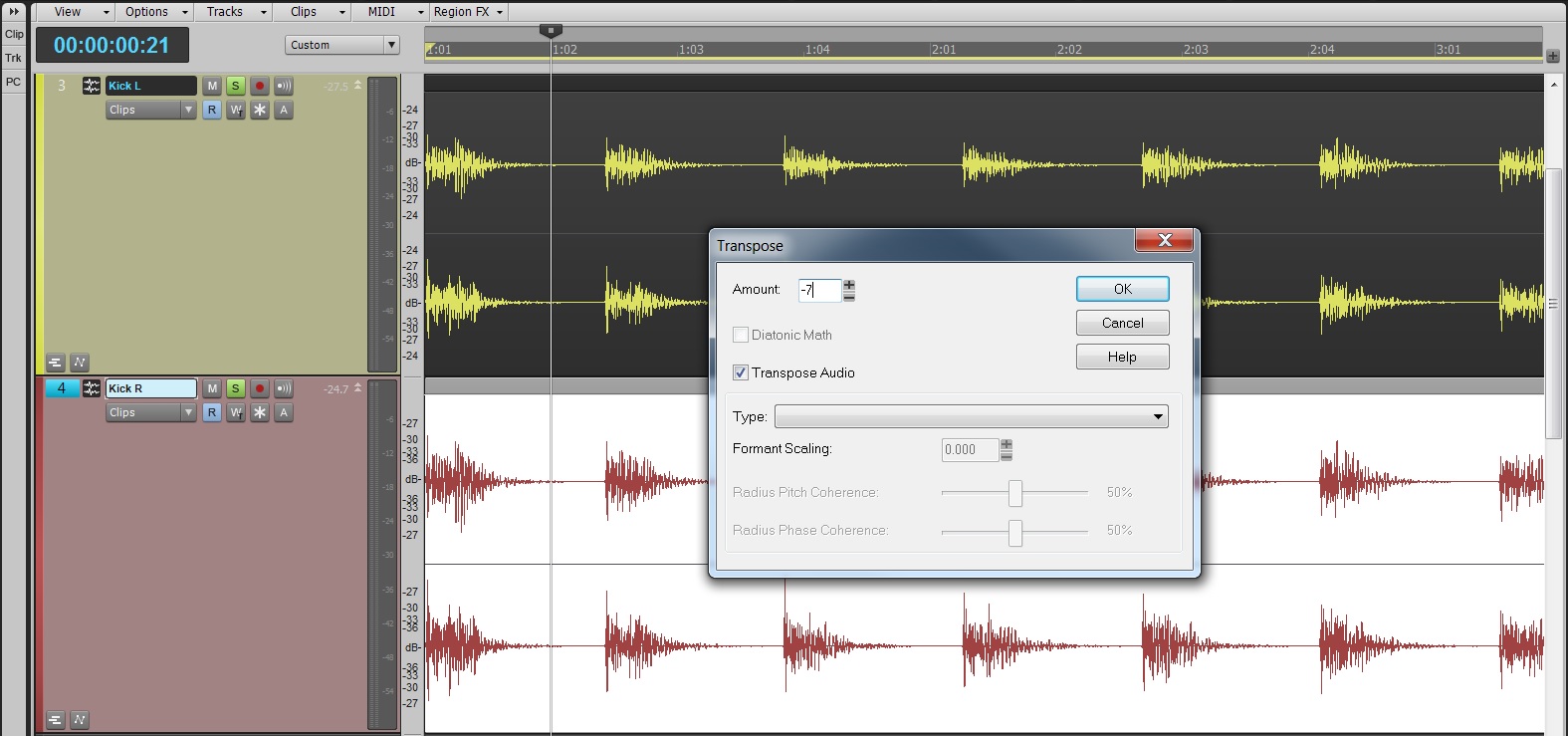The Biggest, Baddest Drum Reverb Sound Ever
[Originally posted as a daily tip on the SONAR forums and reposted for viewers here on the blog.]
by Craig Anderton
You want big-sounding drums? Want your metal drum tracks to sound like the Drums of Doom? Keep reading. This technique transposes a copy of the reverb and pans the two reverb tracks oppositely. It works best with unpitched sounds like percussion.
1. Insert a reverb send.
Insert a send in your drum track, then insert your reverb of choice in the Send bus.
2. Render the reverb, isolated from the drum track.

Bounce the reverb sound without any dry signal so that the reverb is isolated in its own track; that way it’s suitable for processing.
Probably the simplest option is to solo and select the track to which you want to add reverb, choose (Track View) Tracks > Bounce to Track(s). In the following window select Buses from the Source Category drop-down menu, highlight only the bus with the reverb plug-in in the Source Buses/Tracks box, and then click OK. You now have a new track with only the reverb sound for the track you soloed.
3. Clone the isolated reverb track.
Copy the new reverb track by selecting it and then choosing Tracks > Clone Track(s).
Pan the two reverb tracks oppositely, but this needn’t be extreme—for example 60% left for one track and 60% right for the other works fine (and don’t forget to disable the send to the reverb from the audio track). You’ll be rewarded with a bigger, wider reverb sound.
4. Transpose it.
Select the cloned reverb track and then choose Process > Transpose. Select -1 semitone (or more) for the Amount, make sure Transpose Audio is checked, then click OK.
But really…there’s no need to stop there. Transpose one reverb track by -7 semitones and the other by -10 semitones, and to help restore a sense of reality, enable the send to the original reverb and add that to the transposed sounds.
Although I recommend this technique mostly for insane percussion reverb, it can work with some melodic parts if you transpose one reverb by -7 semitones to produce a reverb clip that’s a fifth below the other reverb clip.
Haven’t checked out SONAR yet? Try the 30-day trial for free here.