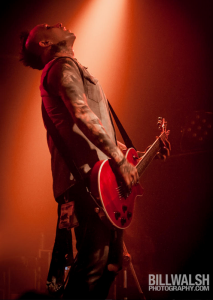 Congratulations to SONAR user Norman Matthew and his band Murder FM for their first major-affiliated record released just last week. Entitled Happily Neverafter, the 12 song full-length album was tracked mostly in SONAR over a period of time. As many commercial records these days, this recording project started out as a demo and then as fate would have it, ended up in the hands of a label and a real-deal mixer (Famous/Sony Red and Beau Hill).
Congratulations to SONAR user Norman Matthew and his band Murder FM for their first major-affiliated record released just last week. Entitled Happily Neverafter, the 12 song full-length album was tracked mostly in SONAR over a period of time. As many commercial records these days, this recording project started out as a demo and then as fate would have it, ended up in the hands of a label and a real-deal mixer (Famous/Sony Red and Beau Hill).
Murder FM have been on the fence about signing with different labels over the years since they debuted a video on http://www.revolvermag.com that shot out of nowhere. In 2013, the track/video “We the Evil” took over the top spots surpassing major label artists next to Rob Zombie, and projected the band into the public eye as well as the industry eye. The video alone had 150k views within a short time of it being released and is now up to 320k globally.
 Finally, and recently, the band found the right label partner with Famous Records Global (Sony/Red) and the final touches were made which includes a death-defying remix of the focus-single-track by Tommy Lee of Motley Crue. Interestingly enough, many of the tracks mixed by Beau Hill on the record were created by Norman in his SONAR studio stemming from demos he created over the years.
Finally, and recently, the band found the right label partner with Famous Records Global (Sony/Red) and the final touches were made which includes a death-defying remix of the focus-single-track by Tommy Lee of Motley Crue. Interestingly enough, many of the tracks mixed by Beau Hill on the record were created by Norman in his SONAR studio stemming from demos he created over the years.
“SONAR allowed me to capture a lot of great moments where there was really no need to go back to the drawing board.”
Already sharing stages with bands such as Black Veil Brides, Orgy, Halestorm, Powerman 5000, Young Guns, Korn, The Used, The Birthday Massacre, Sick Puppies, Trapt, Rob Zombie, Deftones, Avatar, Five Finger Death Punch, and The Pretty Reckless to name just a few, they embark on touring in support of the new record for the rest of 2015. As MFM supports their first official global release distributed by Sony/Red, the future is wide open and arena rock will live and breathe again in the fiery form of Murder FM!
For more information on Murder FM visit http://www.murderfmmusic.com
The all new SONAR comes in 3 different versions and can truly help you to create your own artist story. Click here to try SONAR for free
Last week’s interview on 97.1 The Eagle/Dallas
We the Evil Official Video


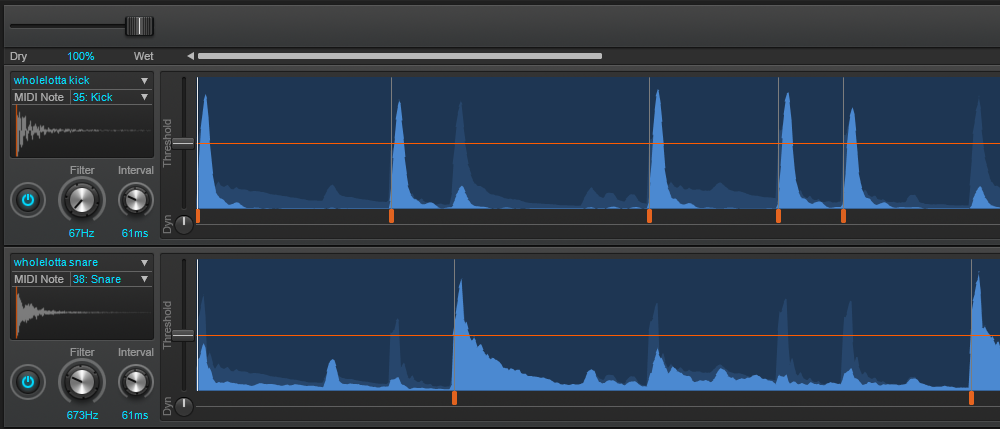







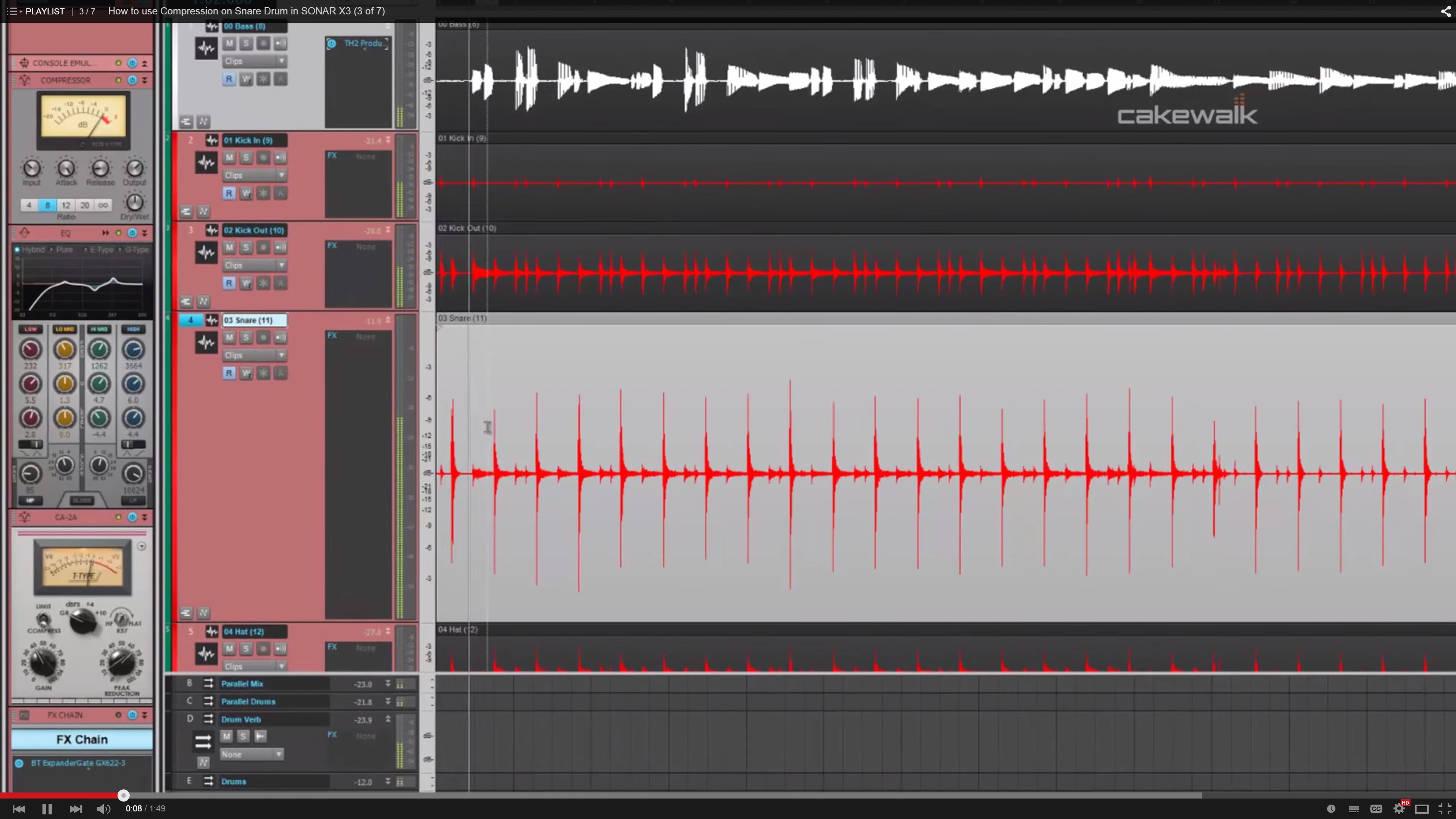

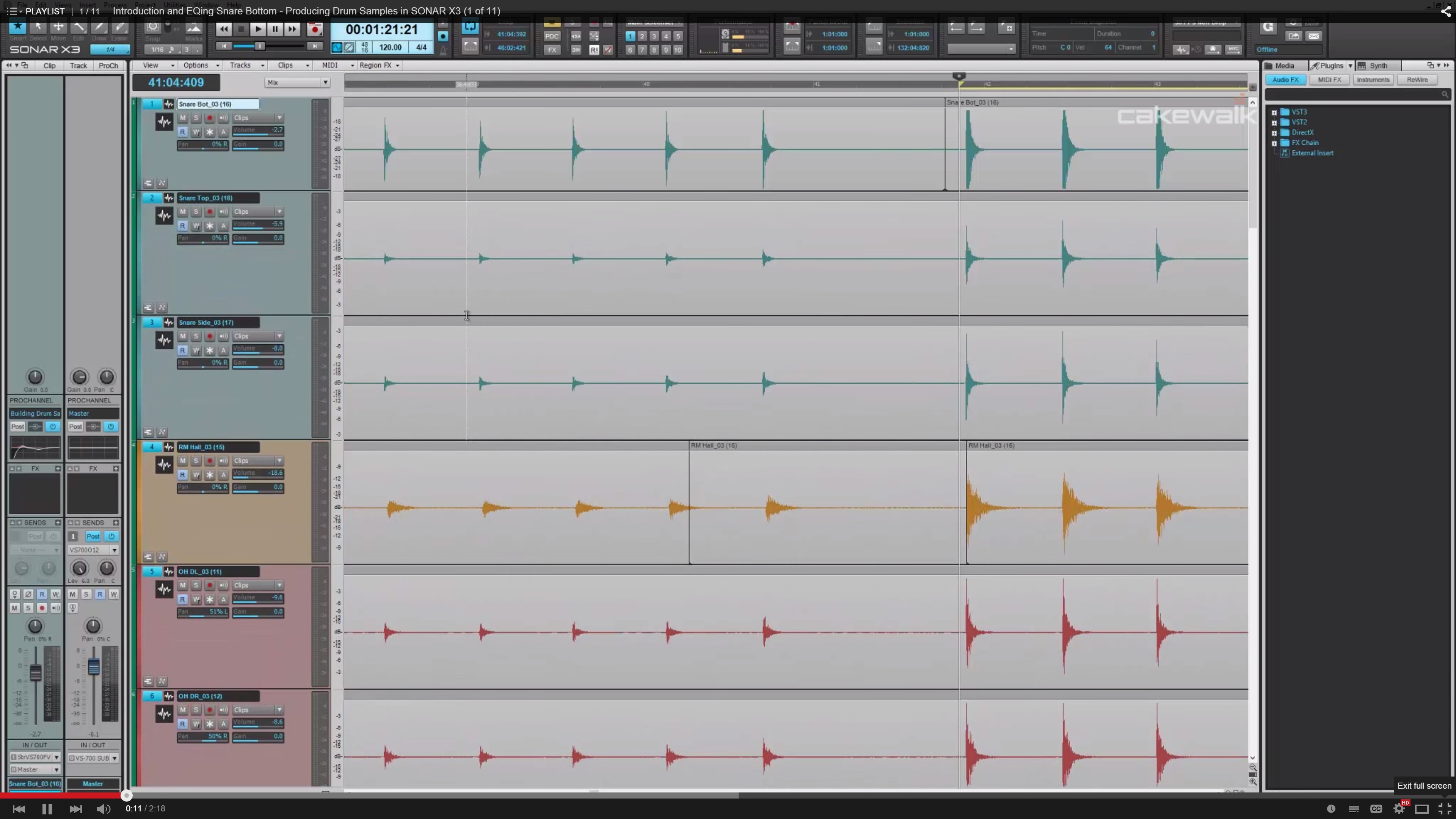
 A few weeks ago SESAC announced their 2013 Jazz Award recipients, and
A few weeks ago SESAC announced their 2013 Jazz Award recipients, and  Bobbi who is also PKA “Funkee Boy” has amassed an impressive amount of credits throughout his music career. At the young age of 15 he was already making a name for himself winning the Connecticut State Organ Championship and also opening for national acts such as Spyro Gyra. As he progressed he scored numerous chart hits across multiple music genres, as well as, several top Billboard chart hits/Top 5 Smooth Jazz hits, and licensing deals on television networks such as ABC, FOX, NBC, CBS, SHOWTIME, VH1, etc.
Bobbi who is also PKA “Funkee Boy” has amassed an impressive amount of credits throughout his music career. At the young age of 15 he was already making a name for himself winning the Connecticut State Organ Championship and also opening for national acts such as Spyro Gyra. As he progressed he scored numerous chart hits across multiple music genres, as well as, several top Billboard chart hits/Top 5 Smooth Jazz hits, and licensing deals on television networks such as ABC, FOX, NBC, CBS, SHOWTIME, VH1, etc.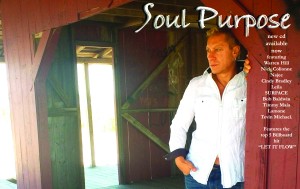 Most recently, starting off 2014 by releasing his 3rd CD “Soul Purpose”, the smooth jazz keyboardist/producer combined his talents with assembling a stellar line up of A-List recording artists. The newest award-winning record “Soul Purpose” features guest appearances from Warren Hill, Najee, Bob Baldwin, Cindy Bradley, Nick Colionne, LEILA, Surface, Lamone, Timmy Maia, Tevin Michael and more!!!
Most recently, starting off 2014 by releasing his 3rd CD “Soul Purpose”, the smooth jazz keyboardist/producer combined his talents with assembling a stellar line up of A-List recording artists. The newest award-winning record “Soul Purpose” features guest appearances from Warren Hill, Najee, Bob Baldwin, Cindy Bradley, Nick Colionne, LEILA, Surface, Lamone, Timmy Maia, Tevin Michael and more!!!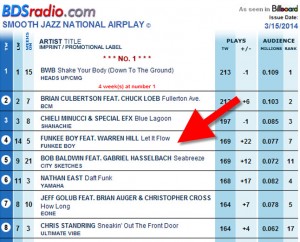 Hitting the Top 5 on any Billboard Chart is not an easy thing to do. Besides the songs and production alone (which he does ALL in SONAR INCLUDING Mastering), Bobbi also has to oversee the efforts for Radio Promotion, Publicity, Social Media, Sales and Marketing. If you ask me, this is a very rare skill-set to have as an artist considering just the time it takes alone to write and record a [great] full length record. Bobbi does have help from his wife Leila who is also a very credible artist, and the two of them seem to have a great formula for getting the music out to the masses as if they were a Major Label.
Hitting the Top 5 on any Billboard Chart is not an easy thing to do. Besides the songs and production alone (which he does ALL in SONAR INCLUDING Mastering), Bobbi also has to oversee the efforts for Radio Promotion, Publicity, Social Media, Sales and Marketing. If you ask me, this is a very rare skill-set to have as an artist considering just the time it takes alone to write and record a [great] full length record. Bobbi does have help from his wife Leila who is also a very credible artist, and the two of them seem to have a great formula for getting the music out to the masses as if they were a Major Label.
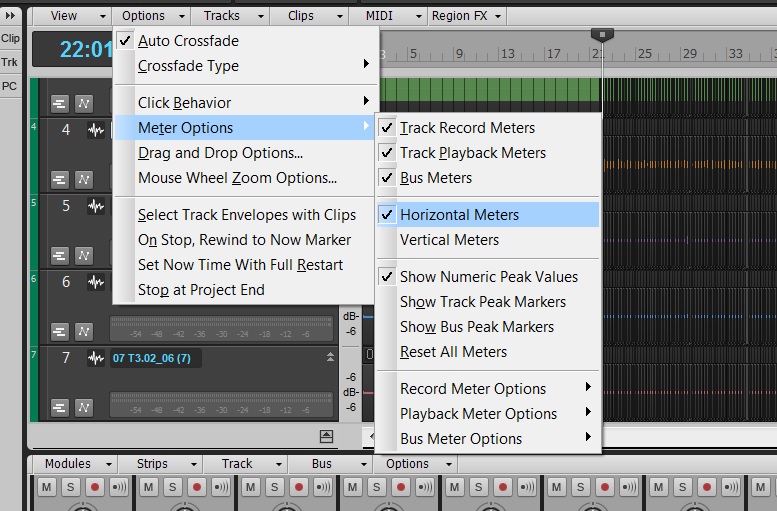

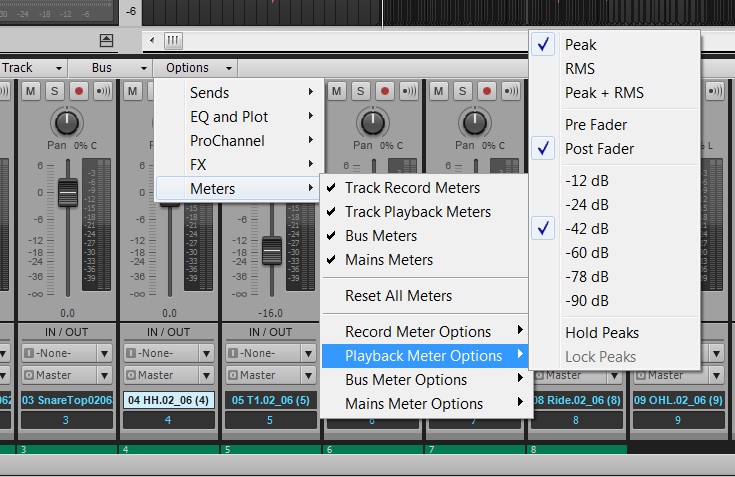
 There is an interesting movement happening in the music industry. We have all seen it, and most are very opinionated about it… The EDM Revolution. Love it, like it, hate it – regardless, it’s here and thriving. I recently had the good fortune to spend a few very interesting days with
There is an interesting movement happening in the music industry. We have all seen it, and most are very opinionated about it… The EDM Revolution. Love it, like it, hate it – regardless, it’s here and thriving. I recently had the good fortune to spend a few very interesting days with  If you are not familiar with Adventure Club [“AC”] they are a Canadian Elecronic Dance Music duo, composed of Christian Srigley and Leighton James, and based out of Montreal, Quebec. The duo formed while attending high school in Montreal as a hardcore pop-punk band, but later decided to move onto the more electronic sound of Electronic Dance Music (EDM) after simply getting bored with the pop-punk sound. The first song to put the duo on the map was their remix of the song “Daisy” by the American alternative-rock band Brand New, which was put on The Hype Machine, an MP3 blog aggregator website. After this track resonated deeply with EDM fans around the world, the duo was off to a solid start with a solid online fan base and foundation. What separates this group from other EDM acts is that they both are accomplished musicians with a great knack for music production in general. This translates into very solid tracks which they produce on their own in
If you are not familiar with Adventure Club [“AC”] they are a Canadian Elecronic Dance Music duo, composed of Christian Srigley and Leighton James, and based out of Montreal, Quebec. The duo formed while attending high school in Montreal as a hardcore pop-punk band, but later decided to move onto the more electronic sound of Electronic Dance Music (EDM) after simply getting bored with the pop-punk sound. The first song to put the duo on the map was their remix of the song “Daisy” by the American alternative-rock band Brand New, which was put on The Hype Machine, an MP3 blog aggregator website. After this track resonated deeply with EDM fans around the world, the duo was off to a solid start with a solid online fan base and foundation. What separates this group from other EDM acts is that they both are accomplished musicians with a great knack for music production in general. This translates into very solid tracks which they produce on their own in 





