DELIVERING MUSIC FOR THE FILM “FOR BLOOD” (COFFEERING ENTERTAINMENT LOS ANGELES, CA)
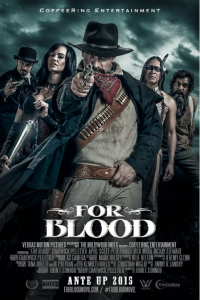 Sometimes I am fortunate enough to have the time to take on a project outside of Cakewalk, and I love that those projects let me put our current SONAR Platinum “Rolling Update” to the test in the field. Recently, the LA-based production company Coffee Ring Entertainment asked me to write, produce and deliver three tracks for their new movie, For Blood. This article describes highlights of the process involved in writing and producing one of those tracks for a specific scene in the film.
Sometimes I am fortunate enough to have the time to take on a project outside of Cakewalk, and I love that those projects let me put our current SONAR Platinum “Rolling Update” to the test in the field. Recently, the LA-based production company Coffee Ring Entertainment asked me to write, produce and deliver three tracks for their new movie, For Blood. This article describes highlights of the process involved in writing and producing one of those tracks for a specific scene in the film.
My first question to the director was, “Do you already have placeholder music in the rough cut?” When producers and directors have placeholder music they like already set into the cut, it speeds up and simplifies writing and producing the music. Fortunately the answer was “yes,” so all I needed to do was replicate what they liked about their placeholder tracks using the array of instruments and plug-ins in my home project studio rig.
A primary objective in writing music for film is to forget about yourself and your own emotional agenda. And oddly enough, for me at least, this notion really speeds up the workflow because you are writing/producing for someone else’s purpose other than your own thoughts. Adamantly keeping this in mind throughout the writing/producing process helps to stay focused on what the client wants. For this song, it’s exactly what I had to do because the producers had a Tarantino-ish type track set into the scene, and my innate production style tends to lean more towards big, clean commercial pop rock. Luckily, I could go to YouTube and analyze suitable styles of music but even luckier for me, SONAR’s Addictive Drums and TH2 plug-ins were ideal for dialing in the kind of music that was needed. Continue reading “Anatomy of a SONAR Project: Replacing the Placeholder”


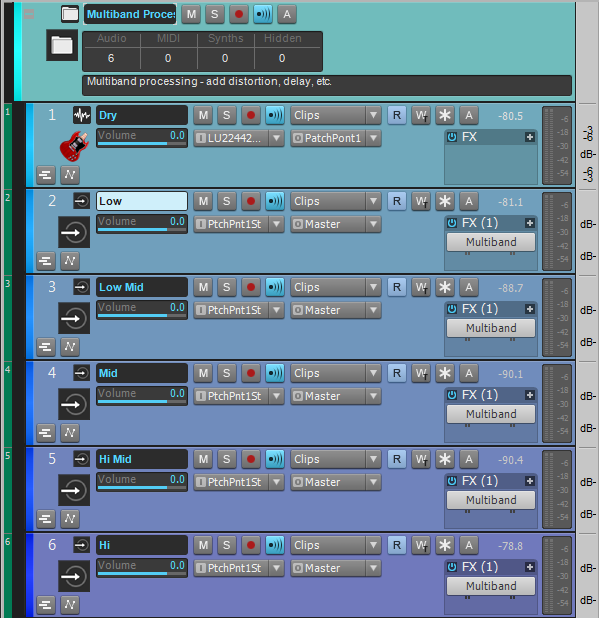

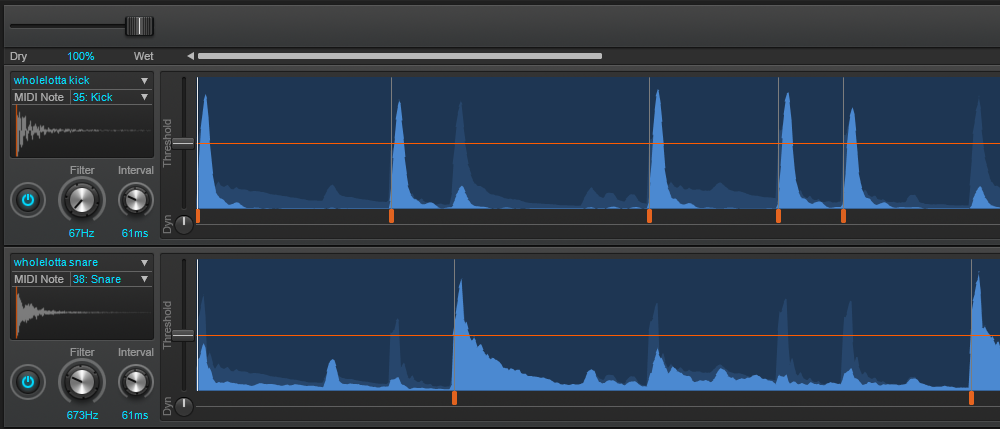
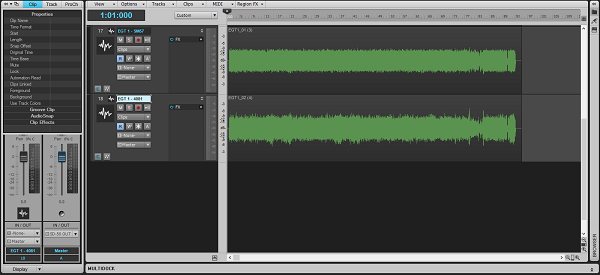
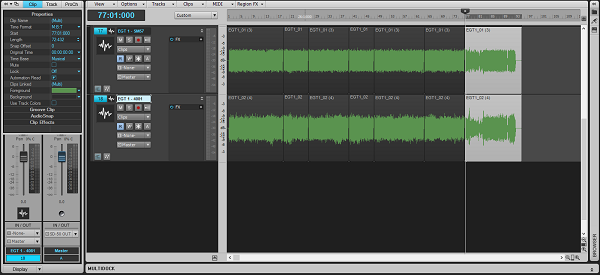
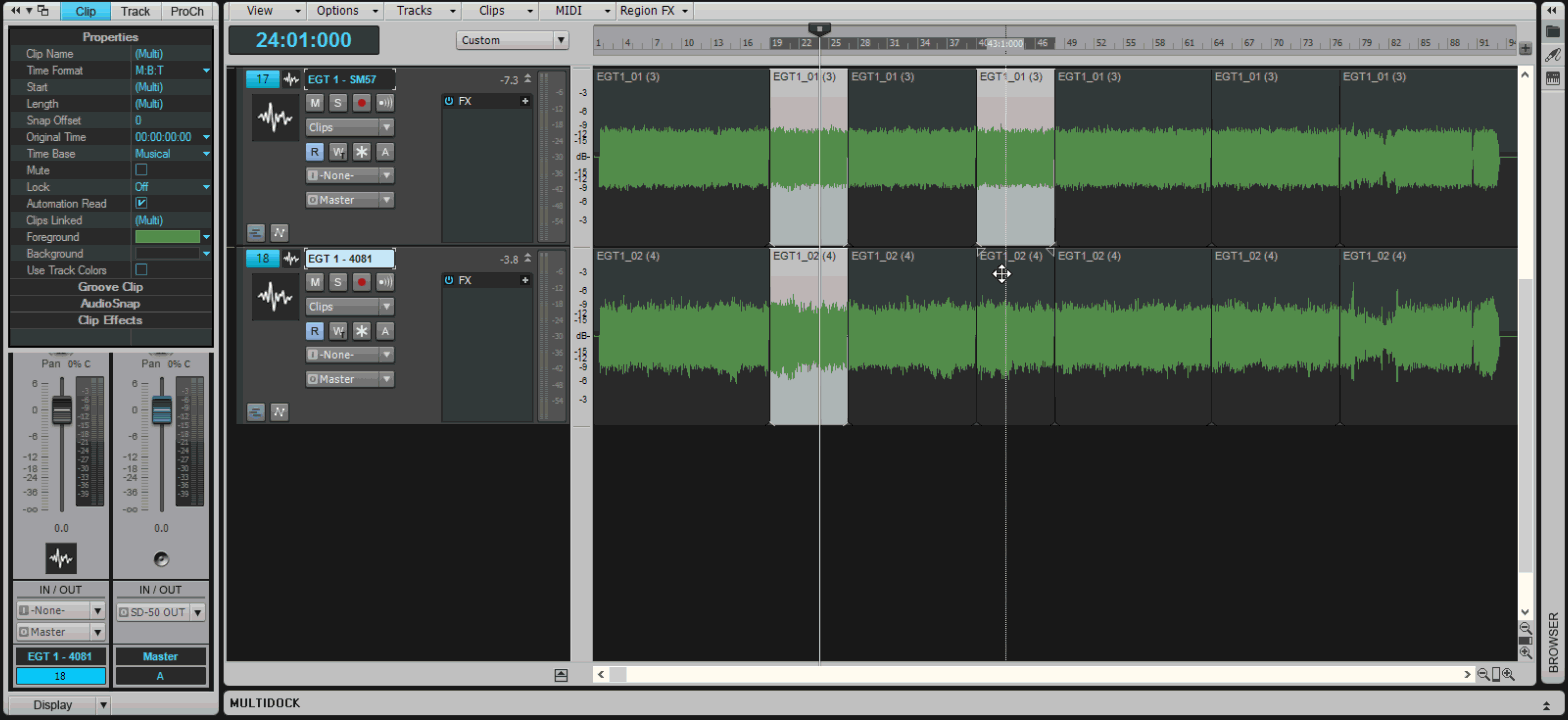
 NYC based mixing and recording engineer Liu Ortiz has seen it from all sides of the music and business spectrum. Starting out at such a young age of 16 as an engineer, his career has placed him with a perfect balance (at still a young age) with a ton of knowledge in both the digital and analogue worlds. He has worked on tracks with and for artists such as Mary J. Blige, Pink, Luther Vandross, Christina Aguilera, and even RZA to name a few, and was quite a successful engineer at the Hit Factory in New York City.
NYC based mixing and recording engineer Liu Ortiz has seen it from all sides of the music and business spectrum. Starting out at such a young age of 16 as an engineer, his career has placed him with a perfect balance (at still a young age) with a ton of knowledge in both the digital and analogue worlds. He has worked on tracks with and for artists such as Mary J. Blige, Pink, Luther Vandross, Christina Aguilera, and even RZA to name a few, and was quite a successful engineer at the Hit Factory in New York City. Neve and SSL’s had such distinctive qualities about them similar in comparison to that of Strats and Les Pauls. Since I worked on both extensively, I remember all the little nuances that each series had. So when I am mixing I just try my best to EQ with those particular traits in mind since they were my personal favorites. Pretty much all DAWs now are inherently very neutral, so I can dial in whatever tone I want and don’t have to worry about the vocals or guitars becoming shrill. I really appreciate technology now and just concentrate on crafting the best mix possible. I must add that it is pretty amazing to me that SONAR X3 has a Console Emulator built into every bus and every track – this blew me away
Neve and SSL’s had such distinctive qualities about them similar in comparison to that of Strats and Les Pauls. Since I worked on both extensively, I remember all the little nuances that each series had. So when I am mixing I just try my best to EQ with those particular traits in mind since they were my personal favorites. Pretty much all DAWs now are inherently very neutral, so I can dial in whatever tone I want and don’t have to worry about the vocals or guitars becoming shrill. I really appreciate technology now and just concentrate on crafting the best mix possible. I must add that it is pretty amazing to me that SONAR X3 has a Console Emulator built into every bus and every track – this blew me away  There is an interesting movement happening in the music industry. We have all seen it, and most are very opinionated about it… The EDM Revolution. Love it, like it, hate it – regardless, it’s here and thriving. I recently had the good fortune to spend a few very interesting days with
There is an interesting movement happening in the music industry. We have all seen it, and most are very opinionated about it… The EDM Revolution. Love it, like it, hate it – regardless, it’s here and thriving. I recently had the good fortune to spend a few very interesting days with  If you are not familiar with Adventure Club [“AC”] they are a Canadian Elecronic Dance Music duo, composed of Christian Srigley and Leighton James, and based out of Montreal, Quebec. The duo formed while attending high school in Montreal as a hardcore pop-punk band, but later decided to move onto the more electronic sound of Electronic Dance Music (EDM) after simply getting bored with the pop-punk sound. The first song to put the duo on the map was their remix of the song “Daisy” by the American alternative-rock band Brand New, which was put on The Hype Machine, an MP3 blog aggregator website. After this track resonated deeply with EDM fans around the world, the duo was off to a solid start with a solid online fan base and foundation. What separates this group from other EDM acts is that they both are accomplished musicians with a great knack for music production in general. This translates into very solid tracks which they produce on their own in
If you are not familiar with Adventure Club [“AC”] they are a Canadian Elecronic Dance Music duo, composed of Christian Srigley and Leighton James, and based out of Montreal, Quebec. The duo formed while attending high school in Montreal as a hardcore pop-punk band, but later decided to move onto the more electronic sound of Electronic Dance Music (EDM) after simply getting bored with the pop-punk sound. The first song to put the duo on the map was their remix of the song “Daisy” by the American alternative-rock band Brand New, which was put on The Hype Machine, an MP3 blog aggregator website. After this track resonated deeply with EDM fans around the world, the duo was off to a solid start with a solid online fan base and foundation. What separates this group from other EDM acts is that they both are accomplished musicians with a great knack for music production in general. This translates into very solid tracks which they produce on their own in 

