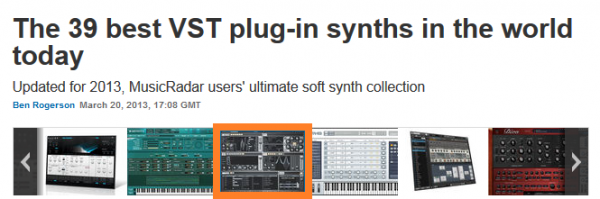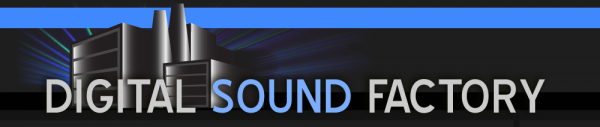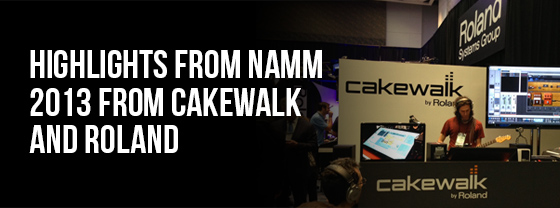Hey world, forget your Monday-hate and dive in with me to make the first day of the week a little less sucky and a bit more murderous. Henceforth, it’s NorMonday. So if you find crawling back into the grind a bore, let’s get board–maybe a little chitty-chat about production techniques, tricks, voodoo, esoterica and sleight-of-hand. No blahs here, just blast.
MURDER FM has been blessed with some really nice response to our sound both here at home and the U.K. and the Cakewalk folks were kind enough to ask me to talk a little about the things that go into producing our sound. Hahhh! The real trick’ll be to shut me up, let’s get to it—hopefully it’s helpful.
 The nuts, bolts and screams of “We The Evil.”
The nuts, bolts and screams of “We The Evil.”
Coming back from our Sold Out UK Tour, I really wanted to push the envelope with MURDER FM’s new record, so when SONAR X2 arrived, I immediately went to work on using it to shape what would become MURDER FM’s heavier and darker sound.
I recorded the Vocals for “We The Evil” using a Cakewalk UA-101 as my interface into X2. Using a Nady condenser mic, I always track as direct and flat as possible, including no preamps for multiple reasons, 1.) I have the cleanest signal for optimal mix options and preamps will color the signal nicely, which leads to reason number 2.) Cleaner signals force me to have to be a better singer and really develop my character versus letting the effects and preamps shape my tone. It’s a bit more work in the end, but much better for what I am trying to do with my own signature production techniques.
 Oh yeah, screamage. There’s a lot
Oh yeah, screamage. There’s a lot
Mic, pre and chain (or not).
Here is where I would sing the praises of the Nady SCM-1000 Wired Cardioid Studio Condenser Microphone. For it’s price, this thing is a beast and has yet to let me down. It captures my voice perfectly and really accentuates things without me having to going into a preamp. On “We The Evil” I used and abused X2’s ProChannel feature for everything I needed vocal wise. It’s such an amazing and powerful tool from the PC2A and Console Emulator Channel/Bus to the Compressor and Saturation Knob, it really gave me everything I needed for the vocal track and is perfect for drums and my master bus.
Getting my grit on: Not a perfect science.
For FX, I used VX-64 Vocal Strip. The doubler really helps the chorus vocals pop out, especially in the gang vocal sections and the Compander in the vocal strip really brings out the “throaty” tone in verse vocals, so much so, when mixing I cranked the tracked and could literally feel the grit in my throat in my stomach, it’s really a powerful tool. TheDeesser in the strip helps to clean up the throaty “s and p” mishaps. The “tube equalizer” allows me to bring out that mid range punch. I used the Delay within the VX-64 on my main chorus vocal help to create the hugeness of the chorus vocal by putting it just a tad out of time with the backup vocals and harmonies. That way, everything isn’t hitting directly at you–but more at slight little milliseconds off of one another, much like the natural movement of a choir…Too perfect is tooo bland in my opinion.
 Scene of the rhyme.
Scene of the rhyme.
All of the new MURDER FM record was tracked at my studio, THE SOUND FOUNDATION in Dallas. I’ve got multiple amp setups, drum isolation booth, a collection of different mics and all the latest Cakewalk plug-ins. One of my new faves for guitar tones is OVERLOUD. I track a mic’d amp tone and a clean DI signal for both post production and editing purposes. Heavier sounds such as MURDER FM’s tend to brickwall with distorted tones. Having a clean signal helps to view the transients gives me the flexibility to plug in anything missing in the mic’d amp tone to obtain the fullest guitar tone I possibly clean and avoid that “thin” one dimensional tone.
I told you—get me going and I don’t stop. But hey—God is in the details and I don’t wanna make him mad, so I spend a lotta time there. Besides, who wants to think about how far it is to the weekend when you could be thinking interfaces and plug-ins. ‘Tis the diff between a mere Monday and a NorMonday.