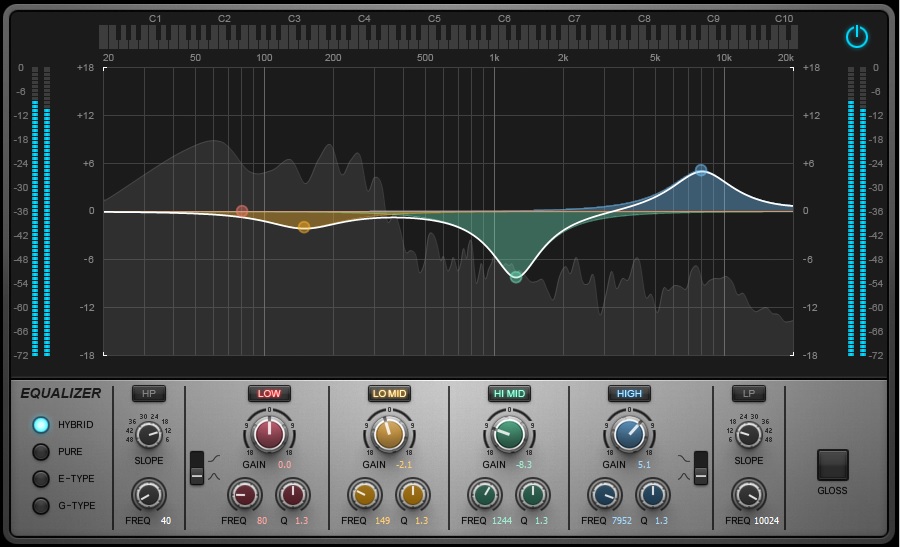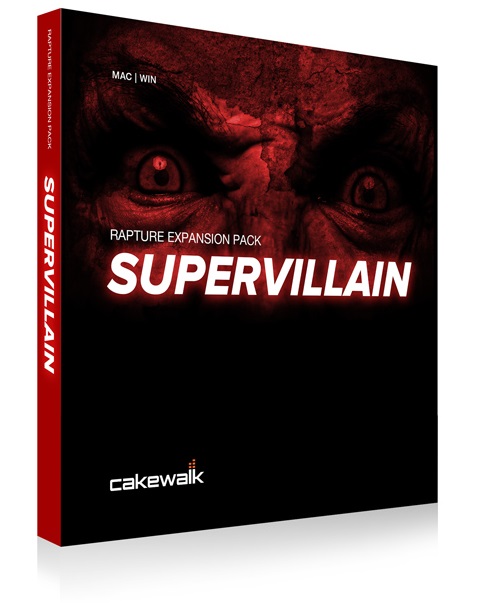by Craig Anderton
Ask songwriters about writing on a computer, and many of them will tell you it’s a creativity killer—as they reach for an acoustic guitar or piano to get their ideas down. But it doesn’t have to be that way. Although DAWs are thought of traditionally as being all about recording, editing, and mixing, for reasons we’ll cover here I’d rather boot up Sonar for songwriting as well.
Approaches to songwriting vary considerably, from those who strum some chords on a guitar for ideas, to those who start with beats, to those who seem to draw inspiration out of nowhere, and want to record what they hear quickly—before the inspiration fades. As a result, this article isn’t about what you should do to write songs, but rather, describes some particular Sonar tools in depth—some (or all) of which might be very helpful if you’re into songwriting.
Although songwriting styles are very personal, I think we can nonetheless agree on a few general points: While songwriting, you want your tools to stay out of the way and be transparent. You want a smooth-flowing, efficient, simple process; songwriting isn’t about endlessly tweaking a synth bass patch, but about coming up with a great bass part—thanks to the fluid nature of digital recording, just about anything can be replaced or refined at a later date. You want an environment that can simplify turning your abstract ideas into something tangible, while losing as little as possible in the translation. So, let’s look at some Sonar techniques that can help you accomplish that goal.
THE MIDI QUICK START
Normally you need to arm a MIDI track before you can record on it, but it’s possible to defeat this so that recording starts on any selected MIDI track as soon as you click on the transport’s Record button. I realize the default setting is there to prevent accidental overwriting of MIDI tracks, but personally, I find not having to arm a track liberating—it saves time and makes the recording process flow faster. To do this:
- Go Edit > Preferences > MIDI > Playback and Recording.
- Check the box for “Allow MIDI Recording without an Armed Track” (the 1st box under Record).
- Click Apply then OK to close preferences.
 It’s possible to record MIDI tracks without having to arm them first, which can be a real time-saver over the course of a song.
It’s possible to record MIDI tracks without having to arm them first, which can be a real time-saver over the course of a song.
TEMPLATE FILES Continue reading “SONAR for Songwriters – By Craig Anderton”