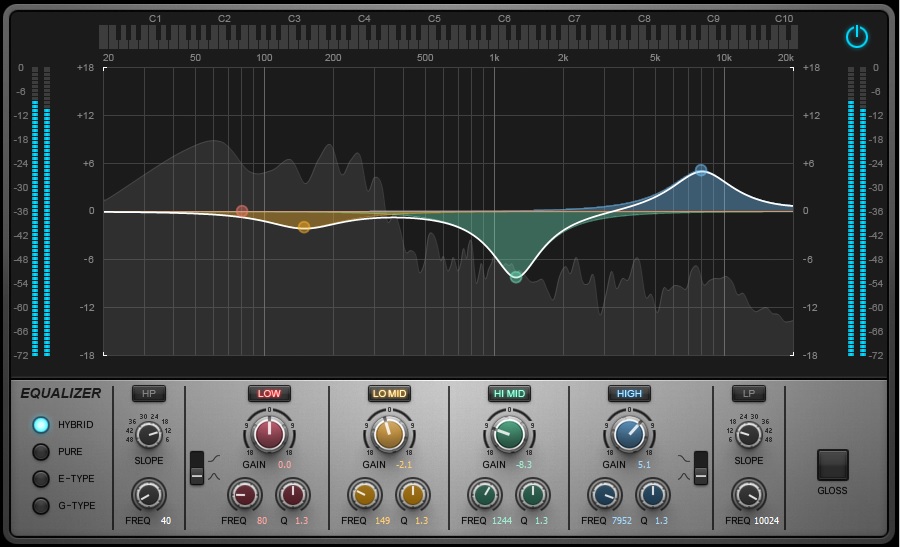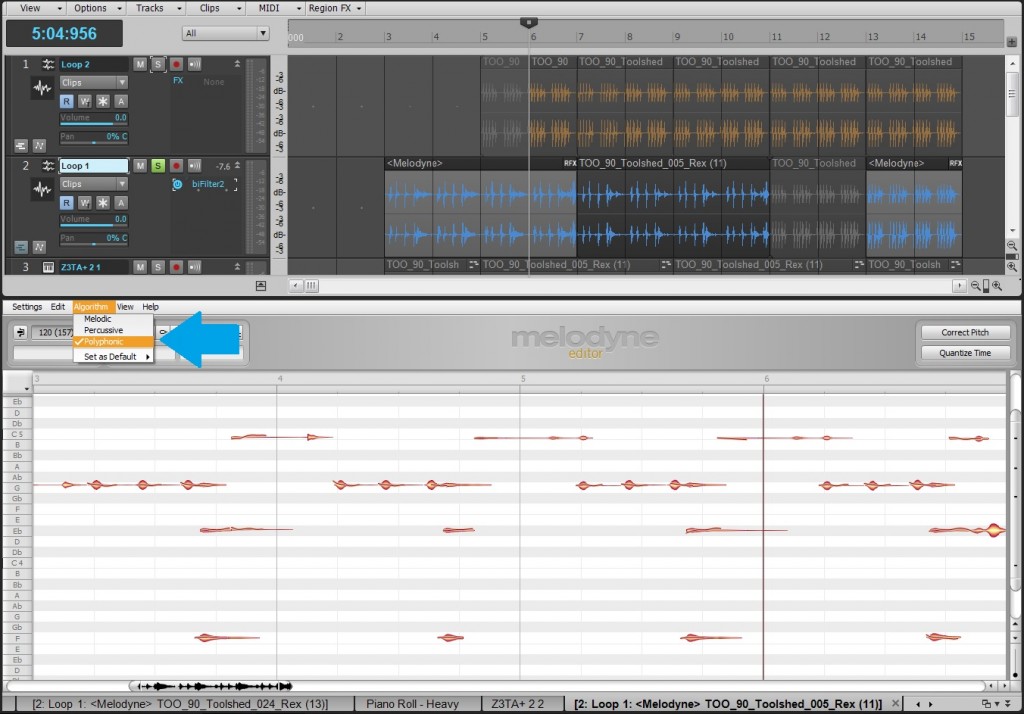by Dan Gonzalez
Introduction
In modern EDM music you’ll see the use of audio loops everywhere. These could be created by a third party or by the person writing the music. It doesn’t matter, but what does matter is the music you create with those loops and how you construct them in a way that brands your own sound.
Do yourself a favor and check out Melodyne Editor. You can analyze and edit polyphonic data easily – and with SONAR X3 you can use this data to enhance and inspire the creation of new and innovative melodies for your music.
Let’s get started
For example – let’s start with a simple audio loop that was supplied by Loopmasters.
Let’s say that I wanted to create some sort of melody for this loop. I really don’t feel like breaking out the MIDI controller, finding the right synth, finding the right preset, and then working on a melody I’ll ultimately trash after 4 hours of work. Today, I would rather come up with something completely off the wall and not follow my aforementioned typical workflow.
That’s where ARA and SONAR X3 come into play.
Step 1) Find a loop.
Import this loop into SONAR, pick a tempo, and then add it to SONAR
Step 2) Convert it to a Polyphonic Melodyne Region effect.
Right click on the audio loop and convert it to a Melodyne Region FX.
Make sure to select Polyphonic from the Algorithm menu option in Melodyne
Step 3) Add your favorite VST instrument.
Once you do this go ahead and add one of your go-to synths. For me, I typically work with Z3TA+ 2. Once you open up your synth, find a preset that you think will get the job done and then make sure that your synth is set to a polyphony layer of 1
Step 4) Convert your audio loop to MIDI.
Now drag your audio loop directly onto your new synth track. This will convert your audio into MIDI data. This loop is not very busy so it draws a rather simple melody.
What exactly is going on here?
By setting your synth to Polyphony = 1 you are telling the synth to trigger single notes out of a stream of polyphonic midi data. For something like drums this MIDI data can produce some awesome and randomized results. Spend a little bit of time pairing the right preset and effects and you’ll come up with an interesting sound each and every time you try this. What’s even better is that certain aspects of the drum loop will carry to the melody.
Your new interesting melody is now perfectly synced.
For instance, now the rhythmic feel is completely synced between your melody and audio loop. Those strange humanized beats are no longer hard to sync to.
Add up more loops and your song idea already starts to take shape.
More Sound Examples
Check out some more sounds examples using this type of workflow:
Check out SONAR X3 and Melodyne Editor Free trials.