Introduction
Since it first appeared in SONAR X1 Producer, the QuadCurve EQ has become my go to EQ. That’s saying something given the abundance of killer plugins in my collection (yes, like many of us, I own far too many plugins).
Maybe I’m just lazy, but I love the fact that it’s always there, ready to go on any track or bus at a moments notice. No need to wade through plugin menus – it’s already waiting patiently in the ProChannel.
And it’s no slouch either. There’s no trade-off for that convenience. The QuadCurve EQ is up there with the best of them.
But, as much as I love it, I admit I have, in the past, occasionally found myself reaching for one of the alternative plugins in my arsenal.
Why? The QuadCurve EQ user interface could be, well, a bit cramped. The small EQ plot is fine for quick adjustments, but not so great for fine-tuning. Metering is also important to me, which the QuadCurve EQ was lacking.
The good news? SONAR X3 Producer addresses these issues, and much more besides.
So what’s new?
See me!
First off, it’s easier on the eyes. The UI is cleaner, clearer, and you no longer need a magnifying glass to read the knob values!

Then there’s the EQ plot, or should that be “plots”? The small ProChannel plot is still there of course, and it’s as useful as ever, but now there’s a new secret weapon at your disposal…
…the QuadCurve EQ Zoom Window:

As you can see, it’s essentially a much larger EQ user interface which, among other benefits, provides a much finer degree of control.
I say ‘secret weapon’ because it may not be immediately obvious how to get to it Continue reading “DEVELOPER NOTES – SONAR X3 QUADCURVE EQ (UI ENHANCEMENT)”





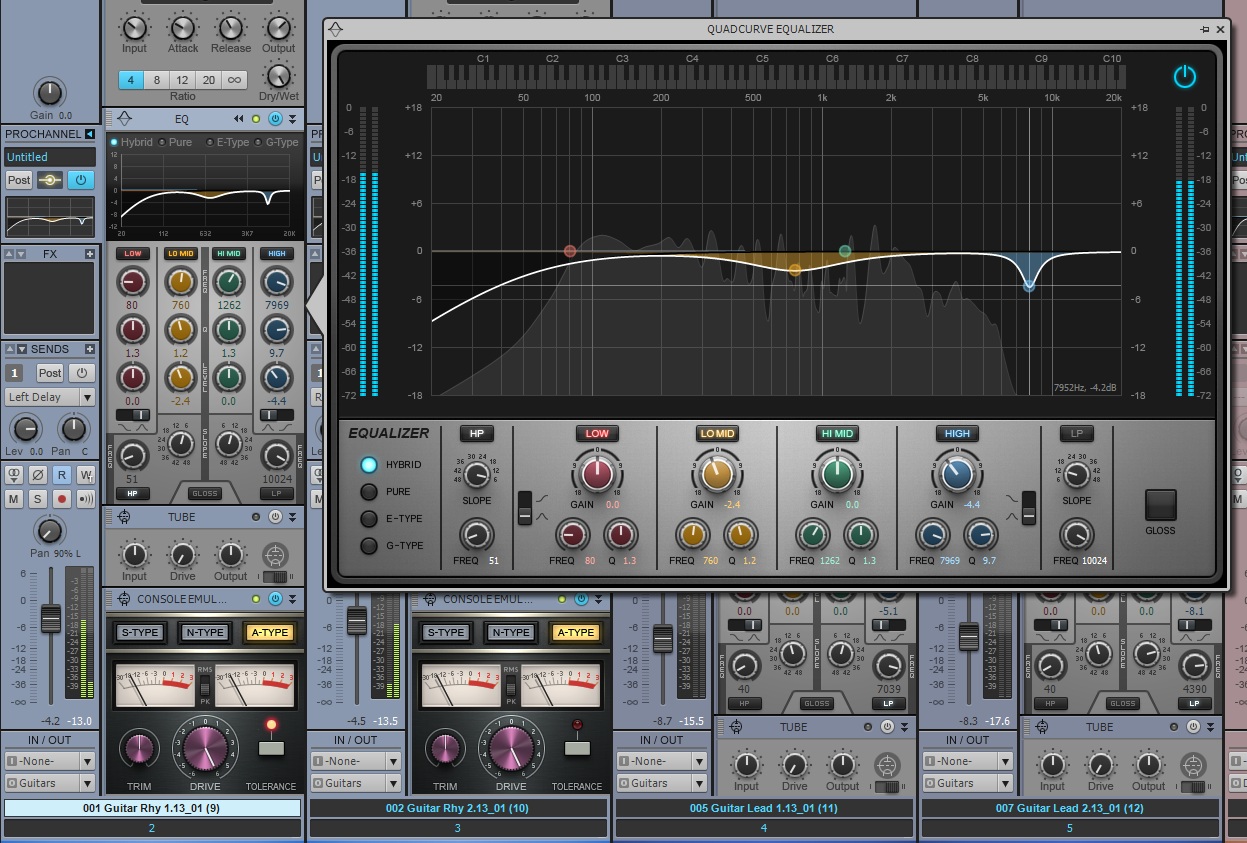

 “Audio Production Jobs” come in all shapes and sizes these days;-) Yes, the music industry in general has shrunken to an all-time low in terms of major label budget projects, but the flip side is that there are many nooks and crannies out there to stay creative while making money. I think the key these days is getting into as many industry circles as possible, and then over-delivering. If you’re handed a job for writing, mixing, producing or even recording, and you knock it out of the park the first time with low-no hassles to the client, you will certainly come to mind on the next round. I would also be willing to bet that your name will be referred to other folks outside of that job’s “circle.” You just never know to where things are going to lead.
“Audio Production Jobs” come in all shapes and sizes these days;-) Yes, the music industry in general has shrunken to an all-time low in terms of major label budget projects, but the flip side is that there are many nooks and crannies out there to stay creative while making money. I think the key these days is getting into as many industry circles as possible, and then over-delivering. If you’re handed a job for writing, mixing, producing or even recording, and you knock it out of the park the first time with low-no hassles to the client, you will certainly come to mind on the next round. I would also be willing to bet that your name will be referred to other folks outside of that job’s “circle.” You just never know to where things are going to lead.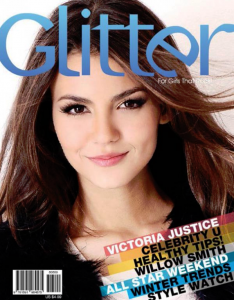 Just a few weeks ago I was contacted by NYC singer-songwriter Jodi Good’s music attorney Steven Beer on a Friday night to discuss an opportunity for a “Holiday Song” to be placed with a major publication [for Monday]. Now usually, “Holiday Songs” are recorded around August or September and we were already at the end of November, so I knew this was going to be a tough one to accomplish especially since the song had to be written, recorded and mixed fast. The other strike against me was that this one was a bit out of my rock, and pop-rock comfort zones, but I knew the challenge would be a good experience on many different levels, so I decided to fire up the eggnog and go for it. Plus I had the comfort of knowing that Jodi is a great songwriter especially in the lyric department, so it was “weekend on.”
Just a few weeks ago I was contacted by NYC singer-songwriter Jodi Good’s music attorney Steven Beer on a Friday night to discuss an opportunity for a “Holiday Song” to be placed with a major publication [for Monday]. Now usually, “Holiday Songs” are recorded around August or September and we were already at the end of November, so I knew this was going to be a tough one to accomplish especially since the song had to be written, recorded and mixed fast. The other strike against me was that this one was a bit out of my rock, and pop-rock comfort zones, but I knew the challenge would be a good experience on many different levels, so I decided to fire up the eggnog and go for it. Plus I had the comfort of knowing that Jodi is a great songwriter especially in the lyric department, so it was “weekend on.”



