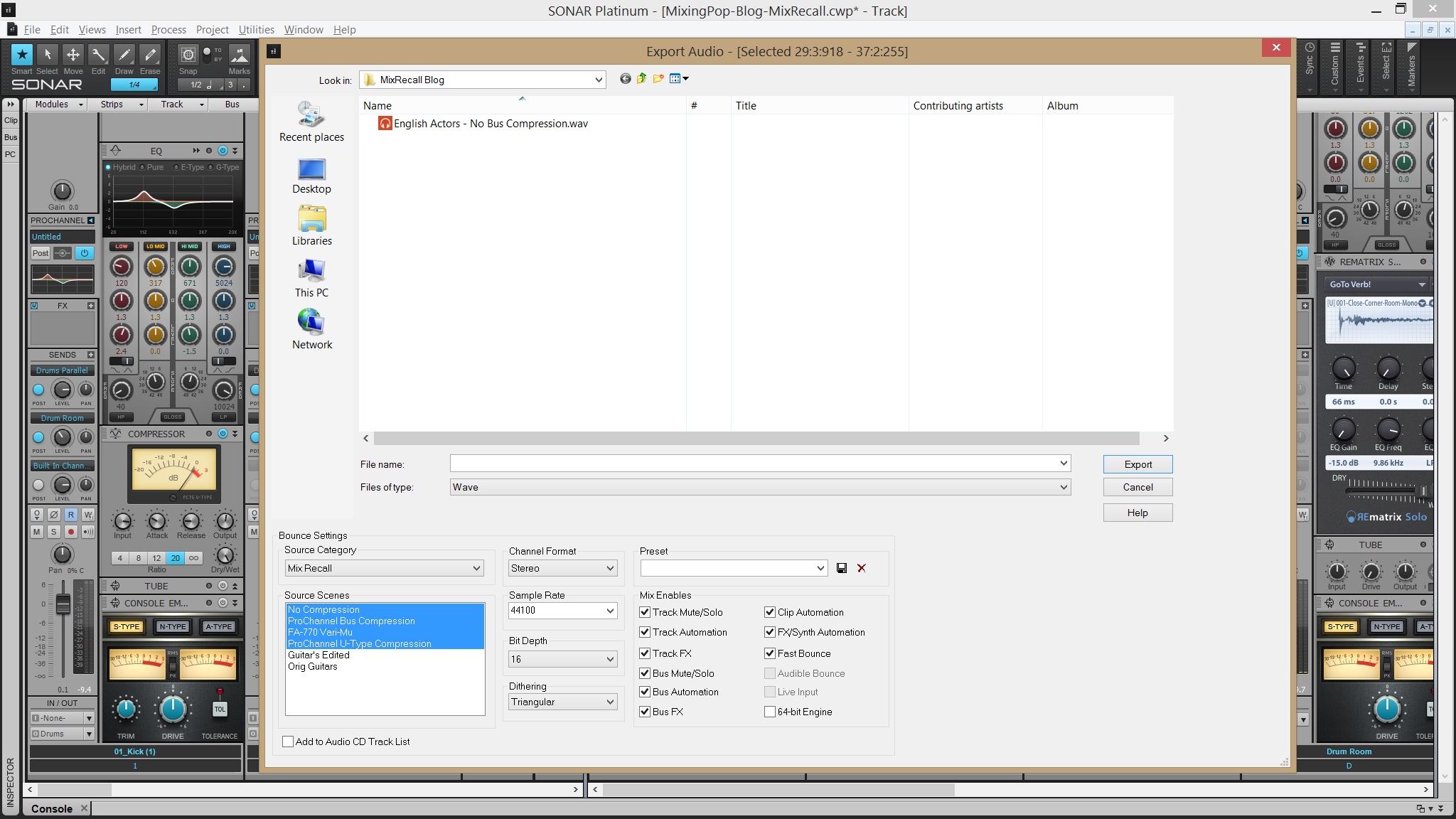by Dan Gonzalez
Large projects yield large mixes. As a mix engineer myself I tend to stack up on mix buses to make it easier to control multi-mic’d instruments or groups of tracks.
As of SONAR X3, experimenting with different types of bus processing is somewhat cumbersome due to a lack of useful A/B switching mechanisms. Mix Recall changes that in the newest version. Elevating your workflow is what SONAR is here for, and SONAR Artist, Professional, and Platinum now offer a goldmine of mixing workflows.
When you first open up Mix Recall make sure to save your project – or else all of the buttons will be inactive.
Grab the mix you’re working on and go the Master Bus and select it. Here’s a mix that I’ve been working on for a bit. This song has all different kinds of drums, synths, and other instruments. This first example has no bus compression on it.
Tweak it how you like
A. Save Scene B. Save As New Scene C. Recall Previous Scene D. Mix Recall menu
Mix Recall has a bunch of little under-the-hood tweaks that can be made. To use it in this capacity – I’ll show you how I have mine setup.
- Click on the dropdown menu and go to Mix Recall settings. You can access this menu quicker by right-clicking on the Recall Previous Scene button.
- Uncheck the Automation and click the Advanced button – Since we’re not switching any automation around it’s redundant to use this.
- Select Track/Bus Selection – This will set Mix Recall to change tracks and buses that are selected only, instead of the whole project.
- Next, go to the new Mix Recall module and click on the button to right of the camera, this is the Save As New Scene button. Name this first mix it No Compression
Where the magic happens
Fly in your favorite compressor on the master bus and adjust it to where you like it.
After that, fly in your favorite Nomad Factory compressor via an FX Chain Module. I’ve got mine setup with knobs assigned and what not for the FA-770. Deactivate the previous compressor and save this one as a new scene. I saved this as FA 770 Vari Mu.
Afterwards, maybe instead of a bus compressor – we’ll choose to use the ProChannel U-Type Compressor. Right-click on the header of the Bus Compressor and Replace it with the U-Type compressor.
Make sure your Master bus is selected, hit play, and use the drop down menu to A/B the different compressors. Quite useful right? Your modules will switch out with only a moment of silence between each compressor.
SONAR takes it a step further and adds one last cherry on top with Mix Recall. Go to File > Export > Audio and select Mix Recall from the Source. You can now export all of the different compressors in one export instead of bouncing each one independently.
Heres that same mix with 3 different types of compressors on it: