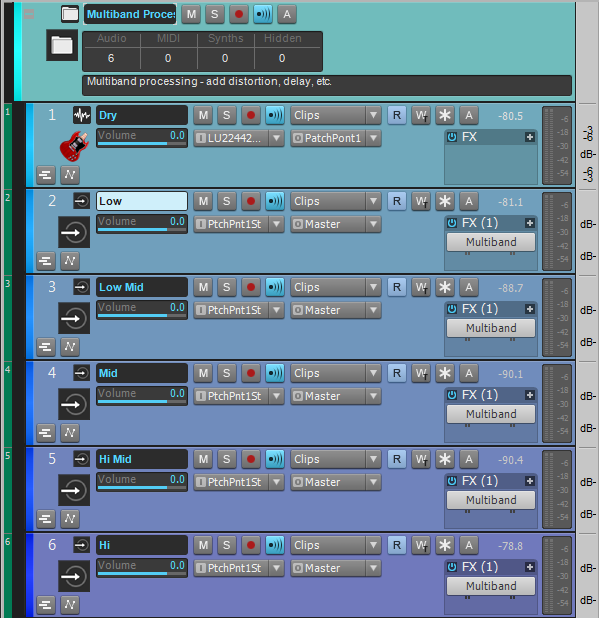By Craig Anderton
Looking for some advanced, interesting, or downright weird ways to use the new Patch Points feature? Here you go:
Signal Splitter
Suppose you want to split one track to several outputs, for example to do multiband processing. Here’s how:
The Dry track output goes to Patch Point 1 instead of the master bus. Five tracks, each of which filters a different band of frequencies, have their inputs set to Patch Point 1. The Dry track now feeds all five channels simultaneously. Placing all these tracks inside a track folder makes it easy to fold them up when you want a tidier setup.
Signal Merger
Building on the previous example, suppose you now want to control the levels of all bands simultaneously. You could send them to a bus, but you could also send them to an Aux Track which can also live inside the track folder. Here, each band’s output is feeding the Aux Track, and the Aux Track level control affects all bands.
“Reel” Vintage Flanging
Two important elements of analog tape flanging are rarely emulated with standard digital flanging effects: The delay between two tape decks could pass through a zero time difference, where one tape recorder went ahead in time compared to the other; if the phase of one of the signals was inverted, the signals would actually cancel briefly. Another was that tape recorder motors had mechanical inertia, so the effect was not today’s regular LFO-based “whoosh whoosh whoosh” but was adjusted by hand, and the rate varied all over the place. So…check this out:
Here a drum track terminates in a Patch Point, which feeds two tracks to provide parallel processing. One track has a Sonitus Delay to delay the “dry” signal by 2 milliseconds. The other track has the Sonitus Modulator set for delayed sound only, and that signal is out of phase. Because it can delay the signal by less than 2 milliseconds, it can pass “through zero” when referenced to the delayed straight signal.
But, what’s even better is the parallel-processed tracks feed an Aux track that sums the two outputs together. It’s record-enabled so you can vary the Modulator rate manually to emulate the randomness of vintage flanging, and record the results in the Aux track. After recording the flanged sound, you can delete or archive the other three tracks if you want.
“Whole Lotta Love” Vocal Echo
Remember that classic moment about 4 minutes into Led Zeppelin’s “Whole Lotta Love” where an echo of Robert Plant’s voice comes in just before the actual vocal? A lot of people assume it was print-through so I asked Eddie Kramer, who was at the boards, to tell us what really happened.
“The time of that particular mix was 1969, and this all took place over a weekend at A&R studios in New York. Imagine [mixing] the entire Led Zeppelin II on 8 tracks in two days! As we got into ‘Whole Lotta Love,’ I actually only ended up using seven tracks because tracks 7 and 8 were two vocal tracks. I think I used the vocal from track 7. We’d gotten the mix going, I believe it was a 12-channel console with two pan-pots.
“During the mixdown, I couldn’t get rid of the extra vocal in the break that was bleeding through. Either the fader was bad, or the level was fairly high—we hit the tape with pretty high levels. Jimmy [Page] and I looked at each other and said ‘reverb,’ and we cranked up the reverb and left it in. That was a great example of how accidents could become part of the fabric of your mix, or in this case, a part of history. And I always encourage people today not to be so bloody picky.”
Point taken, Eddie…but now, let’s see how to create an “accident” with Patch Points:
Here, the vocal goes through a Send to an Aux Track, which has been renamed Delay Only and incorporates a Sonitus Delay set for only delayed signal (and only one delay). But the screen shot shows the end result, and here’s how we got there: setting the Aux Track to record allowed recording the delayed signal, so then once it had been recorded, the delay could be bypassed and the track advanced in time (with a much lower level) so a hint of the vocal appeared a little bit before the actual vocal played back. You can think of it as “slapforward” instead of “slapback” echo. And of course, you can slide the delay around anywhere you want on the timeline.
Weird Science
This one’s about the weird science of sound design. If you audition sounds in the browser, choose Preview at Host Tempo, and slow the tempo waaaay down, you’ll get sounds that range from the totally useless to beautifully bizarre. Prior to the Jamaica Plain update you couldn’t record the sound from the Preview bus that plays back the audio you’re hearing from the Browser…but now you can.
Select Aux Track for the Preview bus output, record-enable the Aux track, start recording, and choose your weapon of choice—I mean, sound of choice—in the browser. As to what ends up being recorded, all I can say is “expect the unexpected.”
We are very excited to introduce the new Universal Routing Technology in SONAR. It’s incredibly flexible, intuitive, and a great vehicle for more robust and interesting mixes. Stay tuned as we unveil more ways to incorporate this feature into your workflow.