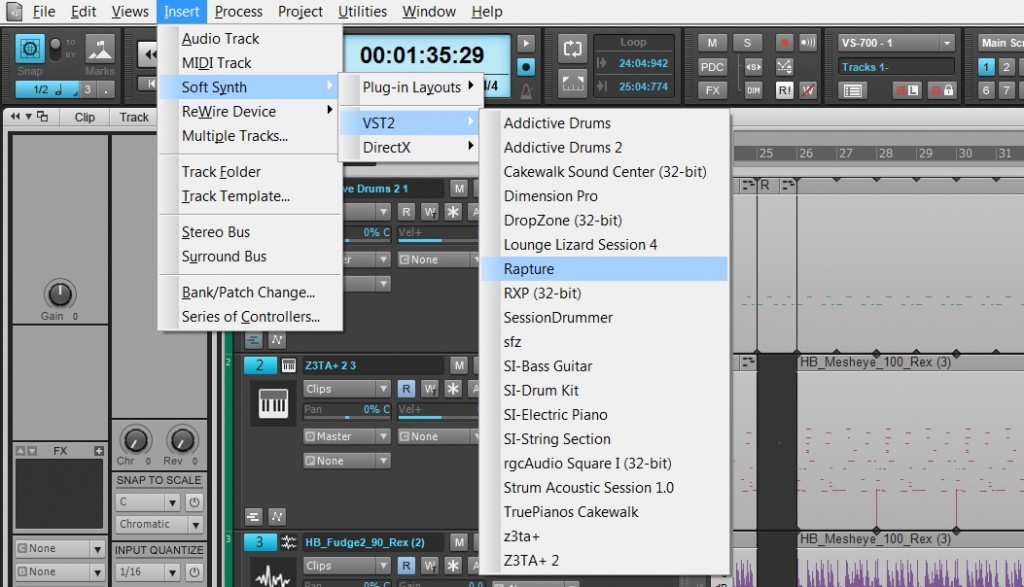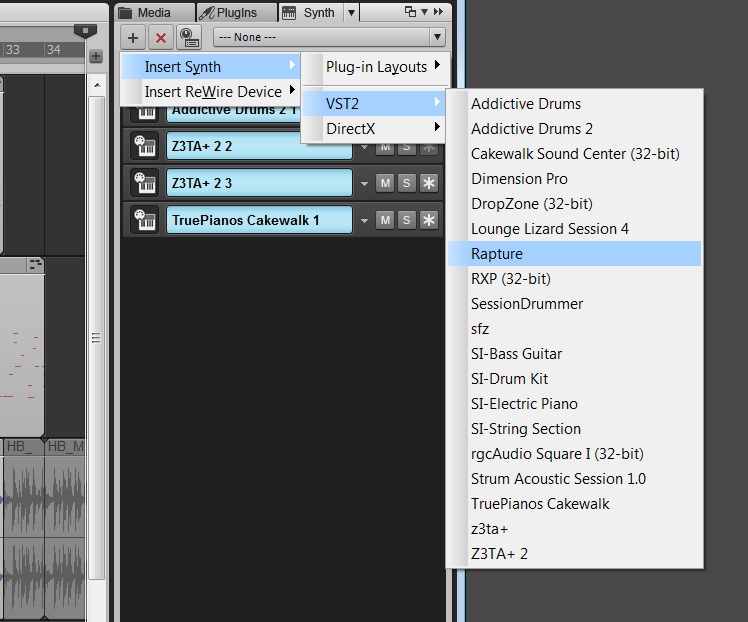by Dan Gonzalez
Are you new to SONAR? Well then this article is for you!
SONAR acts a bit differently than some of it’s competitors – especially when it comes to inserting, routing, and using virtual instruments. Let’s take a look at the way these work inside of SONAR:
1. You can insert a virtual instrument in a few different places within SONAR
The first way is by selecting from the main menu along the top of SONAR: Insert > Soft Synth > (type of plugin) > (plugin)
Another useful way is to use the Synth Rack and click on the “+” button. This will expose a similar list.
Lastly, one of the quickest and easiest ways Continue reading “Understanding Virtual Instrument Routing in SONAR”