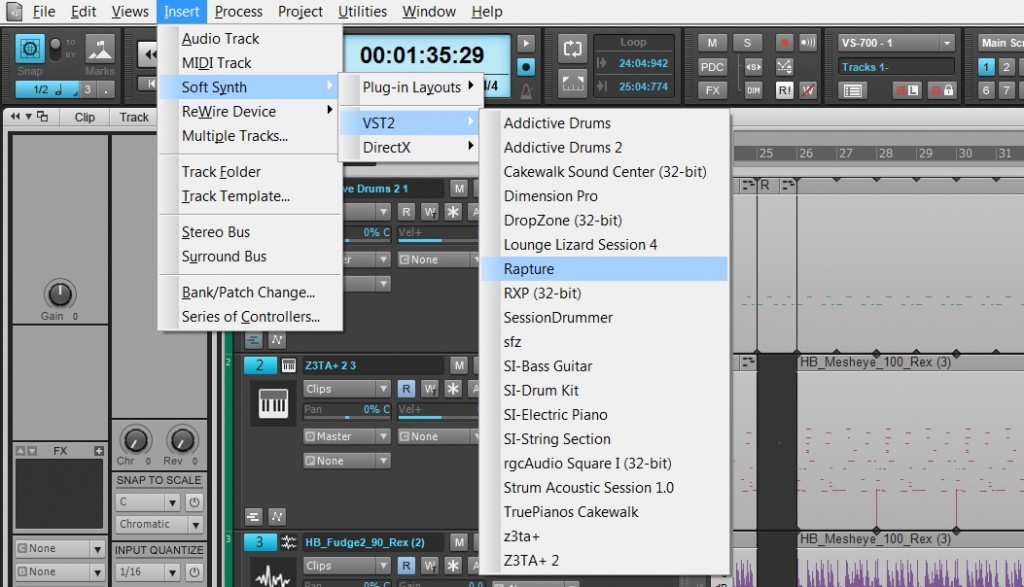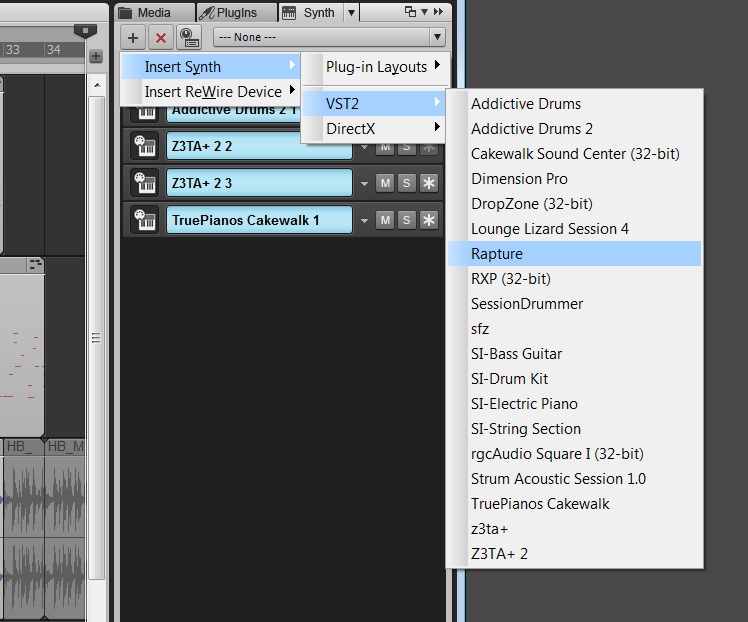Your band is working on a new EP. You’ve got four shows lined up for the month of February. It would be really cool to record your performances to add a few live tracks to the new release. With Cakewalk’s V-Studio 100 you can record, edit, mix and produce those tracks without missing a beat.
Your band is working on a new EP. You’ve got four shows lined up for the month of February. It would be really cool to record your performances to add a few live tracks to the new release. With Cakewalk’s V-Studio 100 you can record, edit, mix and produce those tracks without missing a beat.
The V-Studio 100 is a cross-platform, 8 in + mix/6 out USB Audio Interface that also functions as a SD Recorder, Digital Mixer and DAW controller. On stage, you can use the V-Studio 100 to play pre-made backing track, mix vocals and other instruments, and record your performance directly to an SD Card. Back in studio, dump your live tracks into your favorite DAW and start the production process. V-Studio 100 acts as a control surface for any program using Mackie Control (SONAR, Ableton Live, Logic, Record, Digital Performer). It’s 100mm motorized fader, five rotary encoders, 11 general purpose buttons and transport controls can all be re-assigned to control your DAW and soft-synths. For those musicians just starting out in digital music-making, the V-Studio 100 comes with it’s own DAW software — SONAR VS (Windows only)– as well as cross-platform plugins (VX-64 Vocal Strip, Channel Tools, Boost 11, Guitar Rig 3 LE, Studio Instruments, Rapture LE and Dimension Pro LE).
Check out the feature in the February issue of EQ Magazine which notes the V-Studio 100 ‘wears many hats but one says ‘mixing machine.'”