
In this part of the blog series we’ll cover cropping and aligning the clips that we sliced and diced in the previous post.
STEP 09: Cropping Multiple Clips
SONAR rocks when it comes to cropping multiple clips at once. Now that we’ve sliced up the first measure, select all the split clips from measure 22 to 23 including the blank waveforms leading up to measure 22. You can select multiple clips by clicking the header of each Clip Group and holding SHIFT.
While holding SHIFT, crop the right side of any of the selected clips.
This will crop all of these clips at once. The end Continue reading “Multi-Track Drum Editing – Cropping and Aligning Clips”


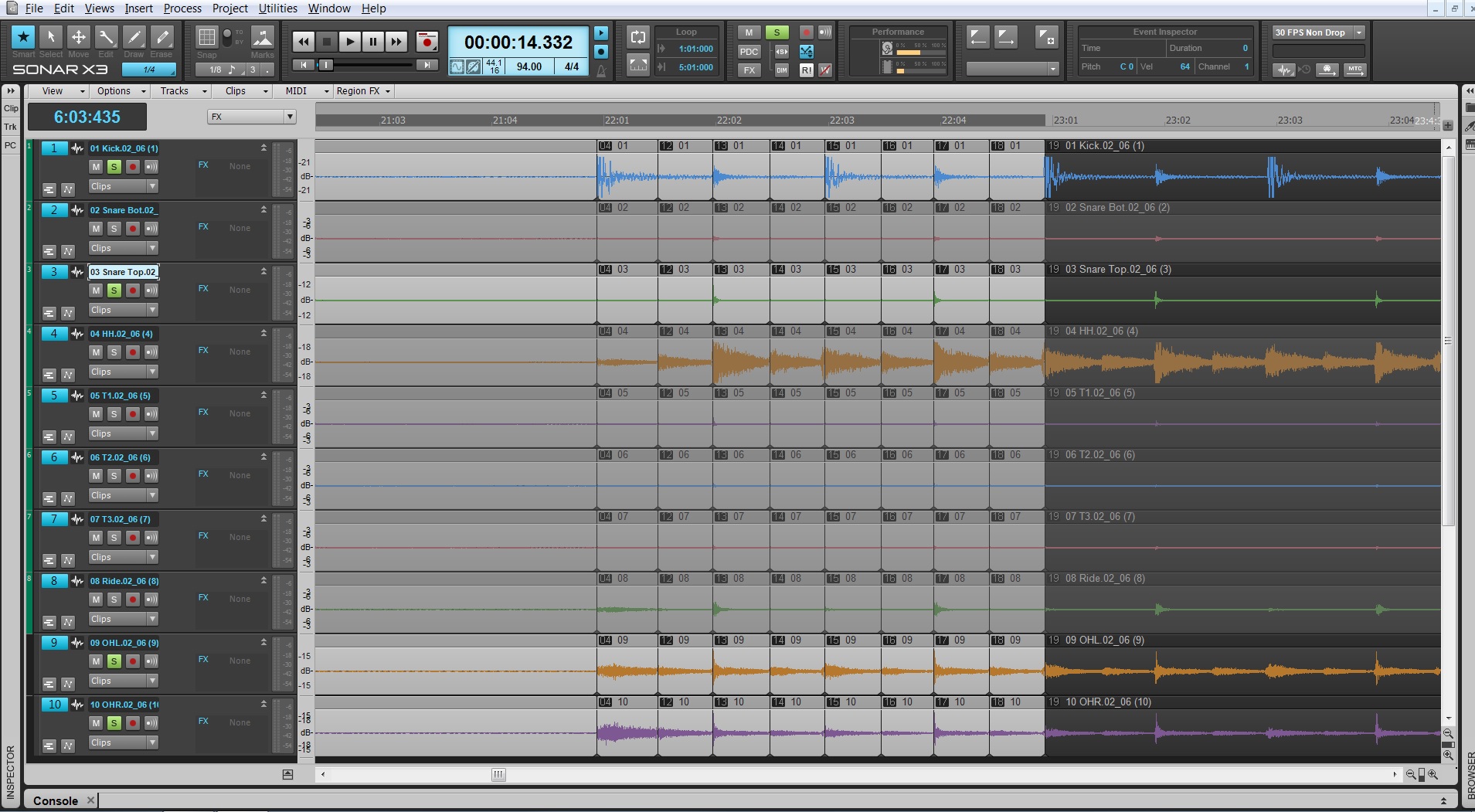
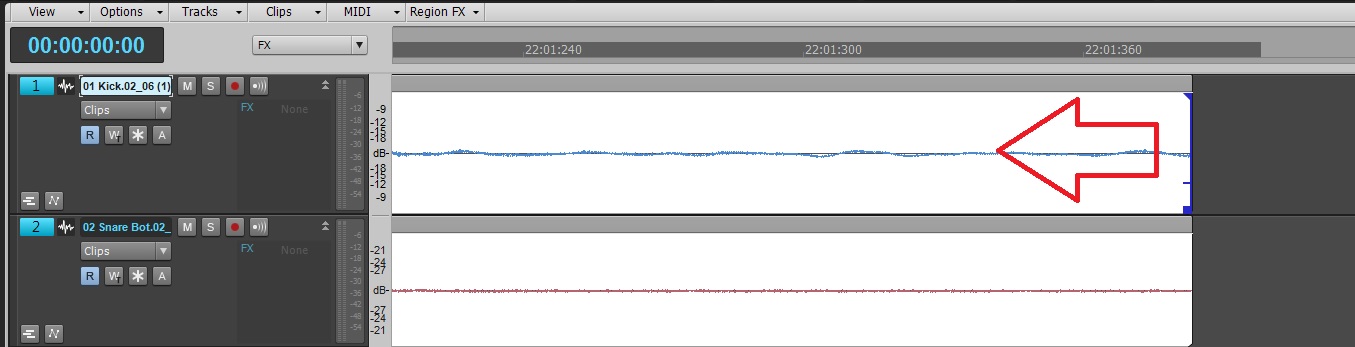
 Editing your tracks can be the most tedious and time consuming part of the whole music-making process. In almost every project, you’re going to need to do things like line up your Acapella track, line up your Loops and Groove Clips, syncopate your Drum clip, extend the intro or outro, add a break, etc.
Editing your tracks can be the most tedious and time consuming part of the whole music-making process. In almost every project, you’re going to need to do things like line up your Acapella track, line up your Loops and Groove Clips, syncopate your Drum clip, extend the intro or outro, add a break, etc.