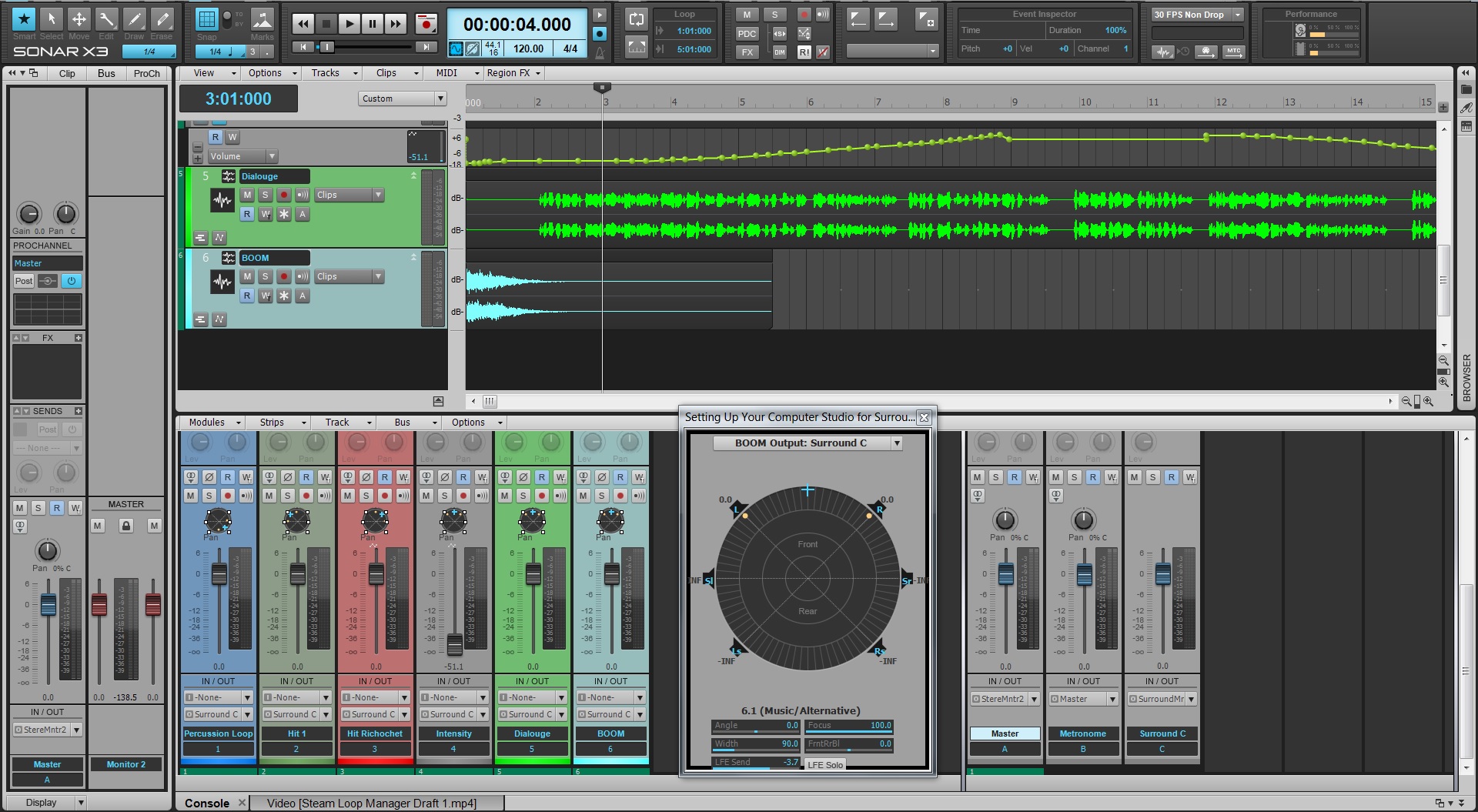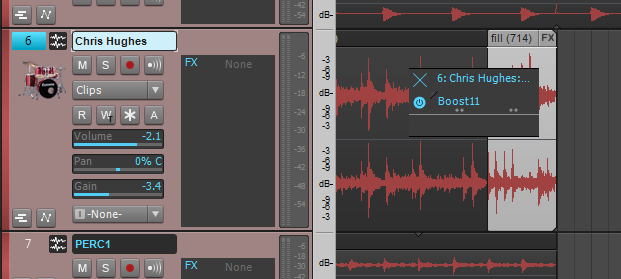These days, some professional mixing and recording engineers are doing work for major labels completely missed the analogue age. Others are still mixing on consoles. We have come to a point where there really is no “right” or “wrong” in terms of mixing. Some tracks are mixed so perfectly that they are not signed off on by the label because they are lacking something “distinct” or “of a raw nature.” Other times, indie songs are mixed by a band itself and find their way to the top, where at that point the label just has someone remix the single for mainstream radio. (For example compare the normal and radio mixes of Gotye “Somebody That I Used to Know.)
 NYC based mixing and recording engineer Liu Ortiz has seen it from all sides of the music and business spectrum. Starting out at such a young age of 16 as an engineer, his career has placed him with a perfect balance (at still a young age) with a ton of knowledge in both the digital and analogue worlds. He has worked on tracks with and for artists such as Mary J. Blige, Pink, Luther Vandross, Christina Aguilera, and even RZA to name a few, and was quite a successful engineer at the Hit Factory in New York City.
NYC based mixing and recording engineer Liu Ortiz has seen it from all sides of the music and business spectrum. Starting out at such a young age of 16 as an engineer, his career has placed him with a perfect balance (at still a young age) with a ton of knowledge in both the digital and analogue worlds. He has worked on tracks with and for artists such as Mary J. Blige, Pink, Luther Vandross, Christina Aguilera, and even RZA to name a few, and was quite a successful engineer at the Hit Factory in New York City.
Coming from the world of Cubase and Pro Tools, and after hearing all the buzz about the full feature-set of SONAR X3, Liu decided to give SONAR X3 a whirl on a new track by Jennifer Hudson feat. R Kelley for RCA Records. After mixing the track, he found himself gravitating towards the workflow so he continued the journey onto another project called The Summer Set; a very well established band from Scottsdale Arizona who are quickly making waves internationally. I recently got a chance to visit with Liu at the new Cakewalk Room which is ironically enough in the old Hit Factory where he often worked. Liu showed me some of his new mixes, showed me where his picture and plaques were on the wall, and even gave me a few interesting stories about some of the “good ole days” featuring Missy Elliot, Queen Latifah and Sean Puffy Combs [don’t worry Liu – I’ll never tell 😉
Cakewalk Artist Relations: Since you grew up on analogue consoles, what are there big sonic differences you hear now that you mix “in the box”?
Liu Ortiz: Well in the beginning way back when DAWs first started, I noticed that no matter what I did as I progressed with more plugins and inserts of each channel, the mix coming out the box would progressively get thinner; especially with vocals. I couldn’t really do much to fix that problem until not too long ago where technology has progressed with DAWs and computers in general. Now, I can pretty much faithfully emulate hardware with EQ’s and compressors of pretty much all the consoles I have worked on in the past.
 Neve and SSL’s had such distinctive qualities about them similar in comparison to that of Strats and Les Pauls. Since I worked on both extensively, I remember all the little nuances that each series had. So when I am mixing I just try my best to EQ with those particular traits in mind since they were my personal favorites. Pretty much all DAWs now are inherently very neutral, so I can dial in whatever tone I want and don’t have to worry about the vocals or guitars becoming shrill. I really appreciate technology now and just concentrate on crafting the best mix possible. I must add that it is pretty amazing to me that SONAR X3 has a Console Emulator built into every bus and every track – this blew me away Continue reading “How Eliud “Liu” Ortiz used SONAR X3 for his recent Jennifer Hudson mix (RCA Records)”
Neve and SSL’s had such distinctive qualities about them similar in comparison to that of Strats and Les Pauls. Since I worked on both extensively, I remember all the little nuances that each series had. So when I am mixing I just try my best to EQ with those particular traits in mind since they were my personal favorites. Pretty much all DAWs now are inherently very neutral, so I can dial in whatever tone I want and don’t have to worry about the vocals or guitars becoming shrill. I really appreciate technology now and just concentrate on crafting the best mix possible. I must add that it is pretty amazing to me that SONAR X3 has a Console Emulator built into every bus and every track – this blew me away Continue reading “How Eliud “Liu” Ortiz used SONAR X3 for his recent Jennifer Hudson mix (RCA Records)”





 There is an interesting movement happening in the music industry. We have all seen it, and most are very opinionated about it… The EDM Revolution. Love it, like it, hate it – regardless, it’s here and thriving. I recently had the good fortune to spend a few very interesting days with
There is an interesting movement happening in the music industry. We have all seen it, and most are very opinionated about it… The EDM Revolution. Love it, like it, hate it – regardless, it’s here and thriving. I recently had the good fortune to spend a few very interesting days with  If you are not familiar with Adventure Club [“AC”] they are a Canadian Elecronic Dance Music duo, composed of Christian Srigley and Leighton James, and based out of Montreal, Quebec. The duo formed while attending high school in Montreal as a hardcore pop-punk band, but later decided to move onto the more electronic sound of Electronic Dance Music (EDM) after simply getting bored with the pop-punk sound. The first song to put the duo on the map was their remix of the song “Daisy” by the American alternative-rock band Brand New, which was put on The Hype Machine, an MP3 blog aggregator website. After this track resonated deeply with EDM fans around the world, the duo was off to a solid start with a solid online fan base and foundation. What separates this group from other EDM acts is that they both are accomplished musicians with a great knack for music production in general. This translates into very solid tracks which they produce on their own in
If you are not familiar with Adventure Club [“AC”] they are a Canadian Elecronic Dance Music duo, composed of Christian Srigley and Leighton James, and based out of Montreal, Quebec. The duo formed while attending high school in Montreal as a hardcore pop-punk band, but later decided to move onto the more electronic sound of Electronic Dance Music (EDM) after simply getting bored with the pop-punk sound. The first song to put the duo on the map was their remix of the song “Daisy” by the American alternative-rock band Brand New, which was put on The Hype Machine, an MP3 blog aggregator website. After this track resonated deeply with EDM fans around the world, the duo was off to a solid start with a solid online fan base and foundation. What separates this group from other EDM acts is that they both are accomplished musicians with a great knack for music production in general. This translates into very solid tracks which they produce on their own in