TH3 Cakewalk edition allows for anybody with SONAR to have access to amazing guitar tones. It comes with loads of amps, cabinets, effects and even allows for changing the position of the mic. If you want to do stereo processing of effects to create a stereo delays or parallel processing by mixing two amps together, you can do that as well.
Where to start?
Insert TH3 on to your guitar track and make sure you are using the correct input and have the Input Echo button enabled to hear what is plugged into that input.
A good place to start after inserting TH3 on to your guitar track is to check your level into the plug-in and the tuning of your guitar.
Check your level:
Strum a big chord on your guitar to see how much signal is coming into the plug-in. There should be a healthy amount of signal coming in and no clipping in the red.
Tuning:
Play each string and adjust until you see the tuning pin is in the center for each string.
Auditioning Amps
Open the [Components] section on the right if it is not already open and select the amps category from the list. Once you have that selected, you can then drag in the first amp at the top. You’ll be asked if you want to insert a matching cab, click [YES PLEASE!].
Give it a try! To audition other amps and cabs click the up and down arrows on the top left corner of the amp head or cab. Depending on what you are going for this is where you’ll want to pick out an amp that has some of the characters you are going for.
Here is a list of the included amps in TH3 Cakewalk along with the units they are modeled after.
- Bassface ’59 – Modeled after the ’59 Fender Bassman
- Darkface ’65 – Modeled after the ’65 Fender Twin
- Modern – Modeled after the Mesa Boogie Dual Rectifier
- Overloud Custom Power – Overloud Custom amp
- Randall T2 – Official model of the Randall T2 head
- Rock ’64 – Modeled after the Marshall JTM45
- Rock 900 – Modeled after the Marshall JCM900
- Slo 88 – Modeled after the Soldano x88r
- THD Univalve – Official model of the THD Univalve Single- Ended Class A amplifier
- Top30 – Modeled after the Vox AC30
- Tweed Deluxe – Modeled after the Fender Tweed Deluxe
- Bass SuperTube VR – Modeled after the Ampeg SVT-VR
Spice It Up Now
I’m going for a pretty classic tone that is mostly clean with a little bit of grit on it. I picked out the Top30 type head with a matching cab and will add an overdrive going into the amp. Go to the Components section again and select overdrive category. Drag in the TUBE NINE over before the amp. Dial in a some gain to taste using the “Drive” control and give it a whirl.
There are many other effects included with the TH3 Cakewalk edition, here is a compete list of everything you get.
- TUBE NINE Overdrive
- FatMuff Fuzz
- FUZZRACE Fuzz
- CHR-2 Chorus
- Digital Delay
- RSS Compressor
- ANALOG FLANGER
- Rich Flanger
- 9-0′ Phaser
- AQTX Spring Reverb
- AmpTrem Tremelo
- Auto-Wah
- cry maybe Wah
- Gate Expander
- Volume
Mastering Space
Using spacial type effects like reverb and delay are critical in getting many of the classic guitar tones from the past. Here are some good rules to live by when getting started using reverb, delays and other spacey effects.
- Use modulation type effects like Chorus, Phasers, and Flangers toward the middle of your chain after distortions & overdrives.
- Use Delays after the Modulation type effects.
- Place reverbs at the end of your chain.
TH3 Cakewalk edition is included in SONAR Home Studio, Artist, Professional, and Platinum.





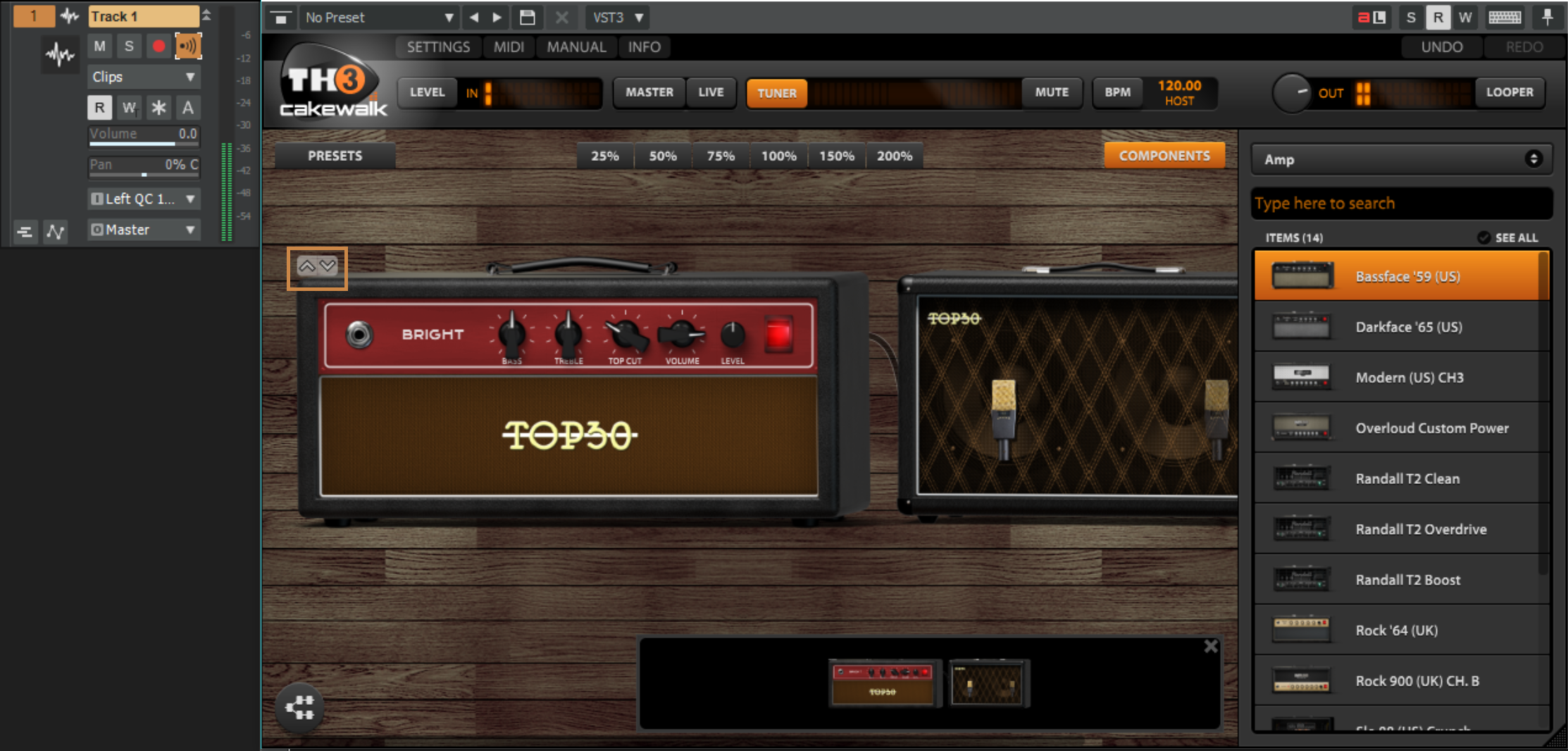


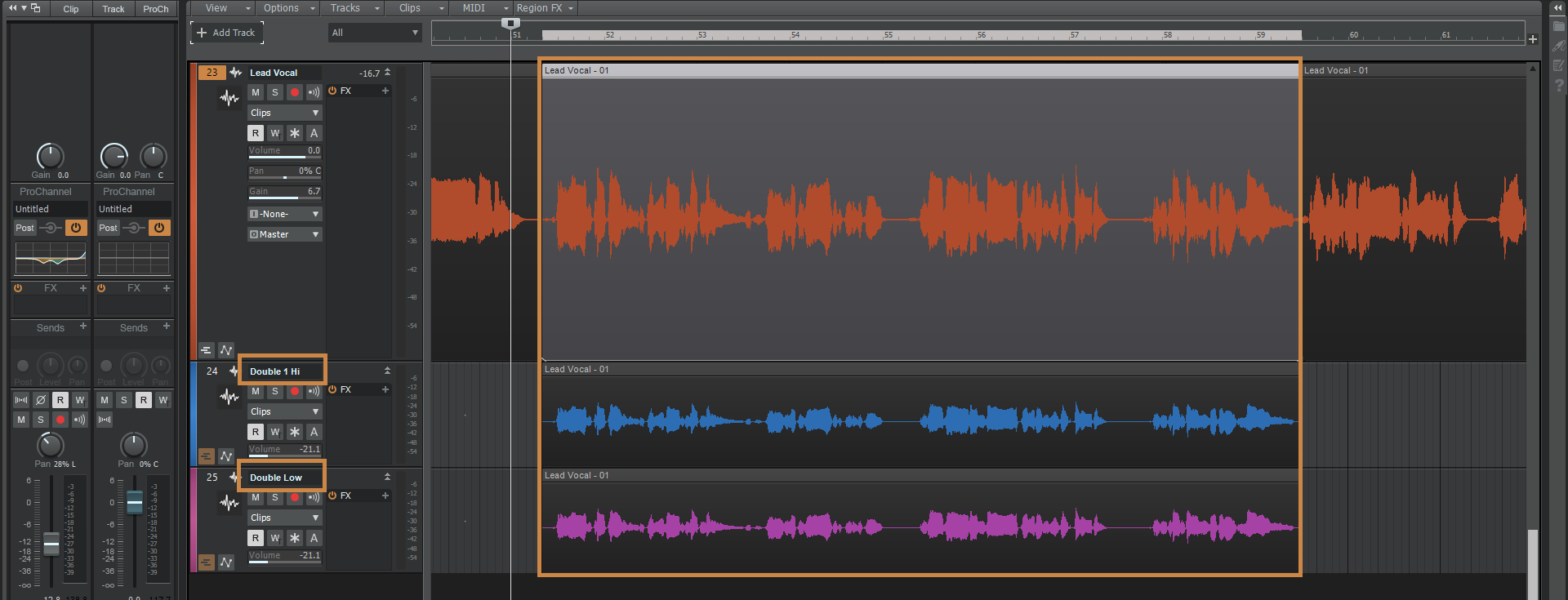
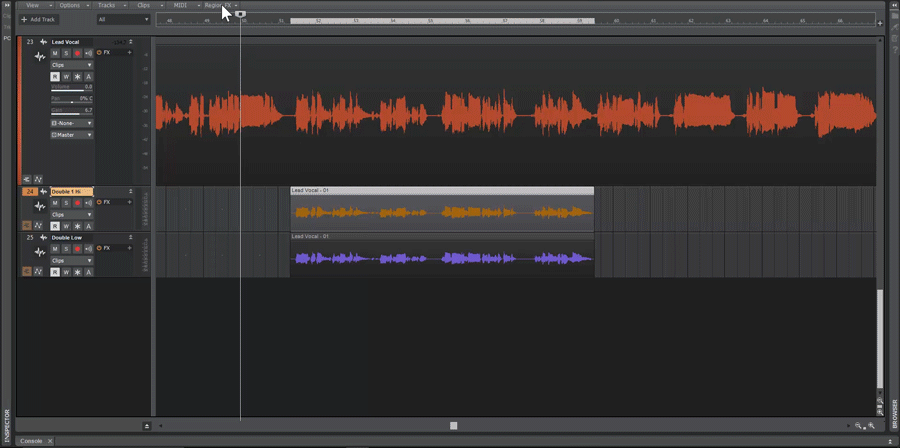
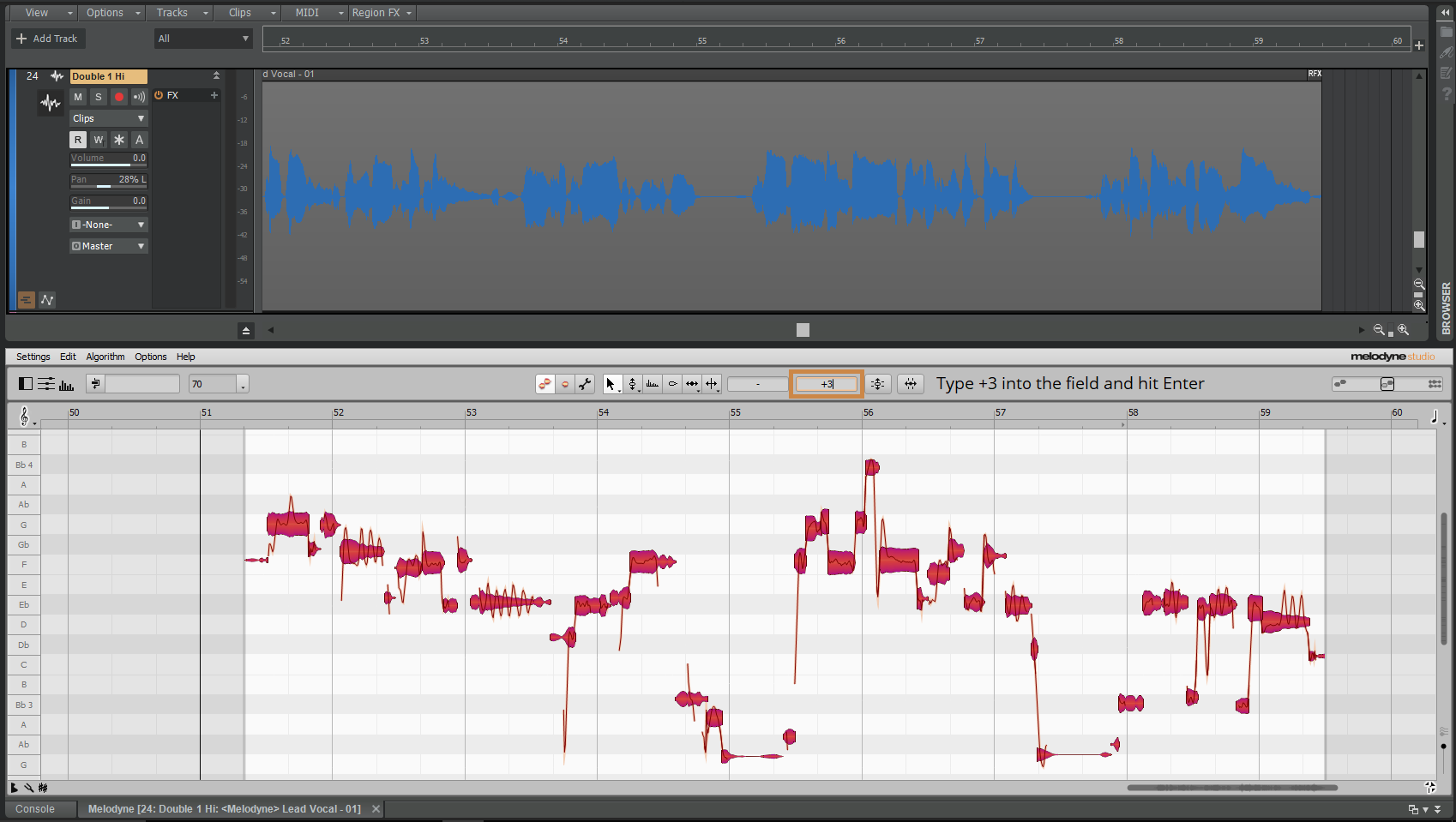
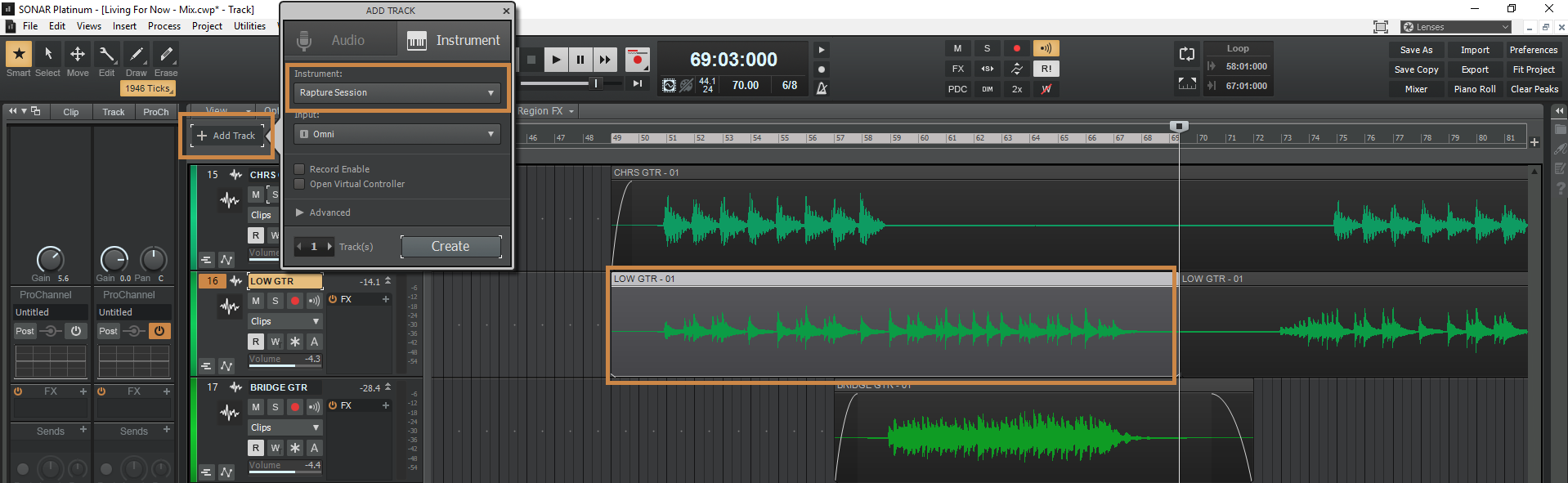
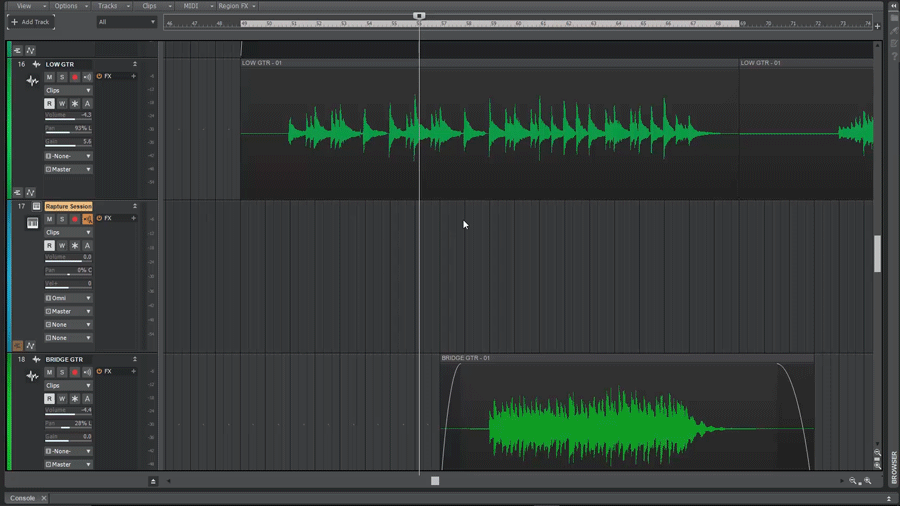

 It’s a cloudy summer morning in Dallas, TX, and Norman Matthew is crawling back into his SONAR Studio seemingly picking up where he left off a year ago, July 2016. During that month in 2016 on TX Interstate 10, his previous band
It’s a cloudy summer morning in Dallas, TX, and Norman Matthew is crawling back into his SONAR Studio seemingly picking up where he left off a year ago, July 2016. During that month in 2016 on TX Interstate 10, his previous band 


 There are a lot of changes with the new TH3 Cakewalk including the new and upgraded User Interface which I will get into, but I bet a lot of folks like me really base their judgments on how things sound. The good news is that once you are up and running with the plug-in you will notice a nice improvement on the sound quality from TH2 Producer/Cakewalk. 5 new amp models with more accurate model reproduction are included in TH3 Cakewalk, and all have improved DSP along with enhanced preamp and power amp stages. To my ear, I notice a more “open and natural” sound in general, but also notice a more responsive relationship between the pick and the strings in terms of “feel”—like when you play a guitar through an amp that just had the tubes replaced. I also notice more presence overall, but the right type of presence without harshness. The low-mids and mids are thick and punchy and I especially love the new Slo88 and Tweed Deluxe amps which have a lot of character. The Bassface is a beast as well; this amp is a secret weapon for many rock producers who use it to double rhythm guitar parts recorded with other amps. Blending these two sources together produces a tone that is about as thick as it gets.
There are a lot of changes with the new TH3 Cakewalk including the new and upgraded User Interface which I will get into, but I bet a lot of folks like me really base their judgments on how things sound. The good news is that once you are up and running with the plug-in you will notice a nice improvement on the sound quality from TH2 Producer/Cakewalk. 5 new amp models with more accurate model reproduction are included in TH3 Cakewalk, and all have improved DSP along with enhanced preamp and power amp stages. To my ear, I notice a more “open and natural” sound in general, but also notice a more responsive relationship between the pick and the strings in terms of “feel”—like when you play a guitar through an amp that just had the tubes replaced. I also notice more presence overall, but the right type of presence without harshness. The low-mids and mids are thick and punchy and I especially love the new Slo88 and Tweed Deluxe amps which have a lot of character. The Bassface is a beast as well; this amp is a secret weapon for many rock producers who use it to double rhythm guitar parts recorded with other amps. Blending these two sources together produces a tone that is about as thick as it gets.
 Last summer, Peppina—a young female artist from Finland— plunged herself into the NYC music scene for two months. With the help of renowned NYC entertainment attorney Steven Beer who discovered her, she managed to head back to Finland with a major-label sounding EP. The project was recorded in different ways, in different locations all over the city—and with budgets being slashed, these days it’s pretty much hand-to-hand combat when making a low budget recording where anything goes. But the upshot is yes, you can record a commercial-sounding record on a budget—so here are some of the techniques we employed to accomplish that goal. SONAR Platinum was instrumental in saving time on this EP. Between the
Last summer, Peppina—a young female artist from Finland— plunged herself into the NYC music scene for two months. With the help of renowned NYC entertainment attorney Steven Beer who discovered her, she managed to head back to Finland with a major-label sounding EP. The project was recorded in different ways, in different locations all over the city—and with budgets being slashed, these days it’s pretty much hand-to-hand combat when making a low budget recording where anything goes. But the upshot is yes, you can record a commercial-sounding record on a budget—so here are some of the techniques we employed to accomplish that goal. SONAR Platinum was instrumental in saving time on this EP. Between the




 There is an interesting movement happening in the music industry. We have all seen it, and most are very opinionated about it… The EDM Revolution. Love it, like it, hate it – regardless, it’s here and thriving. I recently had the good fortune to spend a few very interesting days with
There is an interesting movement happening in the music industry. We have all seen it, and most are very opinionated about it… The EDM Revolution. Love it, like it, hate it – regardless, it’s here and thriving. I recently had the good fortune to spend a few very interesting days with  If you are not familiar with Adventure Club [“AC”] they are a Canadian Elecronic Dance Music duo, composed of Christian Srigley and Leighton James, and based out of Montreal, Quebec. The duo formed while attending high school in Montreal as a hardcore pop-punk band, but later decided to move onto the more electronic sound of Electronic Dance Music (EDM) after simply getting bored with the pop-punk sound. The first song to put the duo on the map was their remix of the song “Daisy” by the American alternative-rock band Brand New, which was put on The Hype Machine, an MP3 blog aggregator website. After this track resonated deeply with EDM fans around the world, the duo was off to a solid start with a solid online fan base and foundation. What separates this group from other EDM acts is that they both are accomplished musicians with a great knack for music production in general. This translates into very solid tracks which they produce on their own in
If you are not familiar with Adventure Club [“AC”] they are a Canadian Elecronic Dance Music duo, composed of Christian Srigley and Leighton James, and based out of Montreal, Quebec. The duo formed while attending high school in Montreal as a hardcore pop-punk band, but later decided to move onto the more electronic sound of Electronic Dance Music (EDM) after simply getting bored with the pop-punk sound. The first song to put the duo on the map was their remix of the song “Daisy” by the American alternative-rock band Brand New, which was put on The Hype Machine, an MP3 blog aggregator website. After this track resonated deeply with EDM fans around the world, the duo was off to a solid start with a solid online fan base and foundation. What separates this group from other EDM acts is that they both are accomplished musicians with a great knack for music production in general. This translates into very solid tracks which they produce on their own in