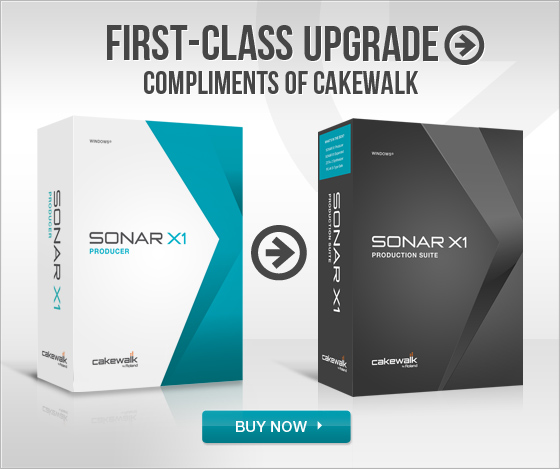From June 1st to June 30th, when you buy or upgrade to SONAR X1 Producer, Cakewalk will automatically bump you up to the flagship version, SONAR X1 Production Suite. Just purchase SONAR X1 Producer from any retailer or upgrade at the Cakewalk Store, and Cakewalk will take care of the rest. Just register your purchase at www.cakewalk.com/register, and you will receive email instructions on how to get your first-class upgrade to SONAR X1 Production Suite.
In addition, Cakewalk is offering other great upgrades in the month of June.