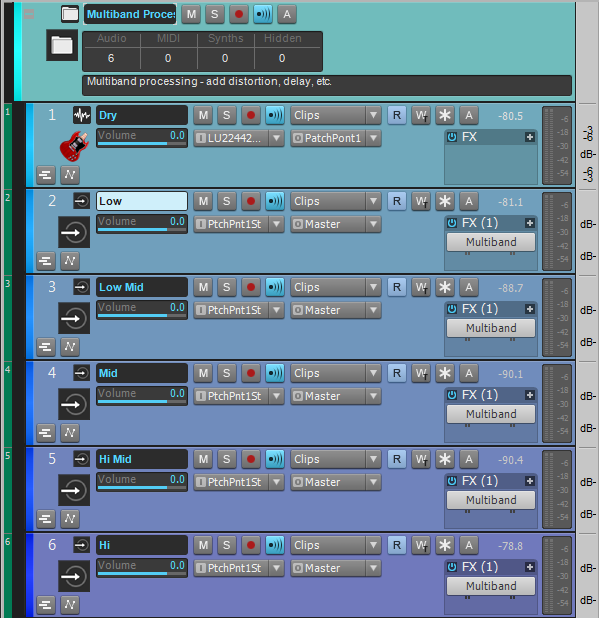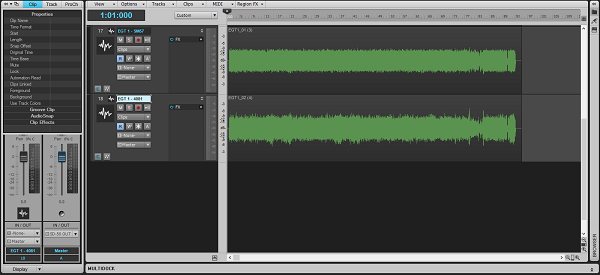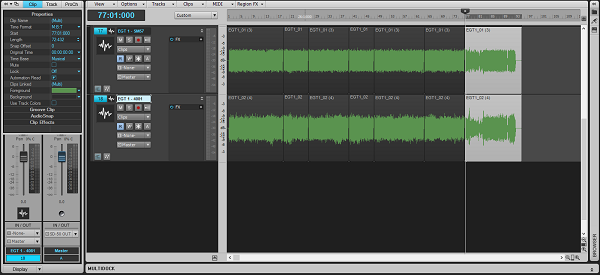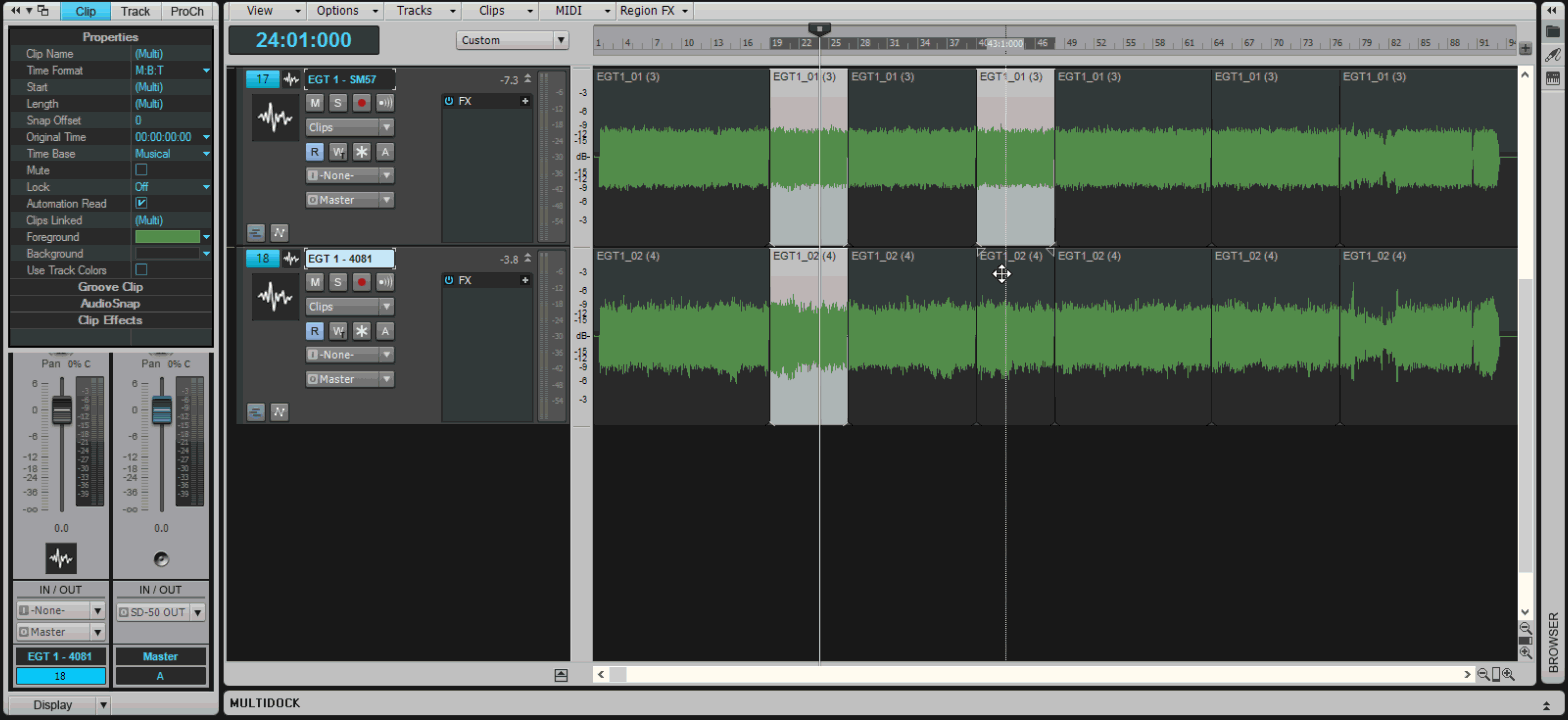By Craig Anderton
Here are some representative applications for using Patch Points and Aux Tracks. There are often several ways to accomplish the same functionality, so use whichever is most comfortable. For example, if you already have existing tracks that you want to connect to Patch Points, it’s probably easier to assign their inputs to Patch Points than create new Aux Tracks. However, if you’re setting up a new recording scenario, it will probably be easiest to create an Aux Track as that will create both a track and a Patch Point assignment.
Application #1: Recording the Metronome to a Track
Note: If your project already contains a Metronome bus, skip to step 7.
- Choose Insert > Stereo Bus to create a new bus for the audio metronome.
- Rename the new bus to Metronome.
- Choose Edit > Preferences > Project – Metronome.
- Select the Recording check box and clear the Playback check box (you will hear the recorded metronome instead during playback).
- Select “Use Audio Metronome.”
- Click the Output drop-down menu and select the bus named Metronome, then click OK to close the Preferences dialog box.
- Click the Metronome bus’s Output control and select New Aux Track on the pop-up menu.
- Arm the Aux Track for recording.
- Begin recording.