What a Year…!
It’s been quite a year for all of us at Cakewalk. Not only did we build our most stable initial release of SONAR ever and fold in multiple features and workflow updates, but we also built the infrastructure for our new Membership program from the ground up. This framework lets us break out of the monolithic “waterfall” model of annual updates and do smaller but more frequent updates. This is very exciting for developers, because we can be more responsive and update our software without the previous release management overhead. Our users have wanted more frequent updates as well, so this is a major achievement for us.
The SONAR community has already noticed the tangible improvements in the performance and stability of our latest SONAR release. In this article I’ll cover some of the “under the hood” work that went into building the new SONAR. If you’re not familiar with the latest additions, you can get started by reading about all the new features here.
I’d also like to mention that this would not have been possible without your support. All of us at Cakewalk feel very fortunate to have such an active, engaged user base that inspires us to create continued improvements and enhancements. We are very excited about what’s planned for the year ahead, but meanwhile, here’s what we’ve been up to in the past year.
Cakewalk Command Center (C3)
Cakewalk Command Center implements and manages a “connected installer” workflow. It communicates with cakewalk.com to access a customers profile so it can identify and install owned products, as well as serve as a convenient launcher and update manager. Presently, the C3 interface only lists newer “connected products” since those are the only ones it knows how to install and manage.
Although it’s not necessary to use C3 to download, install, and authorize products, it’s by far the simplest way to manage and install newer SONAR versions and updates. Although you can install and authorize products with a manual download and authorization process, we highly recommend installing C3 (it has a very small footprint), even if your computer doesn’t have a permanent internet connection.
The new download/install/authorization mechanism can handle a wide variety of user requirements, even for those who run their DAWs offline.
One-click install
The SONAR installers have been redesigned to be modular and small. One of our design goals was to have a new user go from download to running SONAR in under 5 minutes. As a result, with a moderately fast internet connection you can be up and running with SONAR Platinum literally with the click of the Install button. Gone are the days of waiting for long downloads and attended updates. Another nice touch is you don’t need to enter a serial number and authorization code manually. This is all automated by C3 when you install and run SONAR.
Rollback mechanism
Under the new membership model, features are available to members as soon as they’ve gone through final testing. C3 provides a convenient way to access new features, but also allows rolling back to prior versions Continue reading “SONAR 2015: "Under the Hood" Enhancements and Fixes”




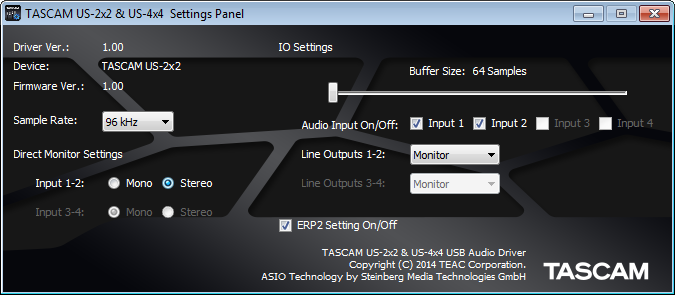 Fig. 1: The control panel for TASCAM’s US-2×2 and US-4×4 audio interfaces is showing that the sample buffer is set to 64 samples.
Fig. 1: The control panel for TASCAM’s US-2×2 and US-4×4 audio interfaces is showing that the sample buffer is set to 64 samples.


 If two spectacular booths are not enough, why not throw in an eye catching/death defying stunt show outside in front of the all the halls? Introducing: The Gibson Motodrome: a 16 meter diameter pitted-cylinder-wall where vintage motorcycles and a speed-racer circa 1928 whizzed around avoiding what would seem to be an inevitable crash. The only logical thing to do after getting this contraption going onsite was to have a visit from Rudolf Schenker who is the guitar player for Germany’s own The Scorpions.
If two spectacular booths are not enough, why not throw in an eye catching/death defying stunt show outside in front of the all the halls? Introducing: The Gibson Motodrome: a 16 meter diameter pitted-cylinder-wall where vintage motorcycles and a speed-racer circa 1928 whizzed around avoiding what would seem to be an inevitable crash. The only logical thing to do after getting this contraption going onsite was to have a visit from Rudolf Schenker who is the guitar player for Germany’s own The Scorpions. 