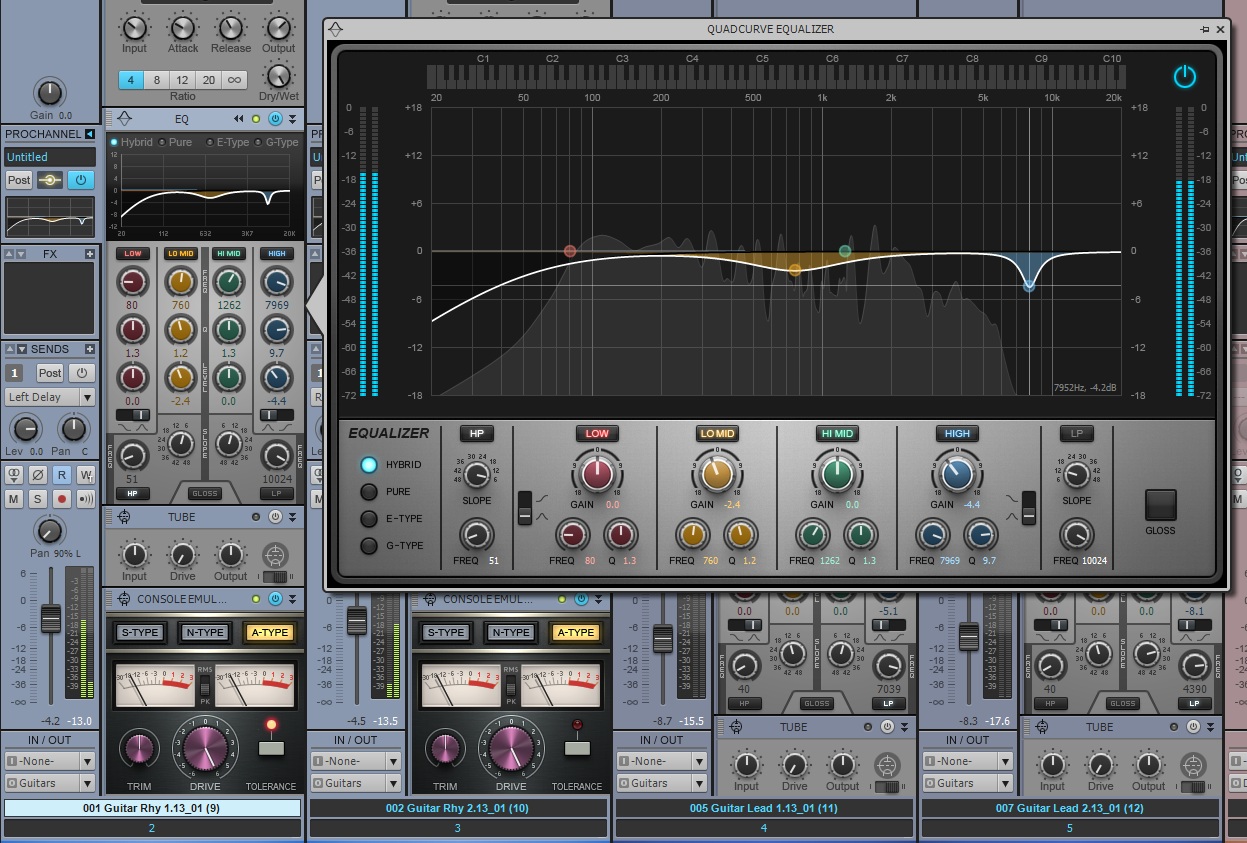In the midst of recording a whole record it’s always a good idea to take some samples of the drum set so that you can replace and reinforce the drums later on in mixing. Here is an 11-part video series that shows you how to apply some basic EQ, Compression, and Editing techniques to get your drum samples to sound pro within SONAR X3.
Microphone Tips: What is a Polar Pattern?
The Polar Pattern of a microphone determines how the microphone perceives sound 360 degrees around the capsule and ultimately helps engineers decide on a microphone’s use and application. Some microphones have multiple polar patterns while others are designed for one specific pattern. Understanding the sound of any microphone is very important, especially when harnessing that knowledge on a session that has a multi-mic’d instrument.

How to read these patterns
These graphs are read from the top down. 0 degrees is the front of the microphone and Continue reading “Microphone Tips: What is a Polar Pattern?”
TH2: Using Guitar Amp Software Live
Turning this powerful amp, cab, mic & pedal modeler into a MIDI-controlled effect for live use.
Original article posted on The Cakewalk Knowledgebase
TH2 is the guitar amp modeling software included in SONAR X3 and Music Creator 6 Touch, and while it deserves all the high praise it’s received as a guitar processor, one aspect that is often overlooked is its deep MIDI routing capability. More specifically, it’s possible to adjust the settings of TH2’s amps and effects pedals and even switch between separate banks, sounds and variations by using a hardware MIDI controller or a MIDI CC message in a track. With this setup, TH2 can become your full-time pedalboard and let you take the sounds of your studio recording to the stage.

Wait, what’s that sound? Oh, it’s all the groaning from the people who think that mixing “MIDI” with “stage” will only lead to wasted time and headaches. Fear not, TH2 is smarter than usual software and the flexibility you’ll gain—even if you don’t make TH2 your Continue reading “TH2: Using Guitar Amp Software Live”
DAW Best Practices: Migrating SONAR to a New Computer
So you just brought home your shiny new dream machine computer with the most powerful CPU, loads of drive space and more RAM then you know what to do with. First thing you do is fire up SONAR to work on a project but wait – you can’t find any of your favorite plug-ins. It’s time to migrate all of your favorite settings, and this handy article will show you how.

Set-up
The first thing you will need is a way to move files from your old computer to your new one. The easiest method is with Gobbler. Continue reading “DAW Best Practices: Migrating SONAR to a New Computer”
Free SONAR X3 Clinic by Berklee Online [March 31st 2014]

Innovative Music Production Techniques with Cakewalk SONAR X3
When: Monday, March 31 at 4:00pm ET
Length: 30 minutes
Learn how to create, edit, master, and more using SONAR X3 Producer.
Topics for this Open House will include:
- The MIDI advantage for songwriting
- Using loops for both songwriting and EDM
- Speeding up workflow to prevent “inspiration atrophy” (effects chains, track templates, browser techniques, etc.)
- Creating your own mixer architecture
- Using “spot” timing correction to tighten timing without destroying feel
- How to make amp sims sound great (e.g. effects chains)
- Mastering in SONAR
Subtractive EQ Part 3: Kick Drum
Miss part 1? Read Subtractive EQ – Snare Drum.
The Kick Drum
If the snare was the primary listening point for Rock music then the kick drum is the second most important. By working in the guitars in over the snare I was then met with the challenge of working in a solid kick drum sound. This kick drum was tracked using two different kick drum microphones, one deeper into the drum than the other. For reference, the first kick signal is called the “Kick-In” microphone and the second is the “Kick-Out” signal. (This is one example of the nomenclature used by many engineers to differentiate between the different microphones placed on a drum set)
I started by blending the two signals Continue reading “Subtractive EQ Part 3: Kick Drum”
Free SONAR X3 Explained video with any SONAR X3 purchase – Ends March 31
Go pro with SONAR X3 for as low as $49 – plus get a free video
Create music in any style with cutting-edge instruments, effects, and creative tools. Thanks to the award-winning Skylight user interface, SONAR X3 lets you move seamlessly in your production workspace, instantly going from recording to editing to mixing and back again. Produce flawless tracks with the 64-Bit Double Precision audio engine and upload polished mixes directly to YouTube and SoundCloud. Plus, SONAR X3 lets you do it all without limiting the number of tracks and plugins; all while supporting the latest technologies like VST3, multi-touch, and Gobbler cloud save.
PLUS GET A $40 VIDEO: When you purchase or upgrade to SONAR X3 from February 1st-March 31st you will also receive the Groove 3 SONAR X3 Explained video free ($40 value). Watch and learn as SONAR guru, Eli Krantzberg, takes you from beginning to end, showing how to unleash the true power of this fully featured, cutting edge DAW. The Groove 3 SONAR X3 Explained video will automatically be added to your order and available for immediate download.
Subtractive EQ Part 2: Heavy Rhythm and Lead Guitars
Did you miss Part 1? Read Subtractive EQ for Snare Drum.
Guitars
Your guitar tone can change significantly by carving out the correct frequencies and reducing those that introduce unwanted noise. Distorted electric guitars tend to occupy most of the mid-range based on their nature of their sound. This mix was tricky because the band is instrumental and their music relies heavily on the layering of multiple guitar tones.
Here I have chosen to attenuate the unwanted rumbling of the of the low end of the rhythm guitars using the supplied HPF. The bass guitar is rather guitar-like in this song therefore it is important to make room for that. The HPF for Guitar 1 was applied at 50Hz and similarly to Guitar 2 at 47Hz. Why not the exact same frequency you ask? Having the slightest Continue reading “Subtractive EQ Part 2: Heavy Rhythm and Lead Guitars”
Subtractive EQ Part 1: Snare Drum
Introduction
Equalization is one of the most powerful tools that an audio engineer can get their hands on. Live engineers, post-production engineers, and recording engineers all have their specific uses for it. It’s so powerful that some beginner engineers habitually reach for it without understanding what it can ultimately do to a mix.
Overview
Let’s resonate on the concept of volume momentarily. It is in our human nature to enjoy music at high volume levels. Concerts are a great examples of this. Outdoor festivals and the like tend to blast our eardrums with massive amounts of volume that we cannot experience in any other format. To most, increasing volume directly correlates to better sound. In a mix setting, dramatically boosting various frequencies can be a crutch for inexperienced mix engineers. By increasing the gain of a specified frequency band on an EQ one can subsequently add unwanted gain to the overall mix. Typically the problem that follows is a battle to keep your master fader from clipping and you all of sudden feel stuck in a gain-staging paradox. This can happen to best of us.
In Use
Apply subtractive EQ techniques to your instruments. Instead of boosting your favourite signals try limiting yourself to cutting. We can call this concept “carving”. Let’s take a look at a musical example. This series of articles will demonstrate some key elements of a typical Rock Mix.
Snare
Generally the snare is the focal point of a typical rock oriented mix. I’ve started with all my faders down and raised the snare to a suitable level: 0dBu. This recording was tracked with two snare microphones. The bottom snare microphone captured the sizzle of the snare and the top microphone captured much of the attack.
The first drawbacks I noticed when isolating the snare recordings Continue reading “Subtractive EQ Part 1: Snare Drum”
Free Download: White Knuckle Bass Presets for TH2 Producer
 I sat down with some of my best session players to collaborate on 50 presets for TH2 Producer that are sure to add some grit to your low-end instruments. It’s no secret that my passion is mostly in the Rock and Metal world of music and I’ve felt that Bass doesn’t get enough love in those genres. Below are 5 examples from the Free Download that outline some great Rock and Metal lead, rhythm, clean, and ambient effects and I would definitely pull out of my bag of tricks for a record.
I sat down with some of my best session players to collaborate on 50 presets for TH2 Producer that are sure to add some grit to your low-end instruments. It’s no secret that my passion is mostly in the Rock and Metal world of music and I’ve felt that Bass doesn’t get enough love in those genres. Below are 5 examples from the Free Download that outline some great Rock and Metal lead, rhythm, clean, and ambient effects and I would definitely pull out of my bag of tricks for a record.
1. Pick Rhythm
Here’s a style of playing called “Djent” that has been popular in the last couple years. Typically this sound is done with down-tuned guitars but why not just use a bass? I’ve double-tracked this recording to give a wider sound Continue reading “Free Download: White Knuckle Bass Presets for TH2 Producer”