For your pleasure and edification the latest CakeTV Live webinar is now available for viewing on CakeTV. In this latest installment of CakeTV Live Brandon Ryan and I walk through the process of taking recorded, live drums from sounding, ‘meh’, to ‘larger than life’ using SONAR X1.
We explain everything from how to setup and organize a project to mixing, rout tracks to buses, fix timing with AudioSnap, setup and use parallel compression with the ProChannel, and much, much more.
 For the first time in CakeTV Live’s young history we had special guests pop in during the live broadcast. Cakewalk’s Jimmy Landry stopped by via a Google+ Hangout for an Artist Spotlight to update us on the latest happenings with Cakewalk artists while Roland’s Steve Fisher joined us in studio to demo the Roland TD-15KV V-Drums kit as well as record a percussion part with the Octapad SPD-30.
For the first time in CakeTV Live’s young history we had special guests pop in during the live broadcast. Cakewalk’s Jimmy Landry stopped by via a Google+ Hangout for an Artist Spotlight to update us on the latest happenings with Cakewalk artists while Roland’s Steve Fisher joined us in studio to demo the Roland TD-15KV V-Drums kit as well as record a percussion part with the Octapad SPD-30.
Everything went smoothly and according to plan throughout the nearly two-hour, live demonstration except for a couple of small hiccups towards the end. Because these hiccups affected the final sound of the drum part I thought it would be a good idea to point out what went wrong, why those things went wrong, and how you can avoid the same pitfalls when using these techniques in your studio.
AudioSnap
 At 21:49 we began to work with AudioSnap where we fixed the timing of certain hits as well as moved the timing of other hits to change the feel of a few parts. This worked flawlessly, but the order of how we did things affected the transient markers when we did drum augmentation later on in the demo.
At 21:49 we began to work with AudioSnap where we fixed the timing of certain hits as well as moved the timing of other hits to change the feel of a few parts. This worked flawlessly, but the order of how we did things affected the transient markers when we did drum augmentation later on in the demo.
To start this process we adjusted the AudioSnap Transient Threshhold to zero in the AudioSnap palette. This is highly reccomended when working with drums, as explained in the video. However, once you’ve adjusted the Threshhold and moved Transients, subsequently adjusting the Threshhold will render any de-selected Transients null and void and reset the timing of those transients.
This is something we did not realize until it was too late and it affected the timing of the original kick drum with the layered kick drum that we added when we did drum augmentation later in the webinar.
At 1:10:52, after having manually adjusted many of the drum hits some forty minutes earlier, we went back to the close miced Kick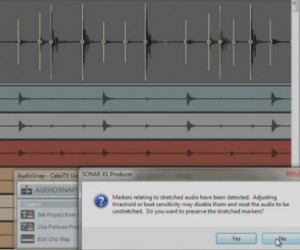 track to extract its transients as MIDI notes to trigger a 909 kick that we wanted to layer on top of the original kick.
track to extract its transients as MIDI notes to trigger a 909 kick that we wanted to layer on top of the original kick.
During rehearsal this worked flawlessly because we had always practiced the drum augmentation section on top of a clean project that never had the Threshold of the Transients changed. Of course, in the live broadcast we had adjusted AudioSnap’s Threshold before getting to drum augmentation so when we re-adjusted said Threshold to extract only certain Transients as MIDI notes the timing of the original Kick track was sent all out of whack.
To work around this when extracting MIDI notes from AudioSnap Transients on a track who’s Threshold has already been adjusted make a duplicate of that track and use the duplicate to extract the MIDI notes. That way you won’t be undoing any of your transient edits or changes in the original track, and your relative timing will be preserved.
Octapad Audio Recording
 At 1:37:25 Roland’s Steve Fisher joined us to record a percussion part from the Roland Octapad SPD-30 as audio into SONAR which we were going to trigger from the matrix View. We had rehearsed this part three times before going live and each time we set up a four bar punch point and his part recorded perfectly. However, for an unknown reason, his monitoring setup was jacked up during the live performance so his recording was not in sync with the project.
At 1:37:25 Roland’s Steve Fisher joined us to record a percussion part from the Roland Octapad SPD-30 as audio into SONAR which we were going to trigger from the matrix View. We had rehearsed this part three times before going live and each time we set up a four bar punch point and his part recorded perfectly. However, for an unknown reason, his monitoring setup was jacked up during the live performance so his recording was not in sync with the project.
We’re not sure why or how this happened, but I suspect his monitor feed was somehow switched to the webinar’s broadcast, or some other source which had a time delay, instead of coming straight off the Roland M-480 live digital mixing console that we use at the Center Staging studio where we shoot the webinars.
Of course, in the studio when something is messed up like that you can troubleshoot it on the fly and make it right. However, we were not only broadcasting live (where its difficult if not impossible to troubleshoot) but were incredibly over time at that point and had to move on.
Apologies that the part was messed up, but its probably something you could easily deal with in your studio when doing something like that in the real world.
Matrix View
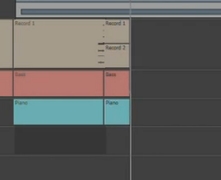 At 1:44:50 we used the Matrix View to capture a performance of the aforementioned recorded percussion as well as bass and piano loops that we cherry picked from SONAR’s loop library.
At 1:44:50 we used the Matrix View to capture a performance of the aforementioned recorded percussion as well as bass and piano loops that we cherry picked from SONAR’s loop library.
Again, this worked flawlessly in rehearsal. However, for an unknown reason, the clips did not trigger properly at measure nine as there was a ‘pause’ or ‘skip’ at that point in the captured performance from Matrix View to Track View.
If this happened in your studio you could easily capture the performance again or simply edit the captured Matrix clips by hand in the Track View. At this point, however, we were so over time that we had to accept it and finish the show. Again, apologies for this part being messed up, but its definitely something you can fix in your studio when doing this in a real world project.
Having said all that, I feel like this webinar was far from a failure and I hope you do, too. Its loaded with tons of tips and tricks, workflow techniques, and great advice on how to work with live drums. Sometimes things go wrong during live broadcasts and that’s what happened in this case, but plenty of things went right for this third installment of CakeTV Live to be of value.
For more on drum production check out our Drum Production Master Classes on CakeTV.



One Reply to “CakeTV Live – Larger Than Life Drums”
Comments are closed.