The SONAR X series was introduced to the world back in 2010. Since that time, we’ve continued to refine and improve SONAR. Customers upgrading from SONAR 8.5 and earlier are in for an amazing experience. Below we’ve put together the top ten reasons you will love the SONAR X series.
1. ProChannel
The ProChannel redefines the way you work with the Console View. Each audio track, instrument track, and bus comes with a complete modular strip of analog effects. Even the inspector allows the users to preview a selected track’s ProChannel strip right from the Track View. With the click of a button users can expand this analog mixing console and fully customize it by dragging around the modules, or loading up a ProChannel presets. Load up the Compressors, Tube Saturation, Reverb, Console Emulators, Tap Emulators, and the new QuadCurve EQ Zoom with Analyzer by simply right-clicking.
SONAR’s ProChannel lends itself to an immensely visual experience and to enhance this feature a step further Cakewalk introduced the fly-out panel for the Quad Curve EQ (SONAR X3 Producer Exclusive). Adding this allows users to see and modify their audio signals in real-time across a spectrum analyzer.
2. Skylight
SONAR’s Skylight is the brand new interface that was introduced with the X series. The Skylight interface has improved the overall workflow of SONAR by streamlining scrolling, zooming, editing, and toolbars. Skylight is completely modular and allows users to undock different views and dock them to other parts of the interface with ease. Switching views in SONAR has never been easier. Simply enter full screen mode, and SONAR will keep your eyes focused on task or add a second monitor to expand your visual workspace. Skylight adapts to any setup.
 The new and improved Media Browser, Inspector, Control Bar, and Multi-Dock can be rearranged in multiple different presentations, saved, and recalled with our Screensets feature. Smart Grid automatically sets your snap settings based on zoom levels so that you don’t have to constantly adjust them while editing detailed data. And since the release of Windows 8, Touch has also been added to the functionality of the SONAR and works with any touch screen monitors, laptops, or tablets running Windows 8 Pro.
The new and improved Media Browser, Inspector, Control Bar, and Multi-Dock can be rearranged in multiple different presentations, saved, and recalled with our Screensets feature. Smart Grid automatically sets your snap settings based on zoom levels so that you don’t have to constantly adjust them while editing detailed data. And since the release of Windows 8, Touch has also been added to the functionality of the SONAR and works with any touch screen monitors, laptops, or tablets running Windows 8 Pro.
3. Media Browser
The brand new media browser has been overhauled to make working with external media, audio plugins, instrument plugins, and previewing loops much easier. This view is broken up into 3 main tabs. The first allows you to peruse through some predetermined file paths and/or create your own with programmable filepath locations. You can even map this to external drives! From here, you can select audio files and preview them from the Media Browser without having to import them into SONAR. Once you find the right audio files all you have to do is drag them into the Track View. SONAR will create tracks for you.
The second tab outlines your available audio effects, midi effects, instrument effects and ReWire’d utilities. From here you can drag audio effects right into audio tracks’ fx bins as well drag in synthesizers. Lastly, the third tab is where your synth rack lives and allows you to add, delete, and modify inserted synths.
4. ARA Integration / Melodyne Essential
ARA technology is Celemony’s way of allowing DAW’s to host the functions of any audio edit capable plugin. ARA Integration means that Melodyne can now run as a fully integrated feature within SONAR X3. Yes, you read that correctly, SONAR X3 can now run the world’s best pitch correction as a native component and SONAR X3 Studio & Producer now include Melodyne Essential. Melodyne interacts with the new Region FX clips in SONAR – allowing users to highlight any mono audio clip and apply Melodyne pitch correction.  ARA’s high quality time stretching replaces the older time stretching capabilities run by AudioSnap and SONAR X3 has the ability to convert Audio to MIDI by simply dragging and dropping audio to a MIDI track. This deeply integrated technology makes SONAR perfect solution for complex pitch correction!
ARA’s high quality time stretching replaces the older time stretching capabilities run by AudioSnap and SONAR X3 has the ability to convert Audio to MIDI by simply dragging and dropping audio to a MIDI track. This deeply integrated technology makes SONAR perfect solution for complex pitch correction!
5. Smart Tool
 The Smart Tool streamlines tool selection and workflow within SONAR. This works with Skylight to automatically switches tools across different views so that editing is quicker than ever before. Audio editing has been updated to rely on hit-point selection so that Smart Tool is all you need for moving, cropping, selection, fading, isolating, promoting, and time stretching. That’s 7 tools in 1! Selecting [T] anywhere in the interface brings up the toolbar – where you can select from the various other tools such as Select, Move, Edit, Draw, and Erase as well as Note Duration selection.
The Smart Tool streamlines tool selection and workflow within SONAR. This works with Skylight to automatically switches tools across different views so that editing is quicker than ever before. Audio editing has been updated to rely on hit-point selection so that Smart Tool is all you need for moving, cropping, selection, fading, isolating, promoting, and time stretching. That’s 7 tools in 1! Selecting [T] anywhere in the interface brings up the toolbar – where you can select from the various other tools such as Select, Move, Edit, Draw, and Erase as well as Note Duration selection.
6. Social Media and Cloud Integration
The SONAR X series perfectly integrates into online social media and modern collaborative tools such as Gobbler, Soundcloud, YouTube, and Facebook. With tools like the Gobbler module, you don’t even have to leave your DAW to share your project across the world with another SONAR user. Setup the auto-backup features to keep your projects from up to date and saved to the cloud. As a new SONAR X3 user you get a free 5GB of storage on Gobbler’s data servers.
The new YouTube Export saves you a few steps in uploading your tracks to YouTube. This window signs you into your account where you can set your videos sharing options, name it, and describe it. If you don’t upload a video, the video will load with “Created in SONAR X3” automatically. Lastly, Soundcloud allows users to upload directly from the DAW and share and embed audio on the web, Facebook and Twitter.
7. VST Support and Toast Notifications
SONAR X3 has adopted some of the latest technologies including VST3. VST3 support allows users to benefit from loads of new features including improved sidechaining, resizable plugin edit windows, improved plugin categorization in the Media Browser, parameter organization in the Edit Filter, better CPU performance, and sample accurate automation.
Cakewalk has added their own special sauce to the plugin scanning as well by reworking the way SONAR scans for plugins. Now with the new Background Scanner and Toast Notifications SONAR keeps you updated on the different plugins on your computer. The VST scanner does an initial scan on first startup and then subsequently scans for any changes each time you open SONAR. This supports all VST3 plugins and plugin packages and does it in the background so that you’re never kept waiting ever again.
8. New Instruments and Effects
SONAR has introduced new instruments and effects since the release of the X series. First off, the full version of Addictive Drums is now available within SONAR X3 Producer. This is not a cut down version of the software and provides users with award winning drum sounds from XLN Audio’s pristinely recorded drum sets. AAS’s Lounge Lizard Session and Strum Acoustic Session have made their way right into the synth rack of SONAR X3 Producer delivering the true sounds of a classic Rhodes electric piano and a set of physically modelled acoustic guitars. Not only that, but the full version of Rapture is now available as a standard synth with every purchase of SONAR X3 Producer.
The Blue Tubes bundle is now available in SONAR X3 Producer and Studio. This pack of plugins delivers 20 of the best analog emulated effects by Nomad Factory. Speaking of the best, Overloud’s TH2 SONAR and Breverb SONAR have since made an appearance in the SONAR X series – showing off some of the most advanced guitar amp simulation and classic digital reverb that Cakewalk has ever made available.
9. Comping
The revolutionary Comping feature has pinpointed one of the most common workflow practices in digital audio for recording and editing. This feature allows users to record multiple takes, store them in order, and then isolate and promote different parts of each take into one seamless performance. As if that wasn’t enough, SONAR X3’s Speed Comp increase the productivity of the comp tool by adding shortcuts for navigation and promotion so that you don’t even have to reach your mouse when auditioning takes.
Once you have completed your comp you can flatten it. The Flatten Comp feature renders your promoted takes into one track, adds it as the most recent take, names it “Comp”, promotes it, mutes all other takes, and locks it in place so that no harm can come to it. This essentially saves you 6 steps every time you need to render your takes.
10. Take Lanes and Automation Lanes
Last but definitely not least, SONAR has added Take Lanes and Automation Lanes to each track so that users can easily organize their performances as they record and edit with the comping tool or view, edit, and modify their automation data. One of the most overlooked advantages to the Take Lanes feature is the included notepad per every take lane that is available. This alone makes working with multiple performances much easier on the eyes. How many times have you wanted to mark your takes without having a notepad near you? Now SONAR takes care of that for you.
See which version of SONAR is right for you.



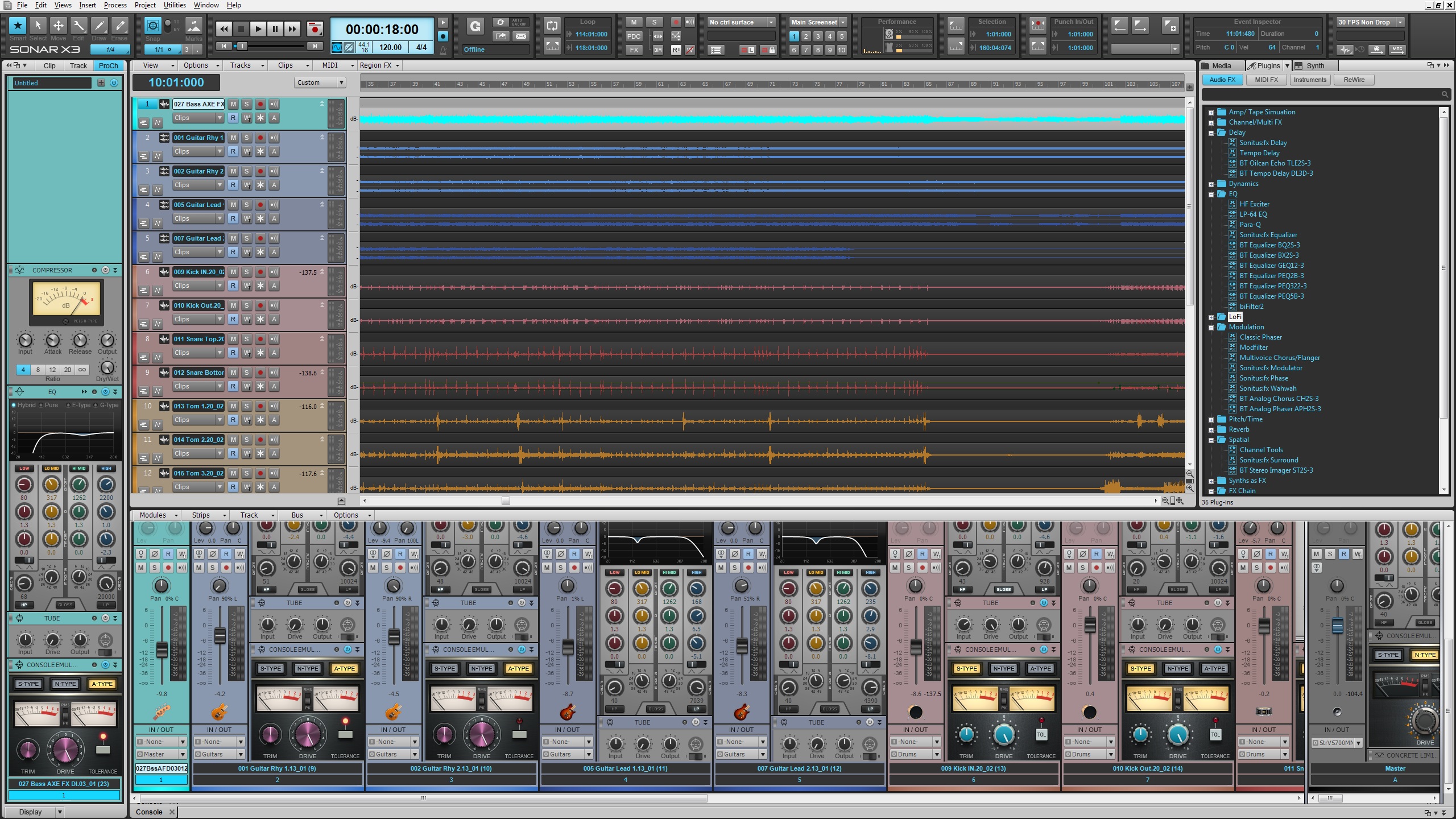
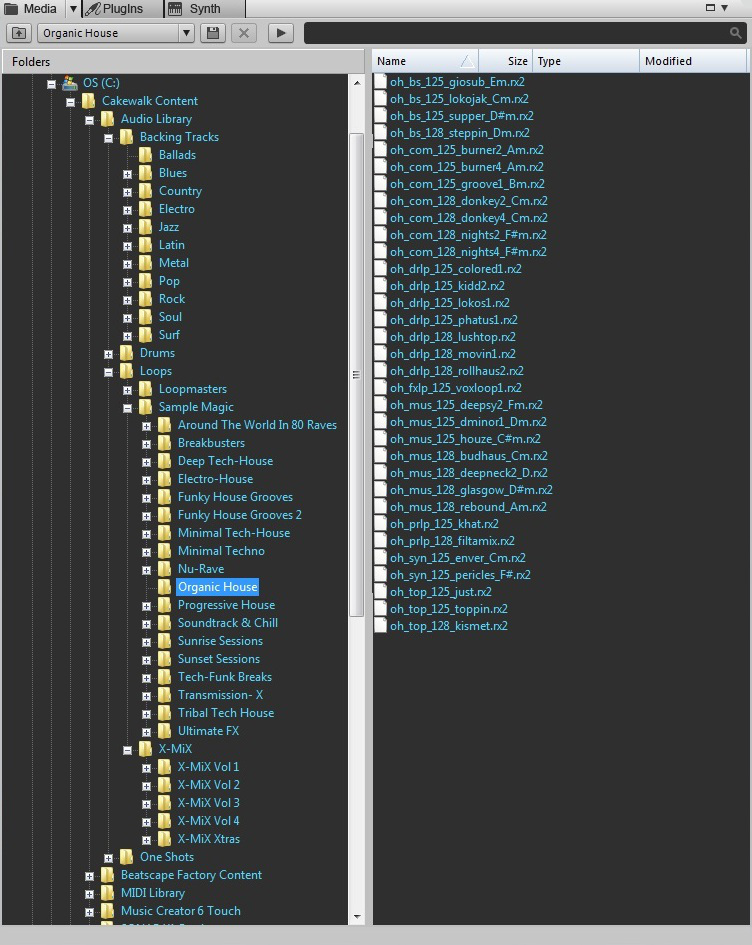



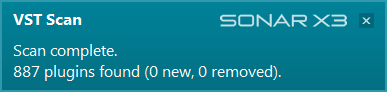



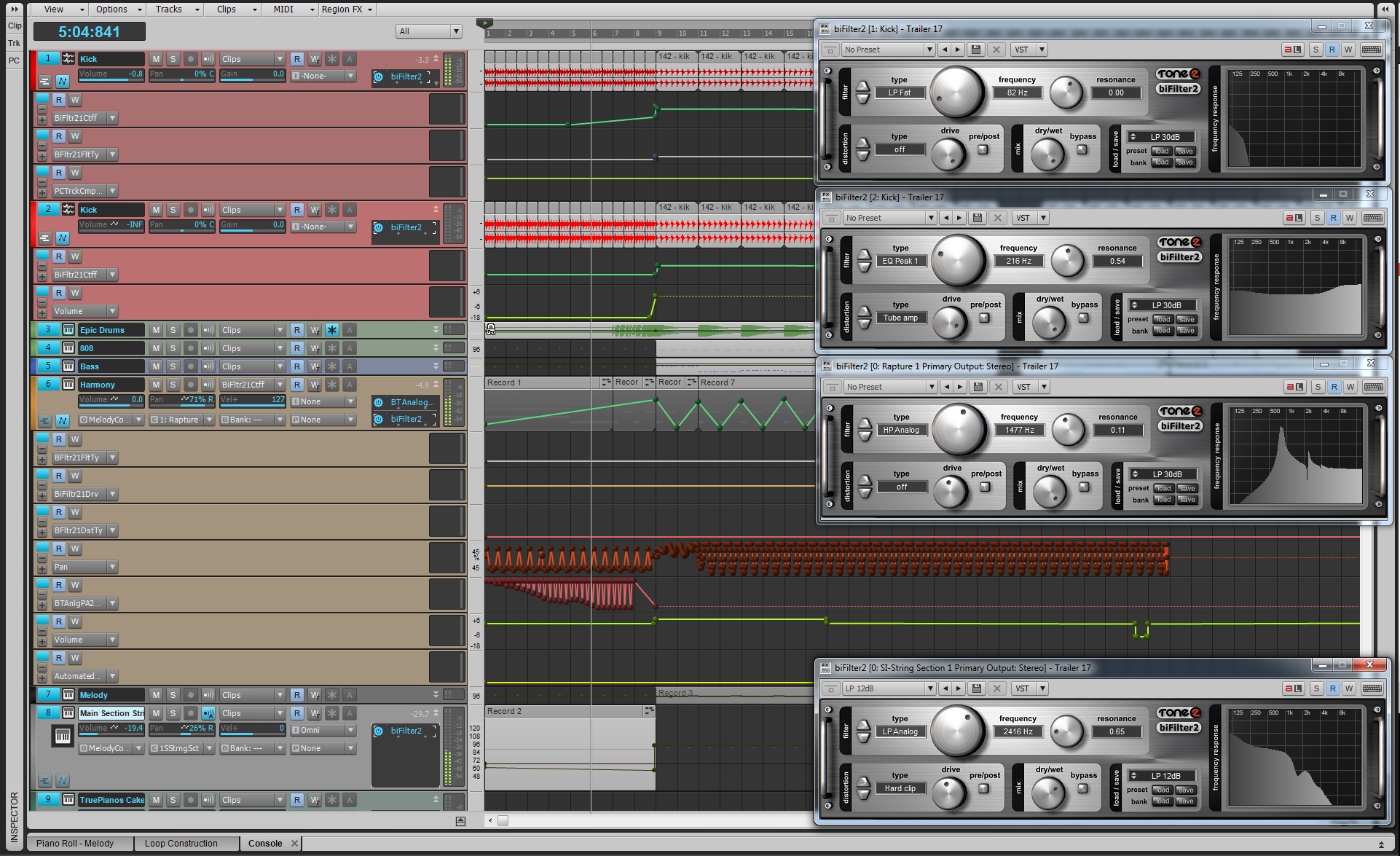
2 Replies to “10 Reasons You Will Love The SONAR X Series”
Comments are closed.