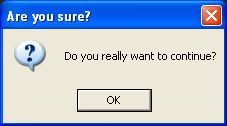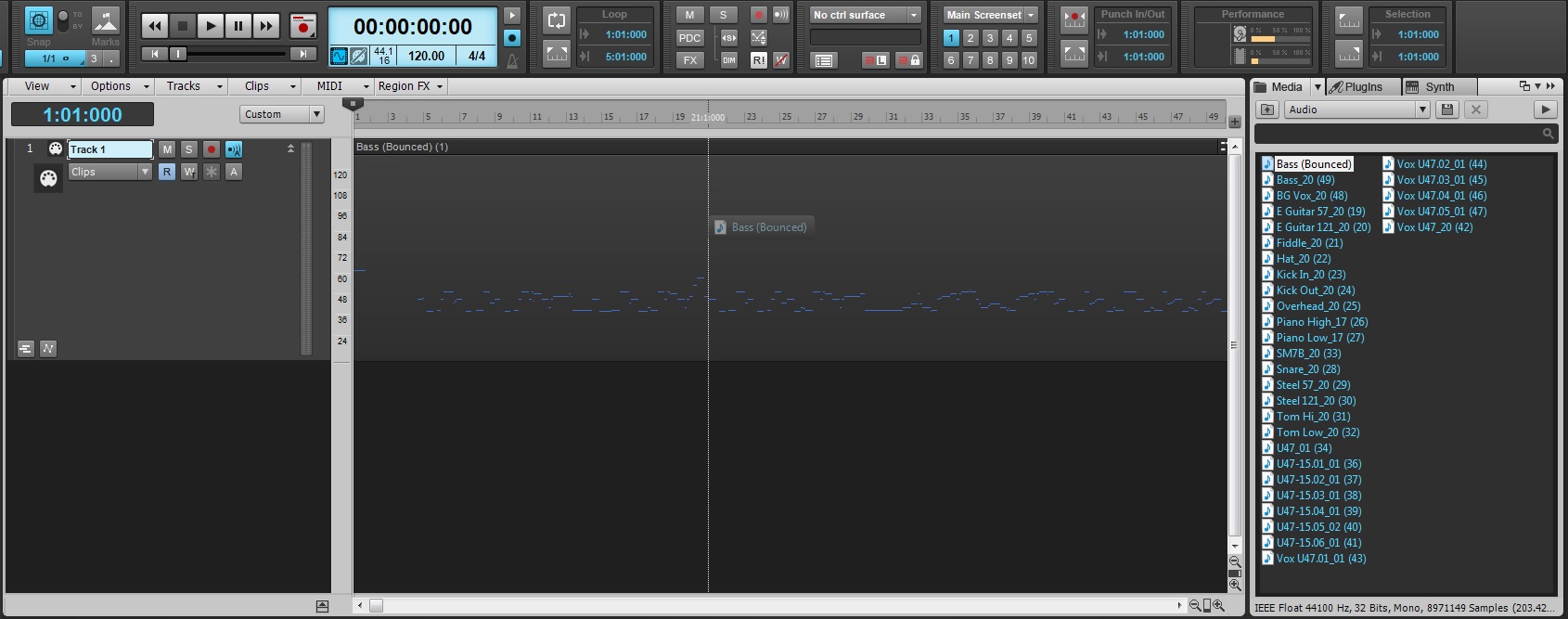Introduction
With headline features such as comping and VST3 plugin support, it might be easy to overlook some of the more modest improvements in SONAR X3, which can nevertheless make a big difference to your workflow.
So, aside from the headline grabbers, what else has X3 got to offer?
Well, the user interface has had its fair share of attention too, and that’s what this article is about – highlighting an interesting new UI feature that might otherwise slip under the radar.
Let’s take a look at this simple, yet significant improvement, that’s designed to minimize unwanted interruptions.
Too much ‘dialog’?
As we all know, good software gets out of the way and lets you get on with what you do best. Sadly, it’s rarely that simple, particularly with large, fully featured applications like SONAR X3. Sooner or later, the software will need to draw your attention to something.
And it usually happens when you least want it to!
When you’re ‘in the zone’, there can be few things more irritating than unwanted popup messages. Messages that don’t simply distract you, but actually interrupt whatever you happen to be doing by demanding an immediate response. Such messages are usually referred to as ‘dialog boxes’ (on Windows at least), and the user must respond to them before being allowed to continue:

Some dialogs are necessary, important even (like the one above); but for all the useful, relevant questions an application might ask you, there are probably just as many you could do without!
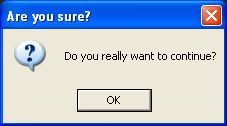
The fact is, dialog boxes interrupt workflow, and should therefore be used sparingly.
So what to do? What if SONAR wants to draw your attention to something that might be important, but could just as easily be considered spam (depending on your point of view)? Why not let the user decide how urgent something is, and action it, or ignore it, as they see fit?
That’s where ‘toast notifications’ come in.
Anyone for toast?
When you start SONAR X3, you may notice (depending on your settings) something similar to this at the bottom right of the screen:

On first inspection it would appear that the VST Scanner has changed a lot in X3! Well, that’s not actually the VST Scanner.
It’s a ‘toast notification’. Continue reading “DEVELOPER NOTES – SONAR X3 TOAST NOTIFICATIONS (UI Enhancement)”