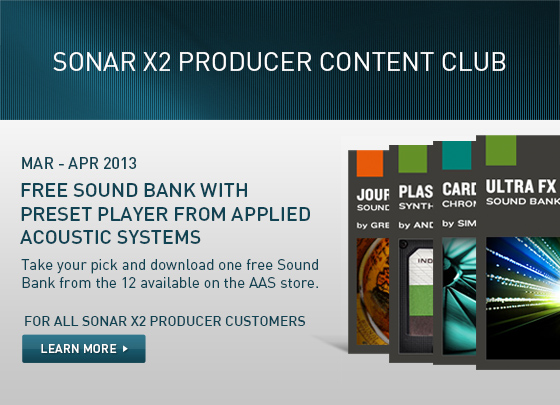We all know the feature-set and workflow in SONAR X2 is world-class. It still amazes me that we can make Major Label sounding records in our homes these days as long as you have a good system, good enough ears and some good old fashion knowledge. The one feature I personally love that I think gets overlooked is the FX Chain Preset.
We all know the feature-set and workflow in SONAR X2 is world-class. It still amazes me that we can make Major Label sounding records in our homes these days as long as you have a good system, good enough ears and some good old fashion knowledge. The one feature I personally love that I think gets overlooked is the FX Chain Preset.
We live in a musical world these days where time is of the essence. While some folks have the luxury of spending as much time as needed on musical works, other folks like myself are not so lucky. I look at it as a balance between creativity/quality vs. time/money. With this being said, the FX Chains Presets have been a life-saver for me.
The beauty of FX Chains is that they are in fact a massive time-saver, but still allow you to get unique sounds by creating your own effects.
Time-saver:
What starts to happen when you uncap the power of FX Chains? You start to build your own library of Effects where at any given point in time you can simply drag-and-drop a chain on any effect bin, bus, or even clip. For example, let’s say you are working with a certain vocalist/songwriter one week who returns back for another song a month later. If you have saved that vocalist’s chain as an effect chain preset, you can simply drag-and-drop it from the preset folder to the track in this new project. It sounds basic but it’s not; what happens over time is that you develop your own catalogue of multiple effects that are instantly available to you on any project. What is significant, is that these FX Chains presets work with any Cakewalk or third-party plug in your arsenal. Personally speaking, I don’t know what I would do without them  after becoming accustomed to their ease of use. I’m constantly fighting for minutes in a day, and having the ability to fire-up FX Chains instantaneously without sacrificing any creativity has been a game-changer. In fact FX Chains presets actually inspire me to create new sounds.
after becoming accustomed to their ease of use. I’m constantly fighting for minutes in a day, and having the ability to fire-up FX Chains instantaneously without sacrificing any creativity has been a game-changer. In fact FX Chains presets actually inspire me to create new sounds.
Unique Sounds:
It’s simple to map multiple effects’ parameters to single knobs and switches. The uniqueness comes in to play when you start to automate the knobs and switches to get some interesting sounds. The fact that you can control multiple parameters from a single source opens countless doors of sound-character. For example, the ability to map the “left” and “right” panning sliders to one knob allows me to control where a reverb rests in a mix. Now if you take that one step further by mapping the “left” and “right” pans of a delay to another knob, you can start to split effects’ signals up. An interesting effect from here would be adding a flanger, and mapping its’ depth and speed parameters along with the delay’s feedback parameter to one more knob; so as the delay repeats more and more, the flanger effect becomes more intense.
These are just a few real-world examples of how I find the benefits of FX Chains very useful and practical. SONAR X2 ships with 48 FX Chains in Essential, 76 in Studio, and 160 in Producer. As a bonus for SONAR X2 Producer Content Club members, I’ve created a new set of 15 FX Chains that work particularly well on buses. These can obviously work on tracks as well, but I built them in buses thinking they would work well on spacious recordings that encompass vocals, clean guitars, piano and light drums or percussion. You can experiment with other types of music as well, but I think these are best suited for recordings where there is some room in the mid-range department between 600Hz and 2K.
Some of the highlighted presets in the bonus FX Chain Odyssey pack include:
(Please note for demonstration purposes I have turned up the Effect Send considerably on these examples.)
Circus Buzzards – An eerie reverse reverb that is entrenched in a warm overdrive provided by TH2 and finished off with a modulation option.
Panable Ambiance – A great reverb and delay effect for vocals where you can position the reverb in the stereo field.
Smoke Stack – This is basically a button box where I have mapped overdrive parameters, wideners, and modulation to various knobs to create interesting overtones.
How to download the FX Chain Odyssey pack:
If you already own SONAR X2 Producer, the FX Chain Odyssey presets download is already in your account as a bonus treat from the SONAR X2 Producer Content Club. If you purchase or upgrade to SONAR X2 Producer by April 30th, you will be able to download the presets from your account on the Cakewalk Store.
Another cool feature about FX Chains presets is the ability to customize the skin with your own designs. You can add interesting graphics, knobs, switches and background colors to keep your eye and mind fresh for those long mixing sessions.
So with all these components packed into the FX Chains preset feature, it’s easy to get uniquely creative while staying on top of the clock. If you have not done so already, I highly recommend you get acclimated to the world of FX Chains in SONAR X2. Here is a great overview video to get you started.
Thanks for reading and watching! Try SONAR X2 for free today.