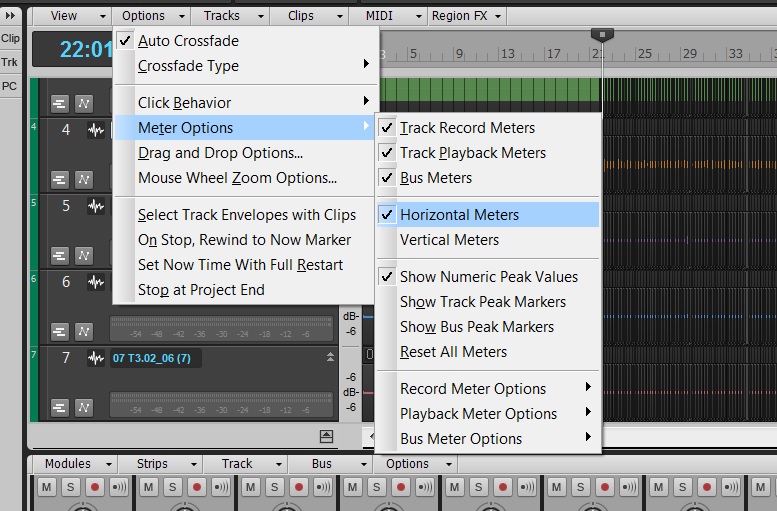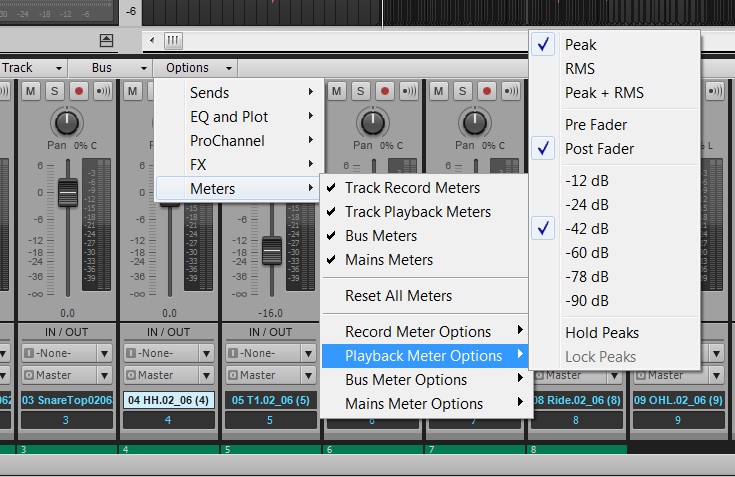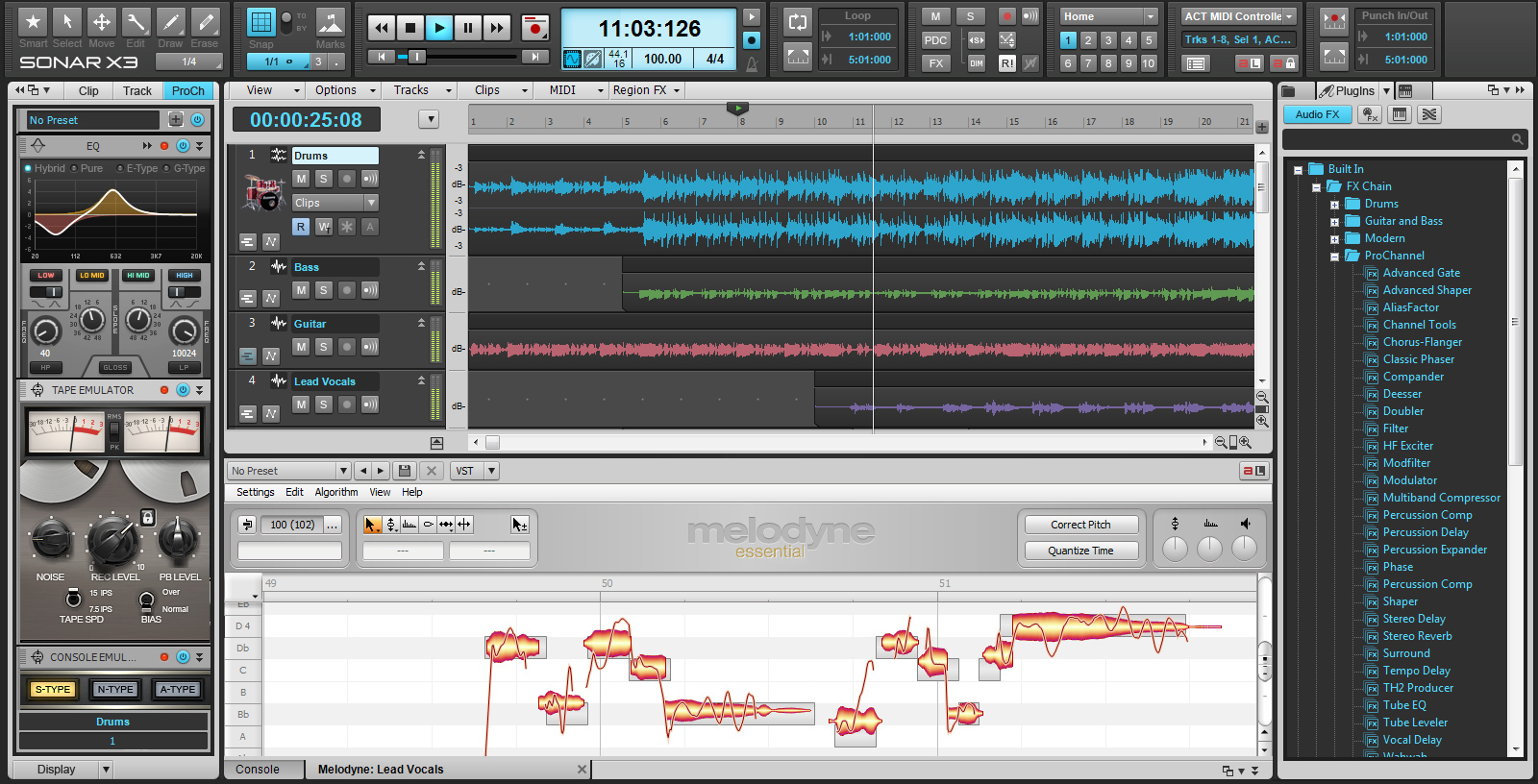The Adaptive Limiter is the latest addition to the included plugin lineup for SONAR Professional & Platinum. It is a professional brickwall peak limiter designed for both mixing and mastering. It features 4 different limiting “Character” types, Configurable Lookahead, Inter-sample Peak Detection, L.U.F.S. Loudness & K-Metering, as well MP3 codec preview, and real-time dithering. It’s only been out for a few months now and we are already getting amazing feedback from customers.
Here’s what they are saying…
“The Adaptive Limiter has quite a few surprises in it, especially for such a simple, straight forward plugin. I like the nicely ordered presets, the “Match Input Loudness” feature for the bypass A/B switch, and the K / LUFS metering. And yes, the Dither / MP3 Encoding Preview is quite useful too! With the Adaptive Limiter, I can have it active on my master bus and still track new instruments, with no latency while playing.” – Lee Shapiro
“The Adaptive Limiter is possibly the best brickwall limiter in the business, big call I know, but after using various limiters over the course of 18 years…I was blown away when I got this.” – Benjamin Phillips
“The Adaptive Limiter is a fantastic tool, Great job Cakewalk! I tried it on several songs and tracks and was surprised by how good the Adapted Limiter works. Big thumb up!” – Holger Bremer
“I like the Adaptive Limiter a lot. It works good on both the master as well as buses and even tracks!” – Ken-Arve Nilsen
“The Adaptive Limiter is really great! I use it as the last limiter in my chain on the master bus… I think it may be one of the best brickwall limiter plugins I’ve heard, The LUFS metering is a really nice addition along with the input volume matching to hear the limiting before and after. It all really helps me create a great master!” – Hubert Torzewski
“I have found that Adaptive is extremely transparent!! It’s almost like it’s not even there…” – Sidney Goodroe
“Easily the best limiter interface I’ve seen yet. It also doesn’t hit the system too hard and as something included with a SONAR, well it is absolutely first rate.” – Jesse Stengel
“The Adaptive Limiter is soooo AWESOMELY INCREDIBLE. I love it! I love Sonar! It’s the best DAW on the planet!!” – Lana Slaughter
“I’m very happy with the Adaptive Limiter. Thank You Cakewalk! It certainly holds it’s own compared to the other 3rd party limiters I have.” – Kenny Wilson
“I am loving the Adaptive Limiter. I used it on a rock instrumental that I just finished recording and it sounds great and I prefer it now over Ozone. Great to have all these awesome stock plug in’s. I just recently moved to Sonar and find my mixes are sounding more pro. I am not having to use my purchased plug ins much as SONAR just delivers!” – Mark Stow
If you don’t already know the Adaptive Limiter, we made this video to help get you aquatinted. It is available by downloading the latest version of the Engineering Suite included with SONAR Professional & Platinum.
Enjoy!