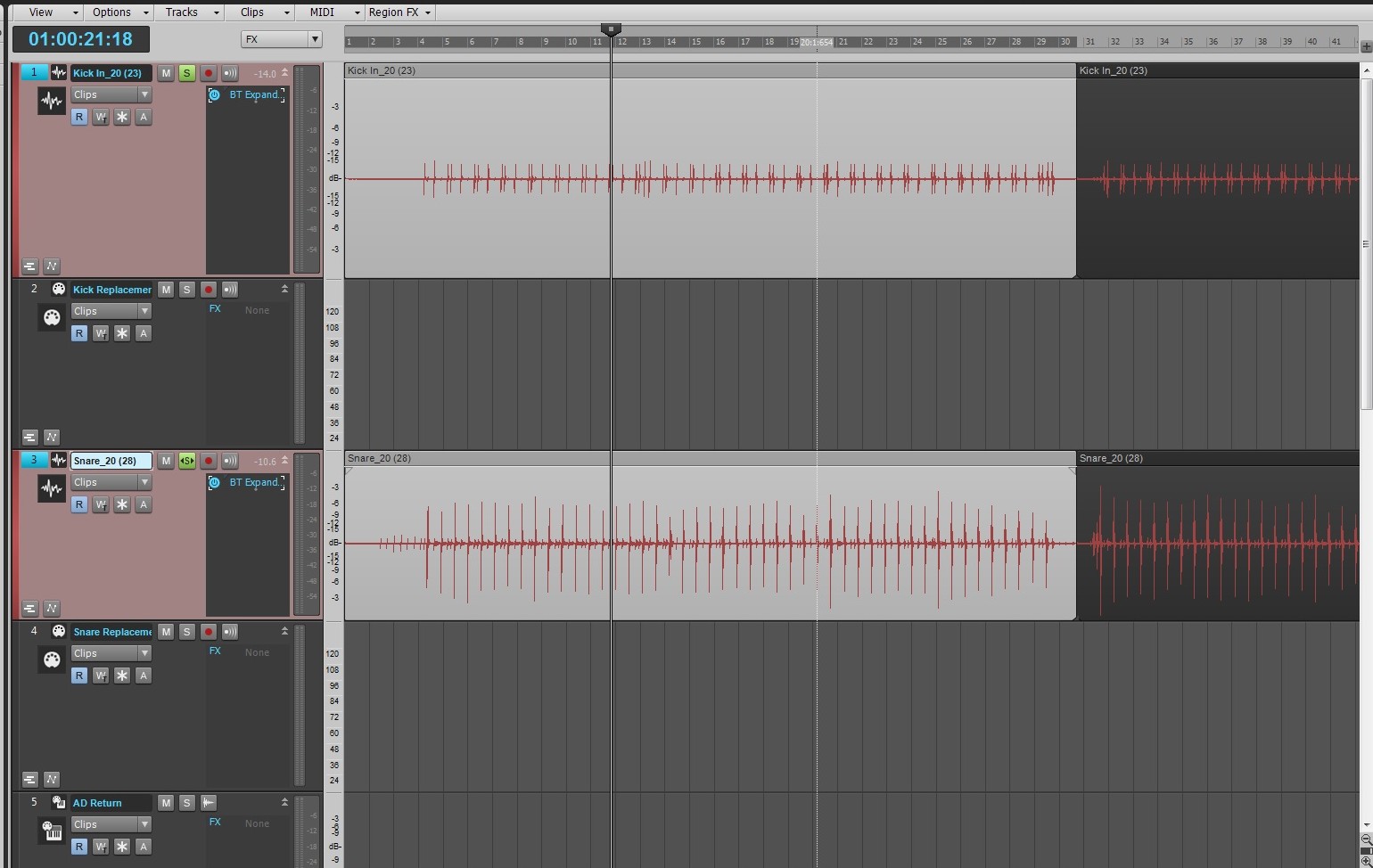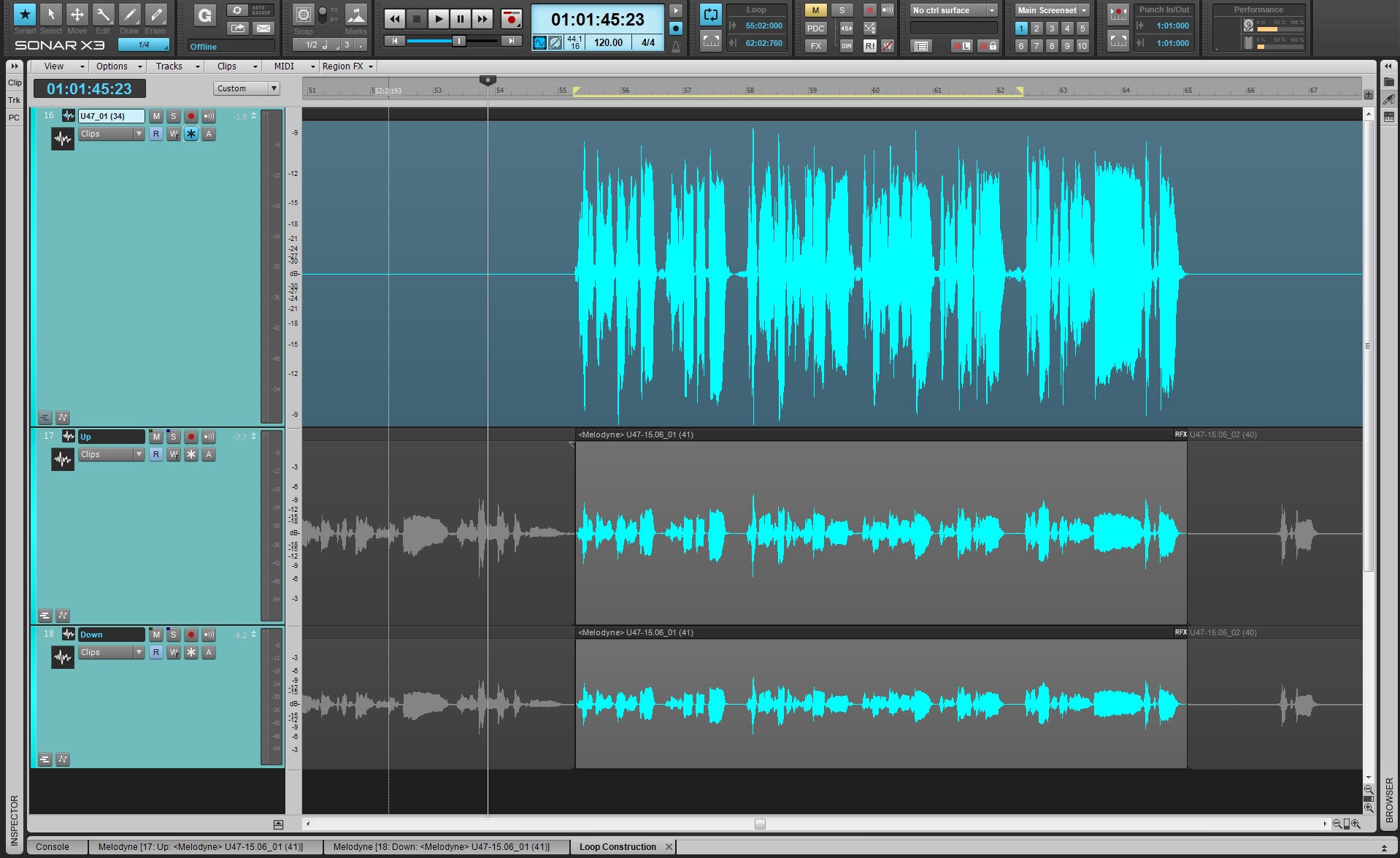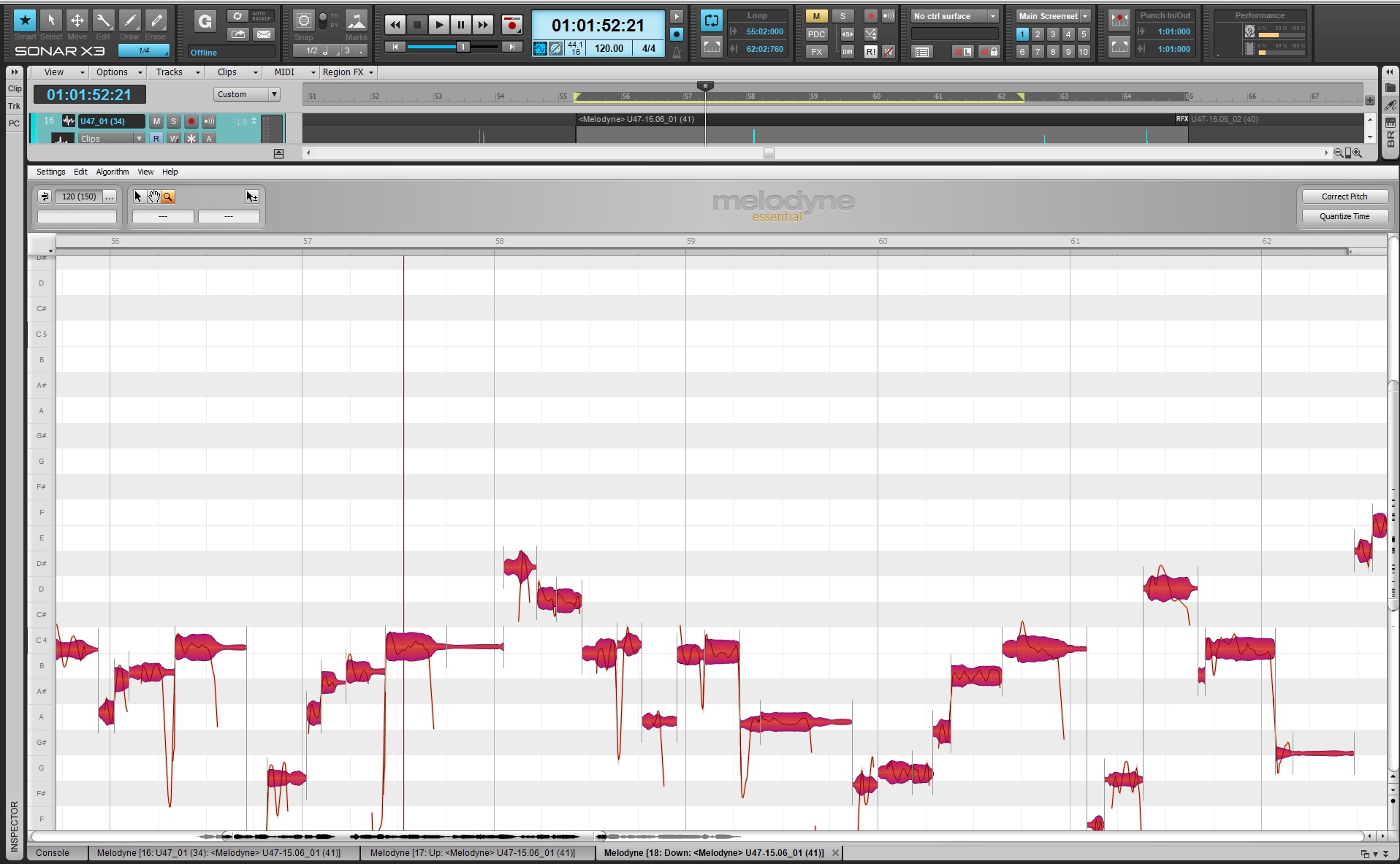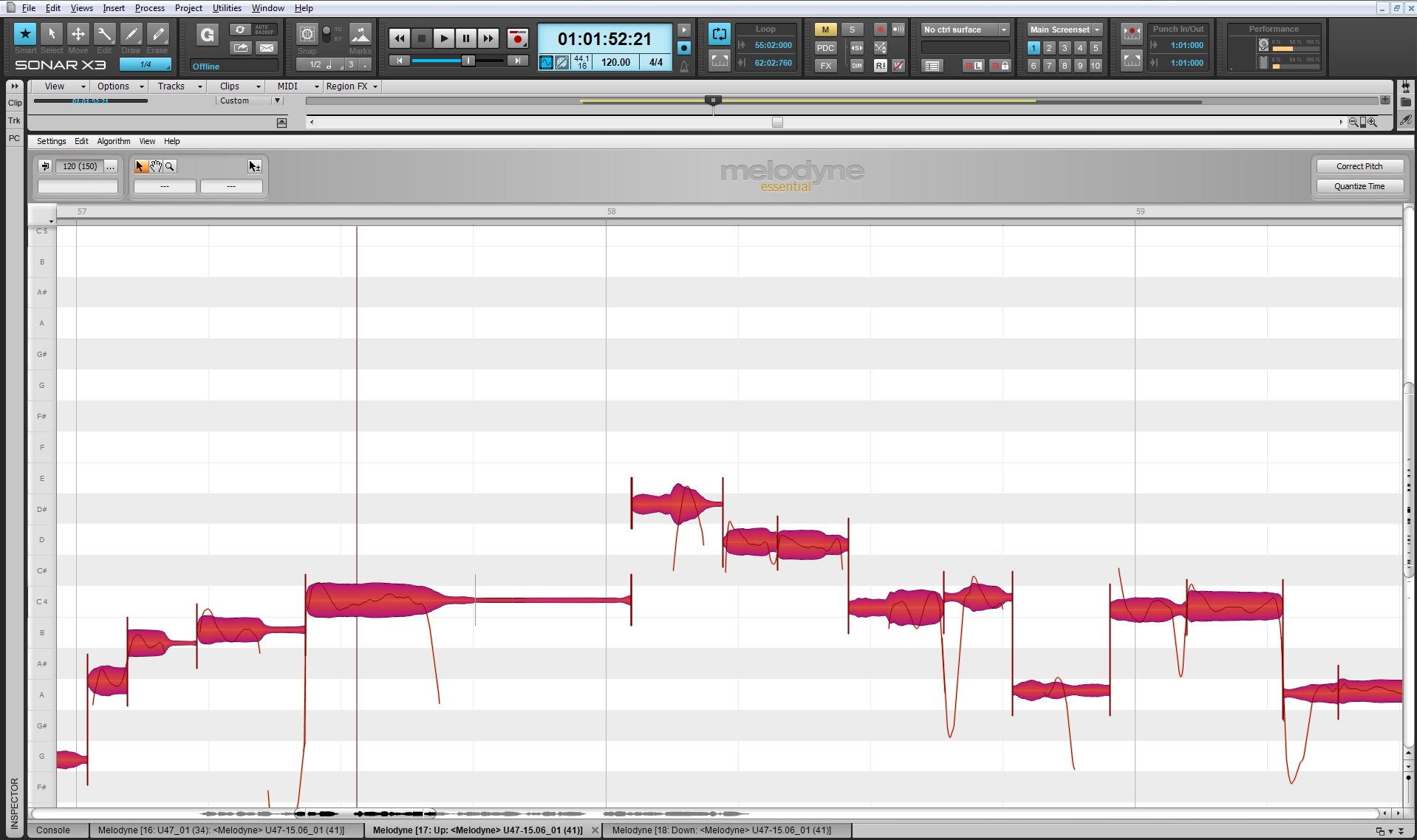Cloud collaboration has become the new standard within today’s music industry. Before this, artists, engineers, and producers would collaborate through the mail and other various delivery systems. Here are 8 reasons why collaborating with Gobbler is awesome for musicians.
1. Saves You Time
Gobbler saves you the time and exhaustion of gathering files, uploading files, and sending files to someone on the other side of country or world. Within SONAR X3, Gobbler acts as a native component right within the control bar so that you don’t even have to export your ideas from the program to send them. Think about the time you spend bouncing your ideas to an audio file, accessing your email, uploading to an FTP site, and then making sure that the person on the other end can gain access to your one idea. That’s time you could have spent creating another great idea.
2. Distance Doesn’t Matter
Let’s say you wanted to collaborate on a track with someone that you met at a festival or a trade show. Your studios are 2500 miles away from one another and your budgets don’t include that kind of airfare for one on one collaboration anytime soon. The beauty of cloud based collaboration is that your idea can be in someone else’s studio almost immediately, regardless of distance. You don’t have to send a package through customs for it to get to another country, or worry about it getting lost in transit. Creativity shouldn’t have that kind of baggage and Gobbler makes sure of that.
3. Easy to Use
One of most important things to note about Gobbler is its ease of use. This service requires minimal setup with very few concepts to get tangled up in. With the service now completely integrated into SONAR, it’s a matter clicking one button and entering the email address of the recipient. It doesn’t get much easier than that.
4. Saves You Money
Something that could be overlooked in a home studio is having a dedicated method for delivering products to your clients. This method should not incur too much spending on your business and should be highly effective. For as little as $4/month, you can send as many files as you like to anyone you want. Situations where you need to deliver upwards of 200GB to someone across the country would involve buying hard drive (plus tax), spending money on the gas to get to the FEDEX shipping store, paying for parking (if you’re in a big city), paying for boxes, shipping, and the handling. All of that would come out to more than $30 – which is what Gobbler offers for 250GB of storage on their servers per month.
5. Worry Less
Integrating a product like Gobbler into SONAR X3 comes with more perks than just collaboration. Within the Gobbler module there’s an auto-backup feature. When activated, Gobbler will automatically save your changes as you work and includes versioning, just in case you ever erase something by mistake. You can work and collaborate on your music with confidence in knowing that Gobbler has you backed up.
6. Collaborative Status Icons
Gobbler’s advanced file transfer window keeps you in-the-know on your projects once they are sent to a recipient. Within this window there are 5 different icons under the status column to look for:
 Closed Envelope. File sent, but unopened.
Closed Envelope. File sent, but unopened.
 Open Envelope & Checkmark. File has been downloaded successfully.
Open Envelope & Checkmark. File has been downloaded successfully.
 Closed Envelope & Green Arrow. File is currently being downloaded..
Closed Envelope & Green Arrow. File is currently being downloaded..
 Exclamation Point. File sent has failed.
Exclamation Point. File sent has failed.
 Red X-Mark. Email address is not valid.
Red X-Mark. Email address is not valid.
Having real-time feedback on the files you send to your collaborators is one of the most useful benefits to working with Gobbler. These help you understand if something has gone wrong on the other end of your file transfer and is especially useful if your recipient gives you an incorrect email address.
7. Your collaborators don’t need Gobbler to receive your files
You may have taken the plunge into the Gobbler world but some musicians haven’t for various reasons. You can still send your work to other people regardless of them having the service or not. Each recipient will get regular browser based emails with a link to the files that you send them. These links could be private or public. Using the public link will allow anyone with that link to download it. You can send a revision or a mix to your client and then that client can forward that link to the rest of the band. Public links will expire after 7-days or 20 downloads for security purposes.
If you’re looking to get started on your next Single, EP, or Full-Length record then now is a great time to upgrade to SONAR X3. That upgrade gets you 20GB of space on Gobbler’s servers for the next 6 months. That is in addition to the free 5GB available for all SONAR X3 users to use as long as you like. Gobbler will make collaborating easier so that you can stay focused on your creativity.