
Going Online
It has long been held that connecting your DAW to a network, or worse, to the internet is something you should never, ever do. But is it really all that dangerous to your security or detrimental to performance? What kinds of precautions should be taken? Let’s find out.
First of all, why would anyone want to connect their DAW to the internet?
The Advantages:
1) Maintain system updates with less hassle
2) Maintain driver updates with less hassle
3) Perform software authorization with less hassle
4) Transfer samples, mixes, projects, etc via FTP and file sharing sites for collaboration or delivery
5) Search the internet for music theory questions like how to play a diminished chord or engineering questions like how to use a multiband compressor
In other words, it’s much easier to keep your system updated , authorize software and to search and share when your your DAW has internet access. The need to download everything on another machine and then manully transfer it to your DAW goes away.
But if it’s so convenient, why do people so often recommend against it? These are the most common reasons I hear:
The Concerns:
1) You might get a virus
2) You have to run software that will bog down your system
3) Your system might become unstable
4) You might get hacked
5) Wireless drivers can have a negative effect on DPC Latency negatively (see Computers In The Studio – Part 1)
The good news is that with the proper precautions you can connect a DAW to the internet with a relatively high degree of safety while maintaining performance and reliability.
Now you’re probably wondering what these “proper precautions” are. Let’s go through them one by one.
Continue reading “Computers In the Studio (Part 2 – Going Online)”
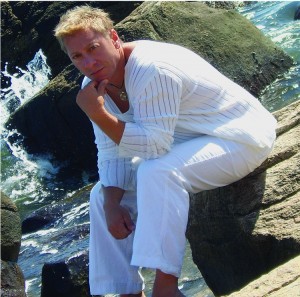 Congratulations to Bobbi Tammaro (aka “Funkee Boy”) who is seeing some great Billboard charting success with his new self-produced/mixed full-length album titled “Philosoulphy” which was created entirely in SONAR. The album is also currently the #1 most selling Smooth Jazz CD in the world on CDBABY.COM. Bobbi has an interesting SONAR story and is also a great example of the sign of the times in the modern day music industry.
Congratulations to Bobbi Tammaro (aka “Funkee Boy”) who is seeing some great Billboard charting success with his new self-produced/mixed full-length album titled “Philosoulphy” which was created entirely in SONAR. The album is also currently the #1 most selling Smooth Jazz CD in the world on CDBABY.COM. Bobbi has an interesting SONAR story and is also a great example of the sign of the times in the modern day music industry.




