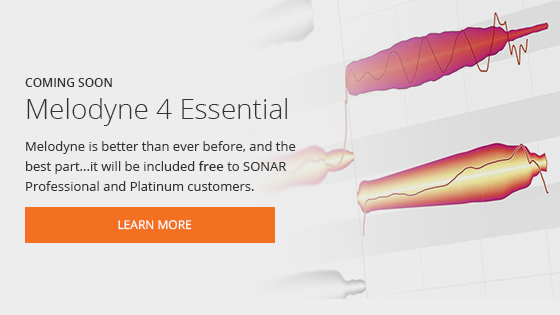Thanks to Melodyne’s advanced tempo detection and SONAR’s powerful ARA drag-and-drop integration, your projects can now follow a live recording’s tempo. Simply drag a standard audio clip (or Melodyne region effect) to SONAR’s timeline, and SONAR creates a tempo map that follows the clip tempo. Watch the new video for more information.
Melodyne 4 Essential Coming Soon To SONAR Professional & Platinum
Celemony has graciously introduced a brand new Melodyne update to the world, and we’re including it in the SONAR Manchester Update free of charge for all Professional & Platinum customers with an active Rolling Updates Membership. What makes this Melodyne upgrade so great?
Edit Entire Mixes
Melodyne 4 introduces a new Universal algorithm, ideally suited to time-stretch and pitch-shift entire mixes. It also provides a more CPU-friendly way to edit polyphonic material without sacrificing any of the superior quality you expect from Melodyne.
Modern New Interface
Much like SONAR, Melodyne’s new UI has been designed to fit your workflow, adding customizable configurations and better information overviews. It’s also been optimized for compatibility and stability with all the latest 32-bit and 64-bit Operating Systems and DAWs.
Improved Tempo Detection
Melodyne 4’s new tempo algorithms detect tempos, time signatures and changes more accurately than ever before, allowing you to to match the tempo of any audio clip or loop to any other audio clip or loop more precisely.
Multi-Track Viewing (Melodyne Studio only)
SONAR users can enjoy the ability to view the data from multiple audio tracks all in one single Melodyne window, making it much faster and easier to synchronize notes on different tracks. This unprecedented new feature is useable exclusively in the current edition of SONAR.
Like what you’re reading? Upgrade or Renew today or Try SONAR for free!
For more information about Melodyne 4, please visit http://www.celemony.com/en/help/helpcenter
| You might also like… | |
|---|---|
 |
 |
| SONAR PLATINUM VS. SONAR X3 PRODUCER: IMPORTING AUDIO | THE EVOLUTION OF COMPING |