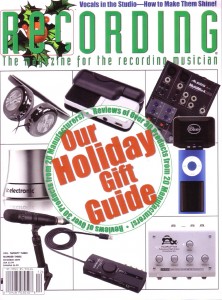Cakewalk’s Music Creator 5 gets 4 stars and an excellent review at The How-to Geek.com!
Cakewalk’s Music Creator 5 gets 4 stars and an excellent review at The How-to Geek.com!
Judged in five categories – Installation, Ease of Use, Features, Performance and Product Support – Music Creator 5 scored 8s across the board as ‘the affordable and powerful multitrack recording program perfect for beginners.’
The program’s help guides, simplified project views, and professional quality virtual instruments garnered much attention from the reviewer as he states:
”There is a bit of a learning curve to begin using Music Creator 5 and they offer a detailed user guide in the software and also videos on their site. Once you start getting the hang of it everything falls into place.”
“While geared at beginners, there is a large amount of professional and studio quality features included in this package… there is a complete set of virtual instruments you can program to make the sound of your song huge.”
The How-To Geek.com features ‘how to’ articles on all things computers from operating systems and internet browsers to computer games and Microsoft Office™ tools. Need advice on running a certain program? Just ask for help from a fellow geek on the site’s forums and wiki pages.
Get the full review, complete with installation instructions and screenshots, at the How-To Geek.com.
![]()