Z3TA+ iOS V1.1 Now Available – Full MIDI Support for iPad
Z3TA+ iOS puts the full power of Z3TA+ on your iPad. Packed with hundreds of presets, real-time oscillator modulation, dual mode filtering, and flexible effects, Z3TA+ iOS is the perfect creative toolkit for making music anywhere, anytime. The version 1.1 update is free for Z3TA+ iOS users and includes numerous user-requested enhancements.
Download Z3TA+ 1.1 on your iPad
What’s New:
- For greater expressiveness, a simple yet powerful MIDI Learn mode offers multiple continuous controller assignments or multiple continuous controllers per assignment
- MIDI Learn save, load, and clear configuration functions
- Improved MIDI Channel selection (Omni as well as channels 1-16)
- Multiple MIDI input selection
- Clock Sync for tight rhythmic integration with other instruments and systems
- MIDI input indicator lights for visual feedback
- Manual localization in French, German, and Japanese
- Onboard X/Y Pad integration with more factory presets Continue reading “Z3TA+ iOS 1.1 Update – Full MIDI Support for iPad”









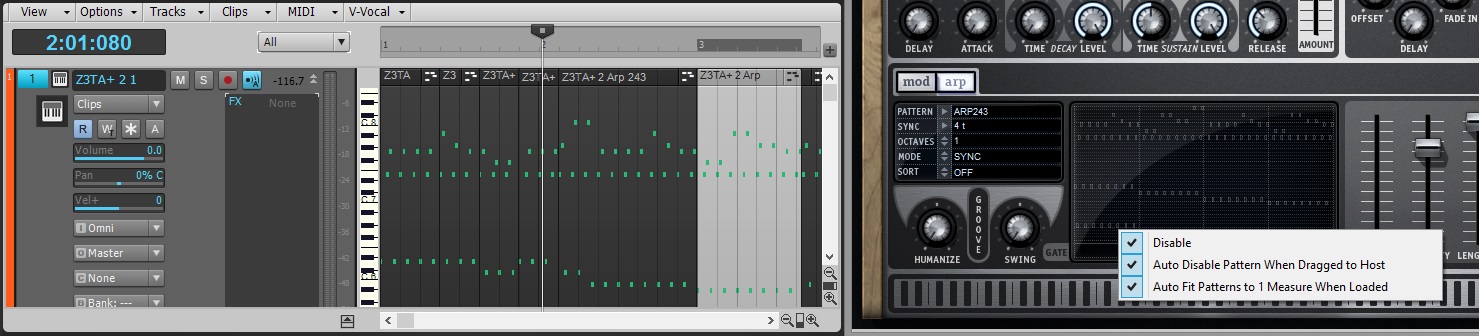

 PUTTING MY FACE ON YOUR NAME:
PUTTING MY FACE ON YOUR NAME: