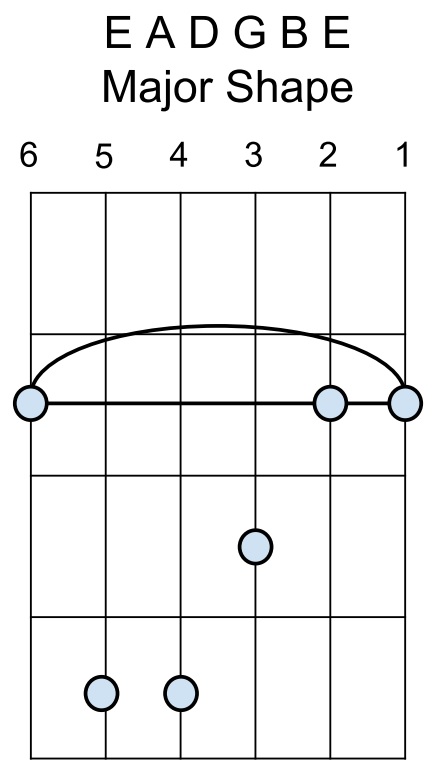If you liked this Quicktip Continue reading “SONAR X3 / Melodyne Quicktip: Create Harmonies in a Region FX”
Vocal Month: Creating Vocal Harmonies with Melodyne Essential
Can’t quite hit the high or low notes? Melodyne usually can.
by Craig Anderton
If you don’t have a wide vocal range, you have to choose a vocal’s key very carefully—the low parts can’t go below your range, and if you’re going to hit the harmony notes, you have to pay attention to where the highest notes fall as well. Unfortunately the voice sometimes loses power when you start hitting your lower limits, but if you choose the best possible range for your lead vocal then you may have a hard time hitting the harmony’s high notes. What’s a singer to do?
My solution is to choose the optimum key for the lead vocal, then reach for Melodyne Essential to synthesize the harmonies. Most of the time I can hit the harmonies so I’ll sing them “for real” and bring in Melodyne as needed, but I’ve also found merit to using Melodyne to generate the harmony even if I can hit the notes—it gives a different character that works well in some musical contexts.
Creating Harmonies
Generating harmonies requires some manual effort, but it’s worth it.
1. Clone the lead vocal.
2. Create a Melodyne Region FX for the clone.
3. Solo the lead vocal and clone (Dim Solo can be useful for this application so you can hear the vocals in context).
4. Start adjusting the clone’s blob pitches to create the harmony (Fig. 1).

Fig. 1: Thanks to a paint program’s transparent layers, colorization, and cut and paste, this shows the harmony line (blue) superimposed on the lead vocal.
Usually the easiest way to do this is by ear, but if you’re theory-minded, you can always apply those rules to determine which pitches to use for the harmonies.
Additional Tips
I highly recommend choosing Edit > Pitch Grid > No Snap and adjusting the harmony pitch by ear. Snapping doesn’t always produce the most musical results.
Also, check out my article Easy Automatic Double Tracking with Melodyne Essential, which describes how to add slight timing and pitch variations to do automatic double tracking. Applying the same technique to the harmony line prevents it from “shadowing” the lead vocal, and helps the harmony establish itself as an independent entity.
There’s a video on my YouTube channel that uses Melodyne Essential for creating both ADT and the harmony effects described in this article. In fact, there’s only one vocal track in the entire song; all the others were derived from it using Melodyne.
Finally, I demoed this technique during the video I did at Berklee College of Music last March. You can see the video here.
Happy harmonizing!
When To Break The "Rules" Of Digital Mixing
Recently I was asked to create a song for a new short film that will be making the rounds on this year’s film festival circuit. I got the creative brief [I had to write for a specific subject in the film] and got to work writing and recording everything myself in SONAR X3. Thankfully, SONAR X3 has pretty much everything you need to make a radio-ready track in the box; even if you are a #hack-of-all-trades like me. 😉 It was requested that this song have some grit to it, as well as some acoustic-oriented authenticity, so I grabbed my 5-Year Old’s harp out of his toy chest, my acoustic guitar, and got to work. The only outboard gear used on this track were a Tascam UH-7000, an AT4033a mic, my Les Paul DC and Carlos Robelli bass. I also played Dimension Pro organ through a controller.
THERE ARE NO MIXING RULES (KIND OF)
 After writing the song on an acoustic and then tracking everything, it was time to mix. I love mixing in the digital world because there really are no rules in terms of creativity. Once you understand the basics of frequencies and how to put tracks together properly, you can really get creative with the Continue reading “When To Break The "Rules" Of Digital Mixing”
After writing the song on an acoustic and then tracking everything, it was time to mix. I love mixing in the digital world because there really are no rules in terms of creativity. Once you understand the basics of frequencies and how to put tracks together properly, you can really get creative with the Continue reading “When To Break The "Rules" Of Digital Mixing”
SONAR X3 Clinic by Craig Anderton – Berklee Online
In case you missed the Berklee Online Webinar with Craig Anderton (March 31st, 2014) – here is the video in it’s entirety! Craig outlines some of his favorite topics including:
- The MIDI advantage for songwriting
- Using loops for both songwriting and EDM
- Speeding up workflow to prevent “inspiration atrophy” (effects chains, track templates, browser techniques, etc.)
- Creating your own mixer architecture
- Using “spot” timing correction to tighten timing without destroying feel
- How to make amp sims sound great (e.g. effects chains)
- Mastering in SONAR
Learn more about SONAR X3
Free Songwriting Guide from Disc Makers
Songwriters on Songwriting
Check out Disc Makers’ free guide “Songwriters on Songwriting”. In this guide five successful songwriters weigh in on topics such as: how to write a great song, writing through writer’s block, co-writing, finishing a song, and much more!
SONAR X3 Quicktip: Play Guitar, Convert it to Bass
There are times when you are in a bind and need to get a solid bass line down, but there is not bass player in site. Well, now in SONAR X3 you can easily record your bass parts on any instrument and convert it to a virtual bass instrument using the new ARA integration.
First let’s plugin the instrument of your choice. For me, the closest instrument was an acoustic guitar. I’ve been playing around with some chord changes recently and I need a solid walking bass line to jam along with. Unfortunately I don’t have a bass guitar close-by so I’m going record the bass line on the guitar Continue reading “SONAR X3 Quicktip: Play Guitar, Convert it to Bass”
Guitar Tips: Open Up Your Guitar Tunings
Tuning your guitar differently can produce some incredible new sounds for the creative process. Open tunings in particular produce shimmering and complex overtones when you play with a lot of open strings. Here is a quick rundown on four different tunings for you to experiment with when you’re looking for a bit of inspiration.
Standard Tuning
First you have the good old Standard tuning that everyone uses. This tuning is mostly in fourths and is called “Standard Tuning” because every guitar comes stocked with it’s strings tuned to E A D G B E.
Playing a major shape in this is tuning is rather easy and introduces the use of the “power chord”. To constructively show off the different tunings I’ve used a progression of G, A, Bb, A as a reference for the rest of the tunings. The major shape in this tuning looks and sounds like the following:
DADGAD
DADGAD is my personal favorite alternate tuning due to it’s suspended sound. The stacked 5ths and suspended 4th produce an incredible harmonic series above just about any passages you play.
The easiest way to get your guitar to DADGAD f Continue reading “Guitar Tips: Open Up Your Guitar Tunings”
A Holiday Miracle: 24 Hours To Write, Record, Produce, Mix A Commercial Track in SONAR X3
 “Audio Production Jobs” come in all shapes and sizes these days;-) Yes, the music industry in general has shrunken to an all-time low in terms of major label budget projects, but the flip side is that there are many nooks and crannies out there to stay creative while making money. I think the key these days is getting into as many industry circles as possible, and then over-delivering. If you’re handed a job for writing, mixing, producing or even recording, and you knock it out of the park the first time with low-no hassles to the client, you will certainly come to mind on the next round. I would also be willing to bet that your name will be referred to other folks outside of that job’s “circle.” You just never know to where things are going to lead.
“Audio Production Jobs” come in all shapes and sizes these days;-) Yes, the music industry in general has shrunken to an all-time low in terms of major label budget projects, but the flip side is that there are many nooks and crannies out there to stay creative while making money. I think the key these days is getting into as many industry circles as possible, and then over-delivering. If you’re handed a job for writing, mixing, producing or even recording, and you knock it out of the park the first time with low-no hassles to the client, you will certainly come to mind on the next round. I would also be willing to bet that your name will be referred to other folks outside of that job’s “circle.” You just never know to where things are going to lead.
Stemming from this theory, I have been fortunate enough to work on some pretty diverse projects ranging from title tracks for Pokémon DVD’s to Major Label artists and just about everything in between in one form or another. For the work I do now, the one thing that gives me an edge using SONAR X3 Producer over other DAWs is the quickness of the workflow; which contributes to music creation diversity. Sounds deep right? …well it kind of is. Here’s a real-world example with italicized words in red representing why SONAR X3 features are crucial to me when facing tough audio jobs.
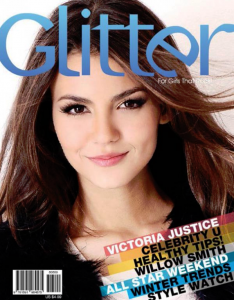 Just a few weeks ago I was contacted by NYC singer-songwriter Jodi Good’s music attorney Steven Beer on a Friday night to discuss an opportunity for a “Holiday Song” to be placed with a major publication [for Monday]. Now usually, “Holiday Songs” are recorded around August or September and we were already at the end of November, so I knew this was going to be a tough one to accomplish especially since the song had to be written, recorded and mixed fast. The other strike against me was that this one was a bit out of my rock, and pop-rock comfort zones, but I knew the challenge would be a good experience on many different levels, so I decided to fire up the eggnog and go for it. Plus I had the comfort of knowing that Jodi is a great songwriter especially in the lyric department, so it was “weekend on.”
Just a few weeks ago I was contacted by NYC singer-songwriter Jodi Good’s music attorney Steven Beer on a Friday night to discuss an opportunity for a “Holiday Song” to be placed with a major publication [for Monday]. Now usually, “Holiday Songs” are recorded around August or September and we were already at the end of November, so I knew this was going to be a tough one to accomplish especially since the song had to be written, recorded and mixed fast. The other strike against me was that this one was a bit out of my rock, and pop-rock comfort zones, but I knew the challenge would be a good experience on many different levels, so I decided to fire up the eggnog and go for it. Plus I had the comfort of knowing that Jodi is a great songwriter especially in the lyric department, so it was “weekend on.”
Literally that night Jodi was sending me vocal-only words and melodies as text messages on my Samsung S4. She doesn’t play an instrument and we didn’t have the benefit of time, so we had to start writing via virtual and digital means. I instantly forwarded them via email to my HP Z400 main rig where I drag-and-dropped them into a session for reference where they automatically created audio tracks. The next move was simply pulling them down to a midi track where Melodyne’s ARA technology kicked in instantly giving me the notes in Midi. This helped me to figure out the best chord structures for the verses and pre-chorus and also allowed me to see where I could go writing the chorus melody. After about a half hour on my trusty acoustic, I had the bones to send back to Jodi via text.
[I’m going out on a limb here for your laughing pleasure 😉 Here’s the actual writing file on my phone which is what I texted back to Jodi when we were writing the melody – so you can hear how the song started, and where it ended.] Continue reading “A Holiday Miracle: 24 Hours To Write, Record, Produce, Mix A Commercial Track in SONAR X3”
SONAR X3 Quicktip – Hum a Melody and Convert it to MIDI with ARA
As a musician, inspiration can hit you on the train, during dinner, or even while you’re driving somewhere.  Many musicians that I’ve worked with carry some sort of recorder around with them. I know sound designers who always have a device ready for taking samples, and guitarists that hum melodies to themselves when they feel they’ve come up with something original that they want to remember.
Many musicians that I’ve worked with carry some sort of recorder around with them. I know sound designers who always have a device ready for taking samples, and guitarists that hum melodies to themselves when they feel they’ve come up with something original that they want to remember.
Given that we live in a very digitized world, it’s easy to hum and capture a melody, and then email it to yourself or import it later for inspection. SONAR X3’s ARA integration is a great tool for taking melodies and easily converting them to MIDI. Here’s a melody that I recorded off the top of my head by simply humming it to myself:
Continue reading “SONAR X3 Quicktip – Hum a Melody and Convert it to MIDI with ARA”