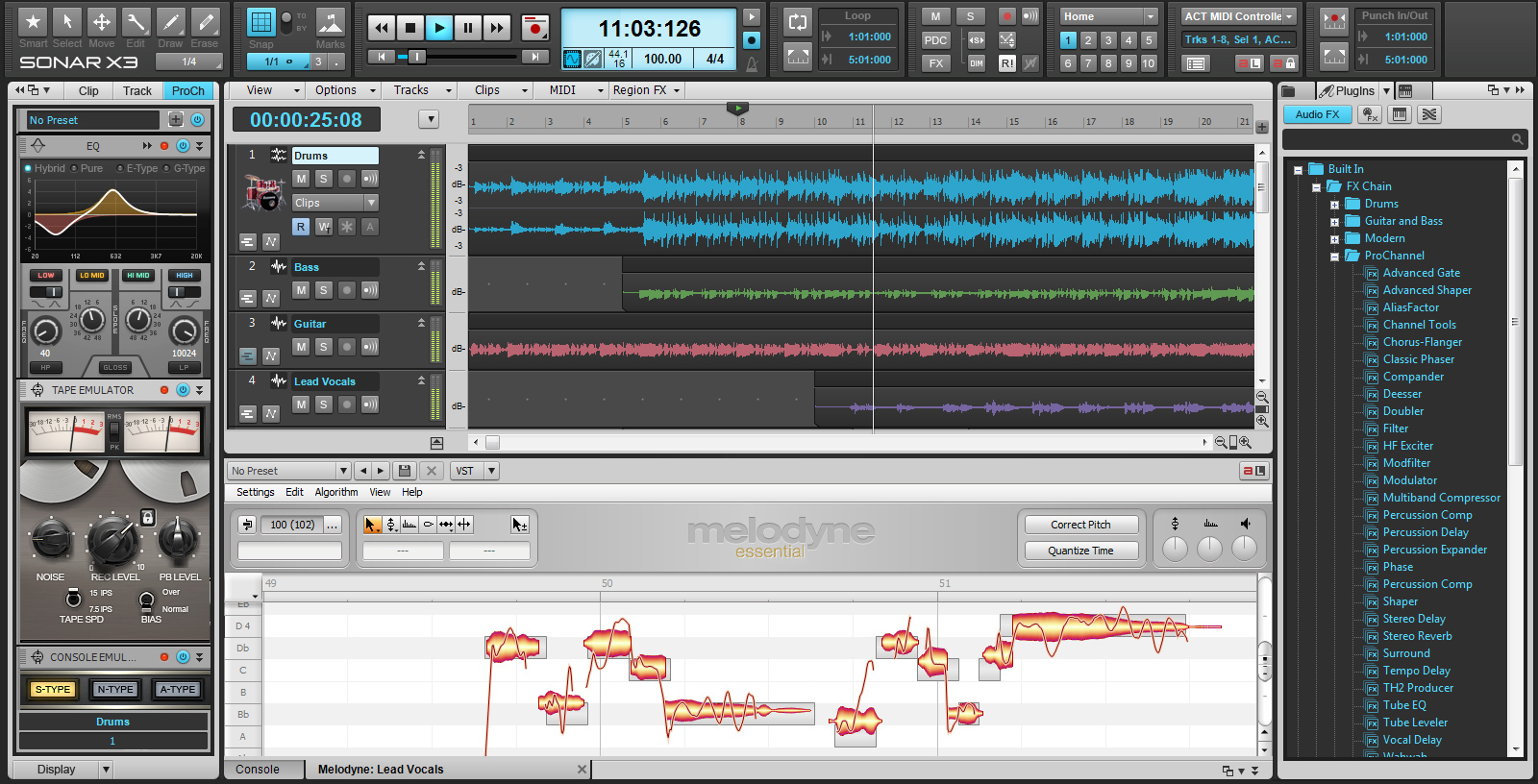Professor Chris Sampson, founding director of the Popular Music program at the USC Thornton School of Music, recently wrote an article for the Roland Music Education blog explaining why he prefers to teach with SONAR X2.
“As a professor of songwriting, I teach in both a classroom setting and privately, and a little over a year ago, I incorporated SONAR X2 into my instruction with great results.”

Professor Sampson cites SONAR X2’s Skylight User Interface, Smart Tool, ProChannel, included virtual instruments, overall workflow, and the sound quality of SONAR’s 64-bit audio engine as powerful enhancements to his teaching process.
“With these assignments, it is very important to me that the tracks sound great and authentic to the style I’m presenting, because the students’ enthusiasm can be seriously eroded if the track does not sound good. This is where the sound quality of SONAR X2’s 64-bit audio engine really shines.”
**********
The professor also gave us ‘extra credit’ for our own commitment to teaching aspiring musicians.
“In addition to the educational benefits of SONAR itself, there’s an abundance of training resources available at SONAR University. The videos there make it easy to understand the concepts behind every phase of the recording process, and the various tips I’ve picked up from The Cakewalk Blog have been invaluable as well. Both are great resources for students to build their own skills independently.”
Read the full article on the Roland Music Education blog.
Or download the SONAR X2 Producer Free Trial and see why SONAR X2 is getting high marks in the classroom and the studio.