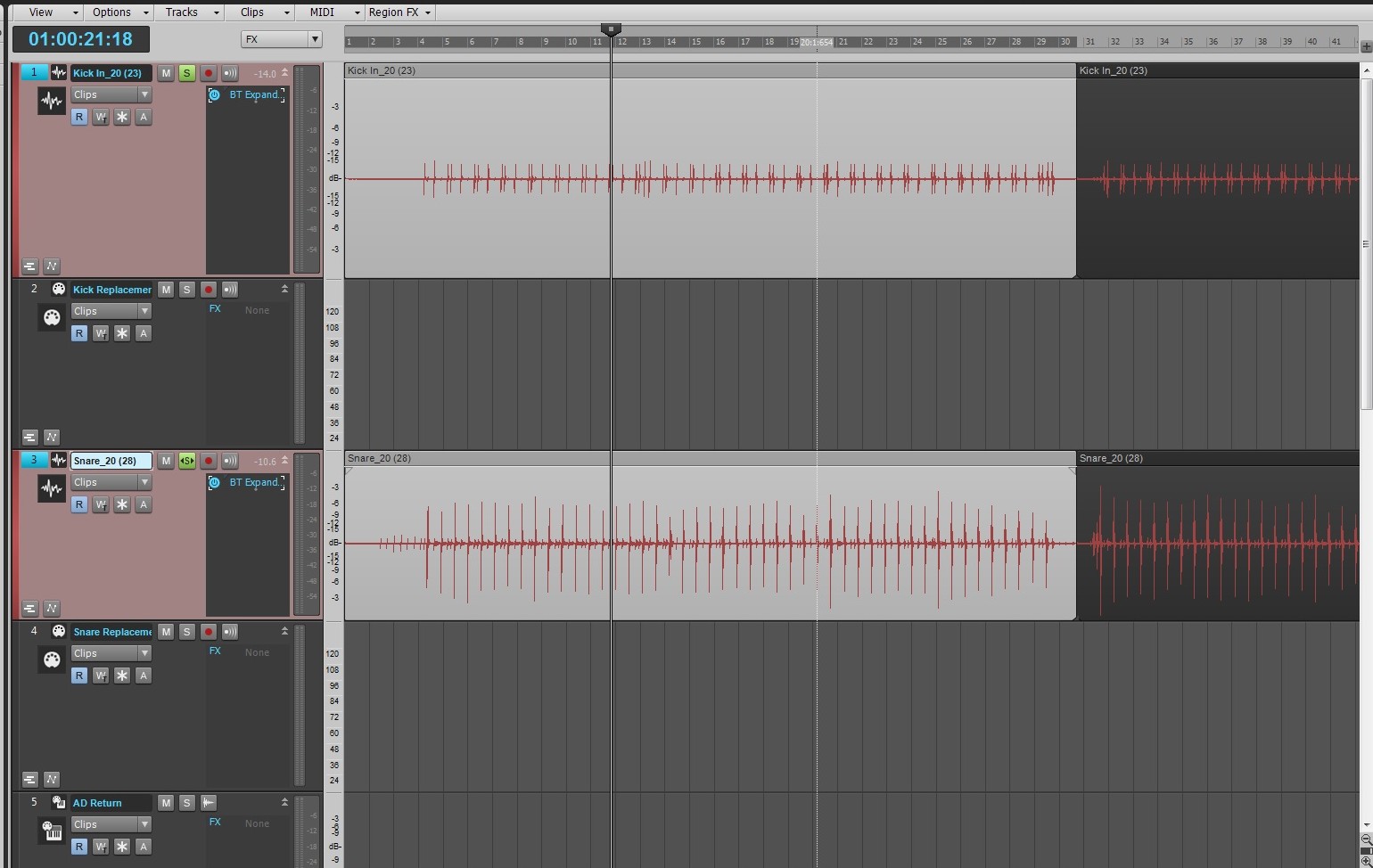1. Never be the reason why things are taking forever. If mixes, stems, vocal comps, or those types of things take longer, then so be it; but make sure it’s because you were waiting on the artist and not the other way around. The people that wait on you are the artists who carry your good name. You don’t want your name associated with rolling eyes and snickering remarks. You depend on your work to get more work, and that is honestly how this business goes.
2. You can always learn more about the process, about the experience, about the mic positioning, about the way you handle an artist, or how you handle yourself. Maybe you figured out how many hours you can stay up straight without noticing the time go by. Or, maybe this time you were able to consciously sit back and say “Ok guys, that’s a wrap, we’re not getting any more done tonight.” If you have an ego, make sure that it’s because you have a few Grammys in your back pocket and not because you’ve been “around.” Never stop learning and you will continue to hone your skills as a producer and an individual.
 3. Pre-production is key to making deadlines. It all happens to us, sometimes there are things that just take a backseat and never get done. The singer you thought was going to be your saving grace was actually slacking off because you were blinded by your “trust” in his/her ability to prepare things on their own time. There are occasions where unforeseen things will happen and it’s inevitable that your prospective finish date will get delayed. Sometimes your artist is having a hard time and is going through some personal things that can’t be resolved immediately. It’s your job as the producer to carry on and get things done the best you can in the time frame that is given.
3. Pre-production is key to making deadlines. It all happens to us, sometimes there are things that just take a backseat and never get done. The singer you thought was going to be your saving grace was actually slacking off because you were blinded by your “trust” in his/her ability to prepare things on their own time. There are occasions where unforeseen things will happen and it’s inevitable that your prospective finish date will get delayed. Sometimes your artist is having a hard time and is going through some personal things that can’t be resolved immediately. It’s your job as the producer to carry on and get things done the best you can in the time frame that is given.
4. Get your personal life in order first before you go off and think you can spend a week in the studio. Make sure you know that you can be gone for long hours at a time and that you aren’t just leaving someone hanging out to dry on something else you were working on. The worst thing that can happen is that you have to leave the studio for a personal reason . “Oh, I have to pay my rent – be right back” will not cut it, and will most likely result in losing the gig.
5. Ask yourself, “Do I really like what I’m working on,” because if you don’t, then you won’t care about it enough. Once you stop caring about something you let things fall through the cracks. You let yourself cut corners where obvious issues stand. Sometimes you let yourself completely crash and burn and start to wonder what happened in the beginning that caused a massive spiral of bad events. Was it because you didn’t care enough? Was it because you didn’t ask yourself some honest questions about how you feel? Take a night and sleep on those massive decisions. They are what define you and your work.
6. Take a step back and acknowledge what you will gain from your next project or your next big endeavor. Think about what every project is going to do for you in 5 years and then make a decision. Do you think your next big project will make you look bad? Do you think your next big project is a stepping stone or just a paycheck? What do you think you could learn? These are questions that you need to weigh.
7. You’re going to make big mistakes no matter what you do or how you swing it. At one point in time you’re going to miss a fine detail, blast someone’s ears in the studio, say the wrong thing to the wrong person, or offend someone without knowing it. This might even cost you the gig. The point is that you learned from this experience and more importantly, it will never happen again.
8. Plan your budget out as early as humanly possible. Don’t just say “Yeah, studio time is going to cost ‘this much,’ my tracking fee is ‘this’ per hour.” No, sit back and write out every fee, every move, every drop of gas down so that you have a realistic idea of how to get from point A to point B. How do massive productions that tour around the world for years at a time stay profitable? It’s because of a budget. Live by it. Figure out how your artist or group is going to spend it. Once the money runs out it’s more or less coming out of your pocket. See “3” for more details on that.
9. Figure out your end game and don’t let anything stand in it’s way. It only takes a few small tweaks to your life to get you one step closer to your ideal job. Do them one at a time and don’t stress if you make a mistake early on. That’s part of the learning process. You can’t look at your life and directly compare it to where you want to be, that’s just overwhelming and unrealistic. What you can do is find a professional who is doing exactly what you want to be doing and learn from them. Listen to their records, email them, read their blogs, and listen to their interviews.