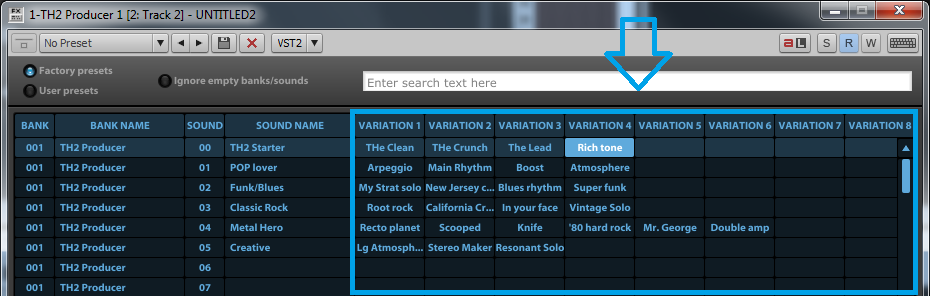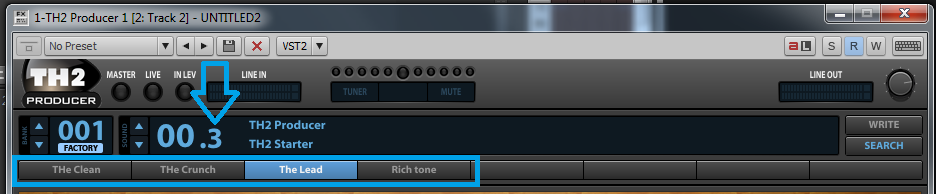Overloud’s TH2 advanced preset saving introduces a great way to store, call-up, and switch presets on the fly. Instead of relying on the internal saving methods of SONAR X3, TH2 uses a series of Banks, Sounds, and Variations to better suit a guitarists setup in a live situation.

Banks
When you first open up the program the top of the window displays some number values. The first 3 digits on the left refers to “Banks”. TH2 can hold up to 999 User Banks and 999 Factory (non-writable) Banks. To switch through the Factory Banks simply use the up and down arrow keys next to the 3 digits as seen here.
![]()
If you select the “Write” or “Search” (Figure 2) button off to the right of the interface you’ll be met with what looks like a complex interface, but don’t worry that’s why I’ve written this blog. This interface is strange at first, but very useful once you understand it’s workflow.

The first two columns represents Bank numbers and Bank Names. There are a total of 13 Sounds for every Bank.
For example: If you play in a cover band and have multiple sets then you could organize Banks as “Set 1” and “Set 2” to keep yourself nice and organized.
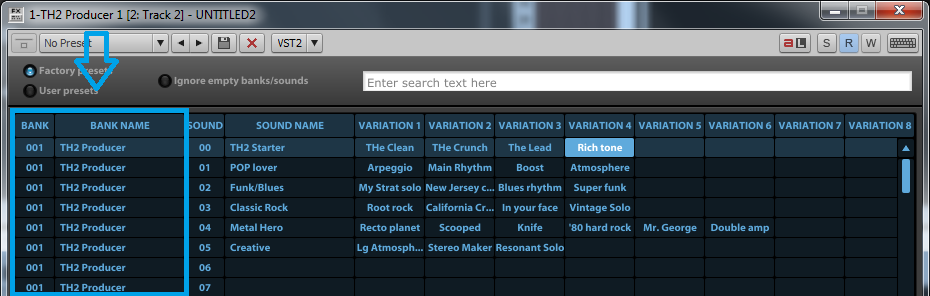
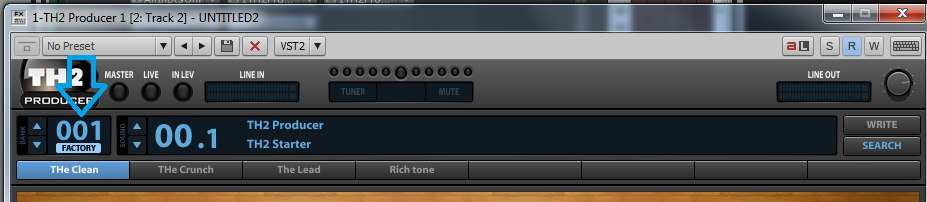
Sounds
The third and fourth columns within this view represent the Sound numbers and Sound Names. These work in tandem with Variations and are essentially the main patches that you work with and customize. Under each Sound you have 8 Variations to choose from.
For example: These could be set up as your different song names and each Variation of that Sound could a specific lead, clean, or rhythm part that requires a change in tone.
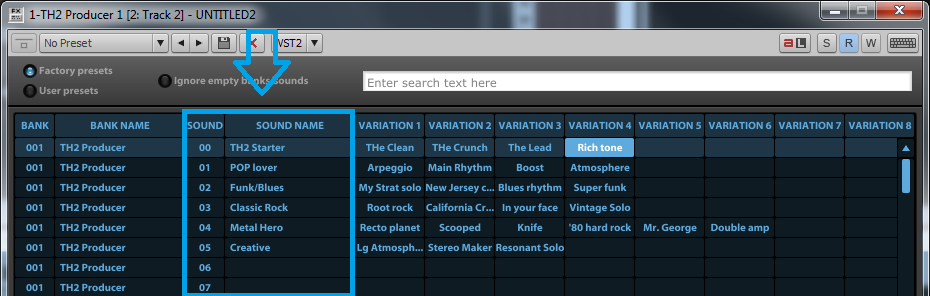
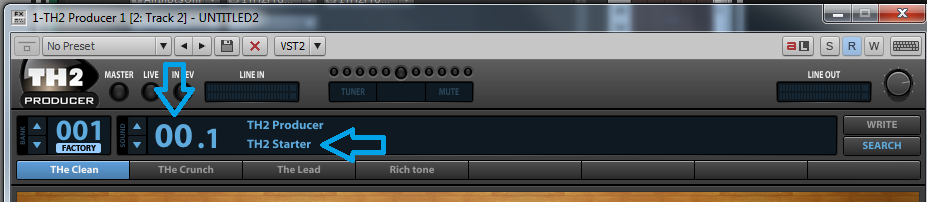
Variations