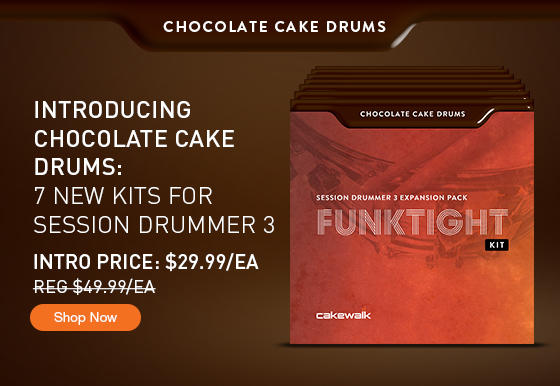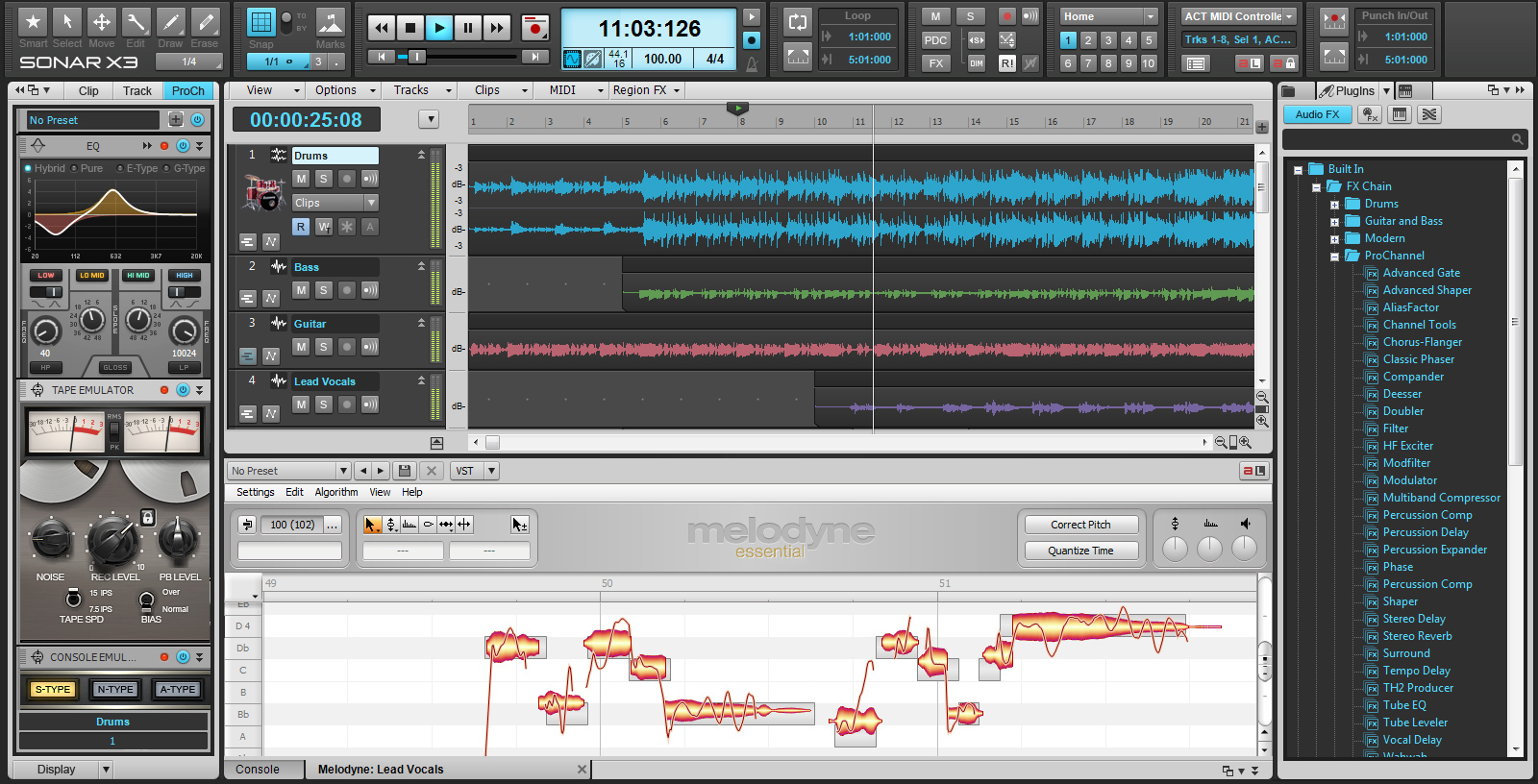Cakewalk and Chocolate Audio have teamed up to bring you the brand new Chocolate Cake Drums – a flexible and delectable set of highly quality expansion packs for Session Drummer 3. Continue reading “New Chocolate Cake Drums for Session Drummer 3”
9 Microphone Techniques for Recording A Snare Drum
The recording of a snare drum is the focal point of every modern recording. It sits right in the center of the mix, below or above the vocals depending on the style of the music. In this article, I’ve outlined some mic placement techniques that will help focus in on getting specific snare sounds in your recordings.
1. Close Mic
This is simple, easy, and very exposing. If you are looking to get that initial attack of your snare drum, use this type of placement. On its own it does not sound as appealing as one would first think, but once you add in the rest of your microphones you will begin to understand how the drumset takes shape.
Close mic’ing a snare drum captures ghost notes, Continue reading “9 Microphone Techniques for Recording A Snare Drum”
Mixing Music For Lightning Returns: Final Fantasy XIII
Falk Au Yeong has been making waves in the Video Game industry with many of his recent projects. One of the most notable includes the new Lightning Returns: Final Fantasy XIII. We were able arrange an in depth interview about him, his work, and his favourite DAW – SONAR X3 Producer.
When did you first get into SONAR, and what version are you currently using?
I’ve been a Cakewalk user all the way since Cakewalk Pro Audio and Home Studio, mostly working with MIDI. The first version of SONAR I jumped into was SONAR 3 Producer, and I’m currently using X3 thanks to the extremely reasonably upgrade paths and goodies that come with each update. For example, I’m really digging integrated Melodyne right now and I’m not ashamed to say it!
What is the Video Game Orchestra? How did you become associated with them?
The Video Game Orchestra is a group that plays arrangements of Video Game Music, created by Shota Nakama in 2008. They’ve grown from humble beginnings to playing shows in all kinds of formats each year, from rock band, to acoustic, to full-blown “Rockestral” performances which consist of rock band, orchestra and choir. Recently VGO has also started to get involved in recording gigs and self-produced albums under Shota’s curation.
I got involved earlier this year when Shota e-mailed me asking if I’d be up to do a series of small gigs for ‘a very important client’. Little did I know that I’d be working with one of the biggest independent game music production companies in Japan in real-time, via Skype and various audio streaming solutions. But that’s how we started! Crazy post-midnight sessions recording all manner of instruments, from drums to accordion to alto trombone to string quartet. Continue reading “Mixing Music For Lightning Returns: Final Fantasy XIII”
[Closed] Enter to win SONAR X3 Producer with Gobbler inegration
NOTE: This contest is closed and the winners have been notified. Congrats to Brendon Foley, Darren Terry, Sanawman, and Jimmy Taylor!
Want to win a copy of SONAR X3 Producer ($500 value)? Take 2 minutes to enter our Instagram contest: http://instagram.com/p/hyduV8zEq1/
Hurry, this contest ends Wednesday, Dec. 18th 2013!
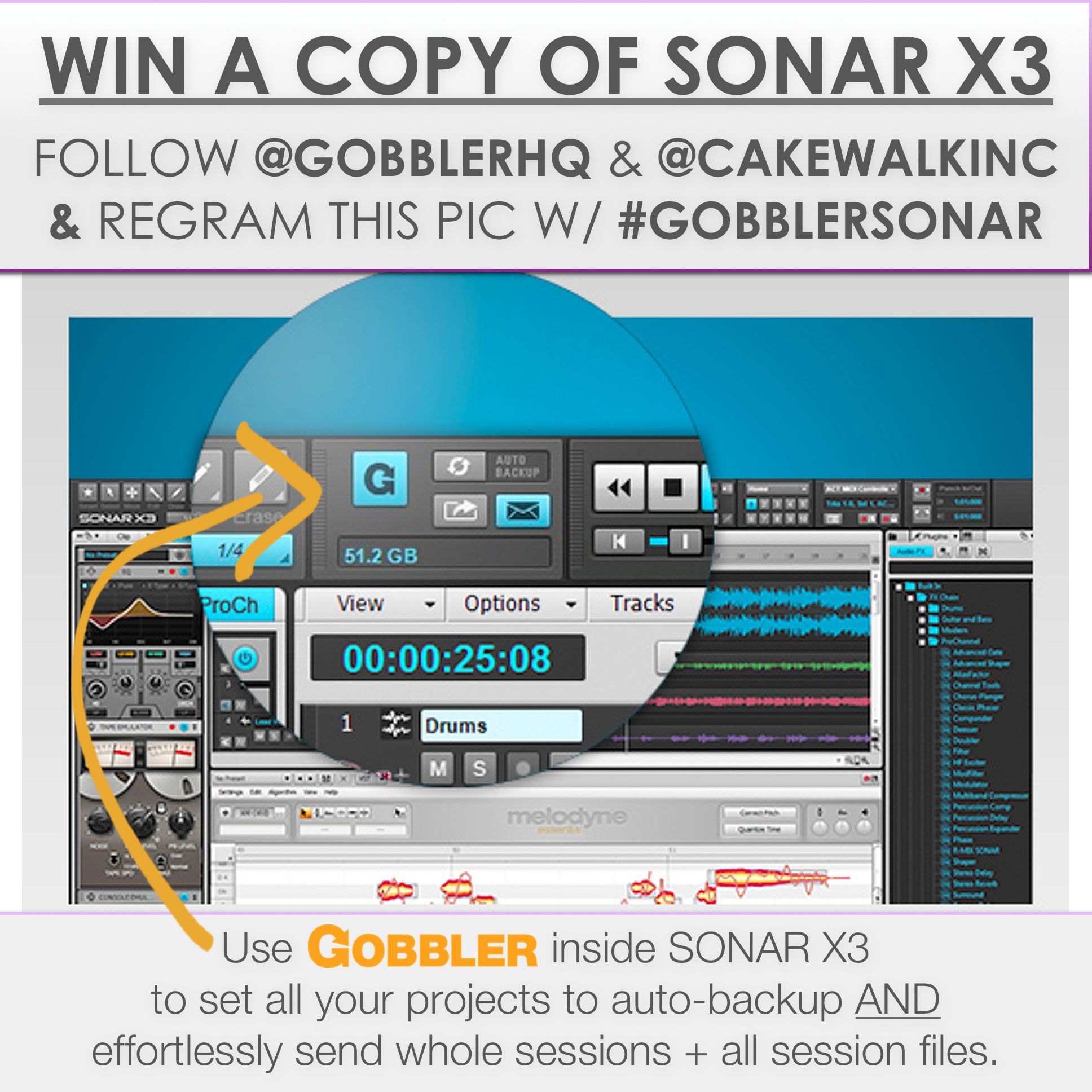
Here’s how to enter:
1) Go to Instagram and follow both @CakewalkINC and @GobblerHQ
2) “Regram” the contest photo (just take a screenshot of it & re-post it to your feed)
3) Add “#GOBBLERSONAR” somewhere in your caption
4) You’re done! Just wait until Fri Dec 20th, when we’ll announce the 4 winners!
With SONAR X3, you can use the newly integrated Gobbler module for peace-of-mind w/ auto-backups to the cloud & collaborate by sending/receiving whole sessions, all direct from the DAW!
Free Quick Kit Project Templates for SONAR X3 users
In celebration of Drum Month, Cakewalk has put together the first ever collection of Session Drummer 3 Quick Kits. These pre-mixed project templates load right from quick start menu in all three versions of SONAR X3 without any assembly required. Open a quick kit, drop in your sequence, and you’re ready to rock with great sounding drums. Happy drumming!
Quick Kit Highlights:
- Free download for all SONAR X3, Studio, & Producer customers (thru Dec. 31st).
- 65 pre-mixed Project Templates featuring Session Drummer 3.
- 3, 6, & 12 channel templates in 13 genres.
- Includes simple install instructions to add them to your Quick Start menu in SONAR X3.
How to Download SONAR X3: You can now Download SONAR X3 on the Cakewalk Store for just $105. SONAR X3 Upgrades start at just $49.
How to Download Quick Kits Project Templates: If you already purchased SONAR X3, you can download the free Quick Kits from your My Account page on the Cakewalk Store. If you have not yet created an account, you will need to use the same email address as your SONAR X3 registration. Then proceed to the My Account section and under “Free Offers” you will see the Free Quick Kit Project Templates.
A Holiday Miracle: 24 Hours To Write, Record, Produce, Mix A Commercial Track in SONAR X3
 “Audio Production Jobs” come in all shapes and sizes these days;-) Yes, the music industry in general has shrunken to an all-time low in terms of major label budget projects, but the flip side is that there are many nooks and crannies out there to stay creative while making money. I think the key these days is getting into as many industry circles as possible, and then over-delivering. If you’re handed a job for writing, mixing, producing or even recording, and you knock it out of the park the first time with low-no hassles to the client, you will certainly come to mind on the next round. I would also be willing to bet that your name will be referred to other folks outside of that job’s “circle.” You just never know to where things are going to lead.
“Audio Production Jobs” come in all shapes and sizes these days;-) Yes, the music industry in general has shrunken to an all-time low in terms of major label budget projects, but the flip side is that there are many nooks and crannies out there to stay creative while making money. I think the key these days is getting into as many industry circles as possible, and then over-delivering. If you’re handed a job for writing, mixing, producing or even recording, and you knock it out of the park the first time with low-no hassles to the client, you will certainly come to mind on the next round. I would also be willing to bet that your name will be referred to other folks outside of that job’s “circle.” You just never know to where things are going to lead.
Stemming from this theory, I have been fortunate enough to work on some pretty diverse projects ranging from title tracks for Pokémon DVD’s to Major Label artists and just about everything in between in one form or another. For the work I do now, the one thing that gives me an edge using SONAR X3 Producer over other DAWs is the quickness of the workflow; which contributes to music creation diversity. Sounds deep right? …well it kind of is. Here’s a real-world example with italicized words in red representing why SONAR X3 features are crucial to me when facing tough audio jobs.
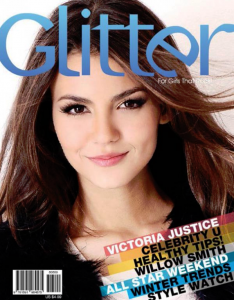 Just a few weeks ago I was contacted by NYC singer-songwriter Jodi Good’s music attorney Steven Beer on a Friday night to discuss an opportunity for a “Holiday Song” to be placed with a major publication [for Monday]. Now usually, “Holiday Songs” are recorded around August or September and we were already at the end of November, so I knew this was going to be a tough one to accomplish especially since the song had to be written, recorded and mixed fast. The other strike against me was that this one was a bit out of my rock, and pop-rock comfort zones, but I knew the challenge would be a good experience on many different levels, so I decided to fire up the eggnog and go for it. Plus I had the comfort of knowing that Jodi is a great songwriter especially in the lyric department, so it was “weekend on.”
Just a few weeks ago I was contacted by NYC singer-songwriter Jodi Good’s music attorney Steven Beer on a Friday night to discuss an opportunity for a “Holiday Song” to be placed with a major publication [for Monday]. Now usually, “Holiday Songs” are recorded around August or September and we were already at the end of November, so I knew this was going to be a tough one to accomplish especially since the song had to be written, recorded and mixed fast. The other strike against me was that this one was a bit out of my rock, and pop-rock comfort zones, but I knew the challenge would be a good experience on many different levels, so I decided to fire up the eggnog and go for it. Plus I had the comfort of knowing that Jodi is a great songwriter especially in the lyric department, so it was “weekend on.”
Literally that night Jodi was sending me vocal-only words and melodies as text messages on my Samsung S4. She doesn’t play an instrument and we didn’t have the benefit of time, so we had to start writing via virtual and digital means. I instantly forwarded them via email to my HP Z400 main rig where I drag-and-dropped them into a session for reference where they automatically created audio tracks. The next move was simply pulling them down to a midi track where Melodyne’s ARA technology kicked in instantly giving me the notes in Midi. This helped me to figure out the best chord structures for the verses and pre-chorus and also allowed me to see where I could go writing the chorus melody. After about a half hour on my trusty acoustic, I had the bones to send back to Jodi via text.
[I’m going out on a limb here for your laughing pleasure 😉 Here’s the actual writing file on my phone which is what I texted back to Jodi when we were writing the melody – so you can hear how the song started, and where it ended.] Continue reading “A Holiday Miracle: 24 Hours To Write, Record, Produce, Mix A Commercial Track in SONAR X3”
Knowing Your Effects in Addictive Drums Part 2 (SONAR X3 Producer)
Quick Review
In the first part of this article we went through some of the primary effects every user should be aware of inside of Addictive Drums. To review, these effects were the Sampler, Pitch, Volume, and Snare sections of the EDIT section. Read Knowing Your Effects in Addictive Drums Part 1.
As I’ve stated in Part 1, Addictive Drums is a power-house when it comes to the amount of mixing options that are available within it’s mixing engine. Don’t let the small interface deceive you.
What is Compression?
Compression is a tool that has two main uses – controlling levels, and dynamically shaping the volume of a signal over time. Within Addictive Drums there is a compression section that outlines four basic parameters for compression: Threshold, Attack, Release, and Ratio.
Threshold
This parameter is the first part of the compressor that the signal hits Continue reading “Knowing Your Effects in Addictive Drums Part 2 (SONAR X3 Producer)”
First Time DAW Users: 5 Things You Need To Know
As seen in the December ’13 issue of Regional Musician
Purchasing your first recording program is an exciting new chapter in your musical career. Now you can record your band practices and start making demos of all your songs in the comfort of your home. However, sometimes during the initial setup of your DAW, you will run into a few issues that could potentially be frustrating. Fear not, by following the right steps and optimizing your studio set-up, you will be well on your way to recording your music.
This article is meant to offer guidance on some terms and subjects that could be a bit foggy when starting out. Following these tips will help make your transition to a DAW much better and help you focus on what’s most important – making music.
1. First Things First
a. Terms you should know
Make sure you are using the correct driver mode for your audio interface or sound card. Some of these words may seem foreign to you if you are just starting out, so:
Driver Mode – When referring to digital audio we use the term “driver mode” to talk about a setting within your DAW that allows recording hardware to communicate with your computer. Continue reading “First Time DAW Users: 5 Things You Need To Know”
Knowing Your Effects in Addictive Drums Part 1 (SONAR X3 Producer)
Intro
XLN Audio has mastered the art of sampling with their flagship program Addictive Drums. Not only have they been able to capture three incredible kits (standard in full version), but they allow the user complete control over the samples with an in depth effects engine. At first listen the provided presets speak for themselves, but as a power user you should not rely on the presets to define your sound. Let’s take a look at how much control you, as the user, have over the Snare drum and how that can benefit you.
First off, where does a great Snare sound come from?
The answer is easy, it comes from a great snare drum. A drum that is in tune, has a good balance of midrange and high-end, and is properly in phase with the rest of the drum set will always produce good results. A “great” snare sound can be subjective in the music world because many people have their own ideals and opinions about styles. The tactics and techniques used for capturing that snare drum is where the “magic happens” so to speak. XLN Audio provides three solid drum sets with three different kinds of Snare Drums.
Control, Control, Control!
Open up Addictive Drums, solo the Snare, and drop in a simple set of 4 hits and set them to loop mode. Like so:
Let’s take a look at the different options you have within Addictive Drums for creating a great Continue reading “Knowing Your Effects in Addictive Drums Part 1 (SONAR X3 Producer)”
The Case For Getting Your Drum Sounds With Overheads First
What’s the reasoning?
Why should you get sounds with the Overhead microphones first? Well, think about the perspective of a drum set at shows, in practice spaces, at clinics, and in store demos. A drum set is perceived at a distance, so why shouldn’t that be the first thing you check when you are finding the sound of your drum set? You don’t place a microphone on every single individual person in a choir, but rather you find the right balance with suspended microphones at great distances. Afterwards you place spot microphones to enhance one section or another, but it’s the overall sound that you are attempting to capture. The same logic should apply to a drum set when finding the right tone of your drum set. Continue reading “The Case For Getting Your Drum Sounds With Overheads First”