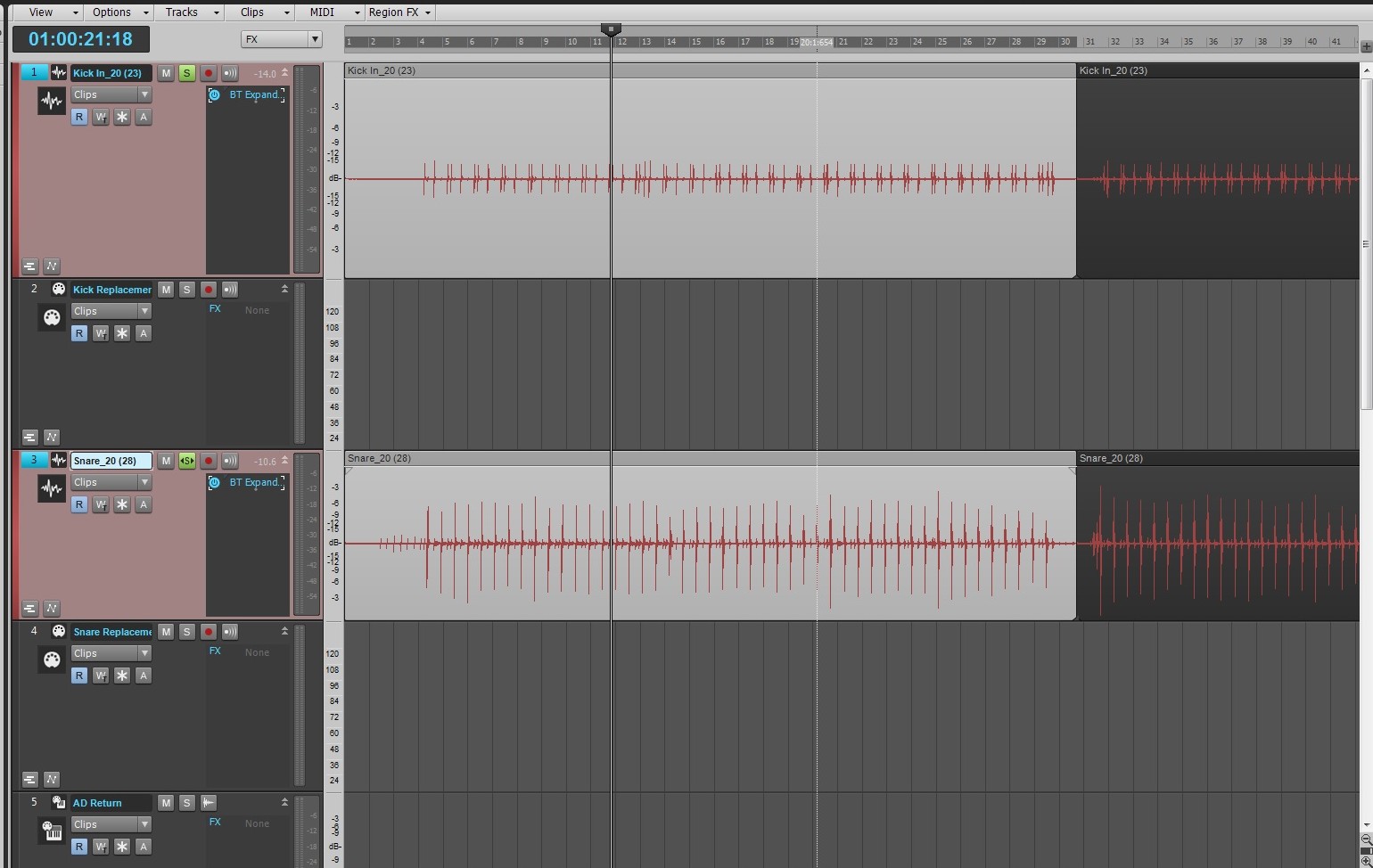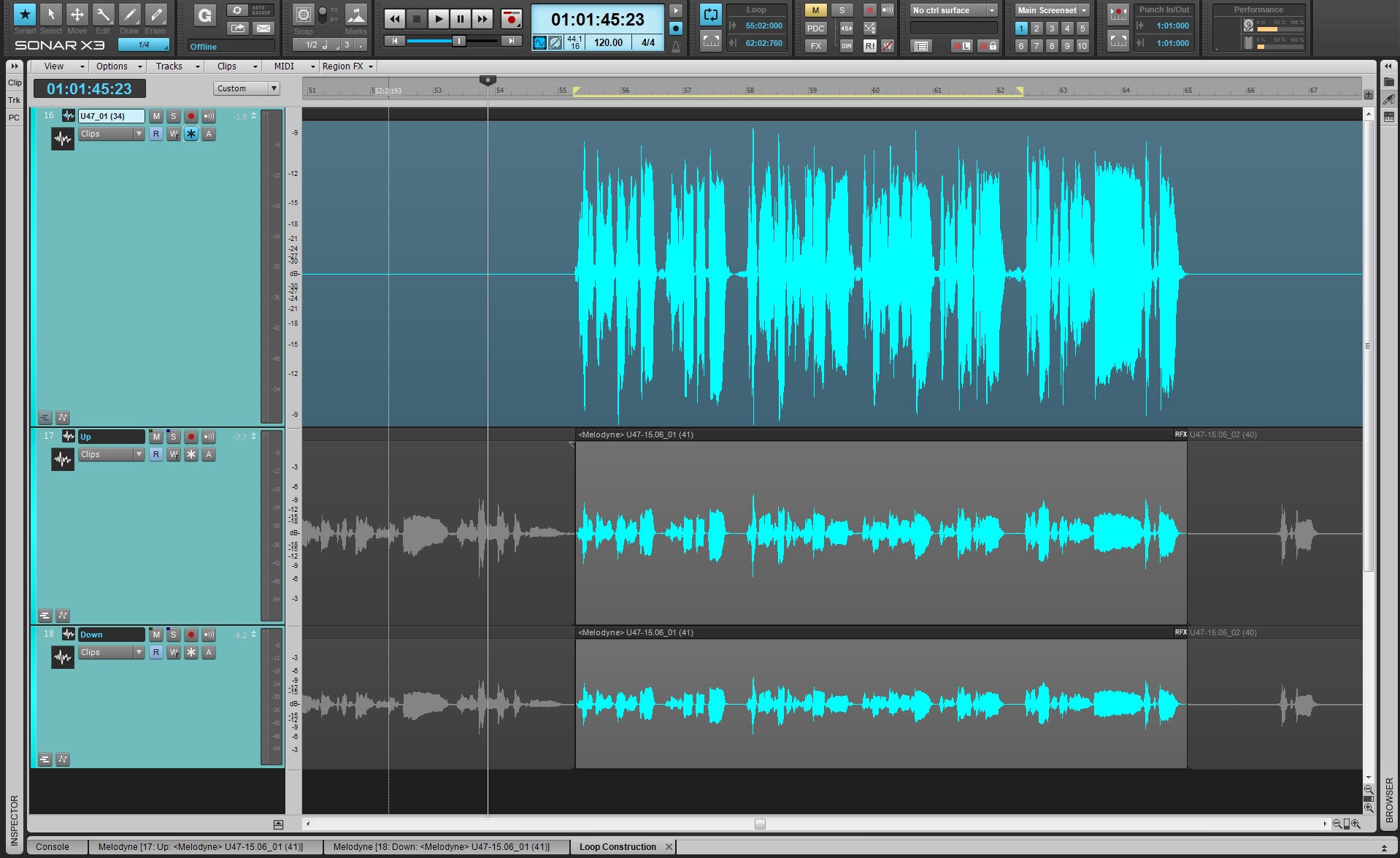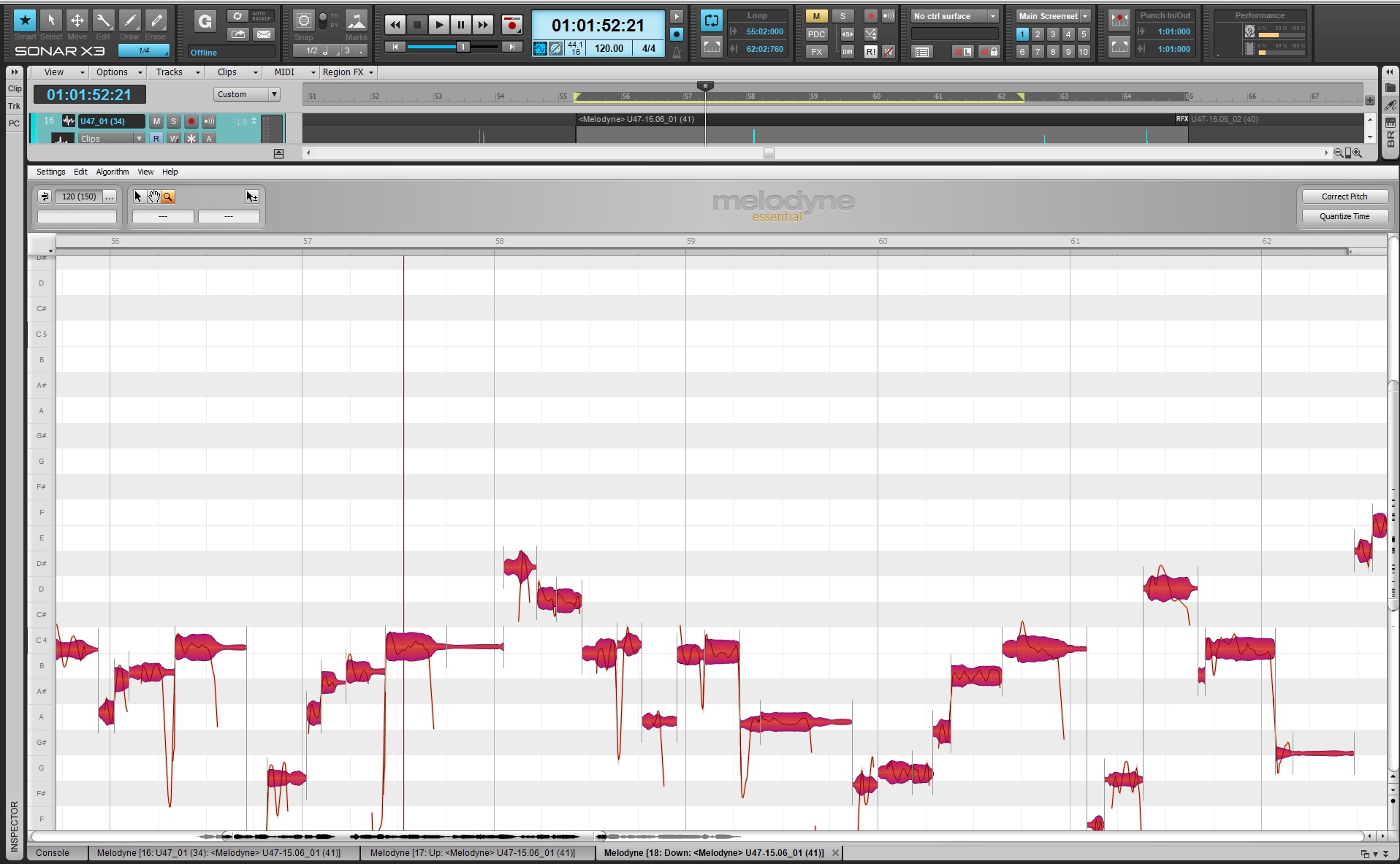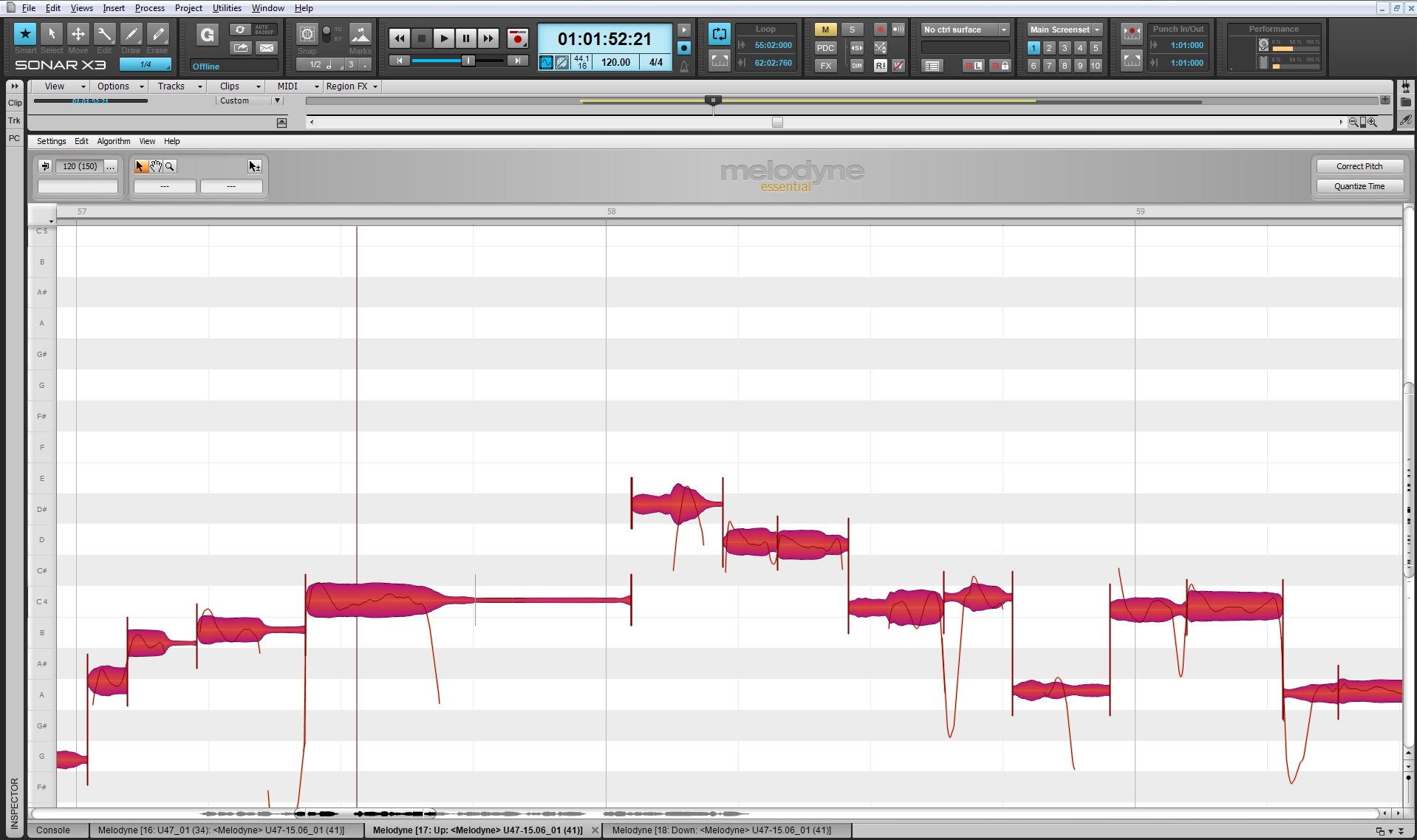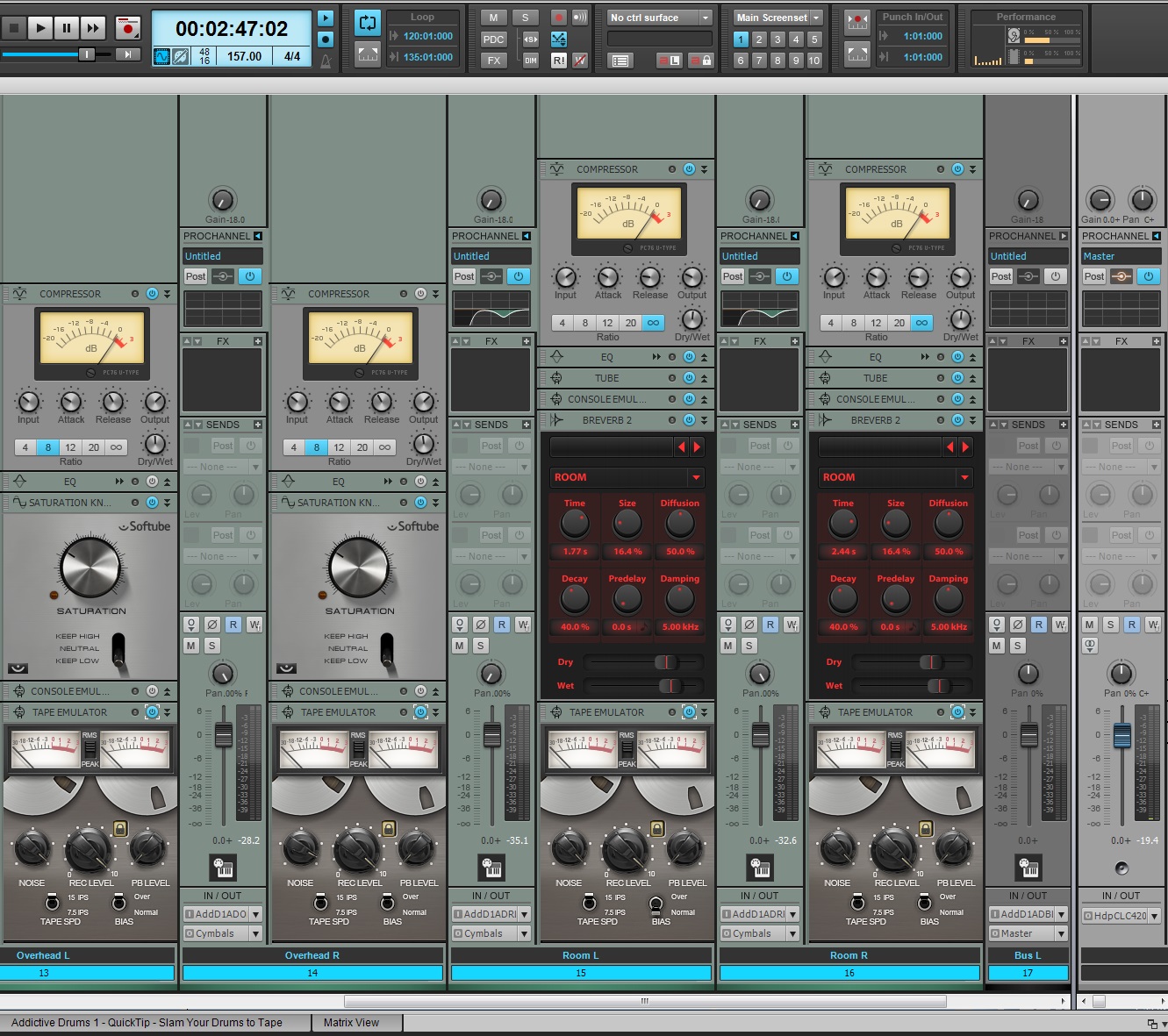The audio industry has made strides in the past 25 years. In the 90’s we had mostly analog studios with analog gear and digital audio was just making an appearance. By the turn of the century we had plugin developers making all kinds of digital effects unimaginable through circuit design. Those digital plugins were met with some backlash from people who were really attached to their analog sound. Digital was flexible, sounded clear and pristine, but “too perfect” for analog purists.
But plugin design has come a long way. We now have digital effects that are emulated, modeled, or inspired by real analog gear.
In SONAR X3 Producer, the Tape Emulator ProChannel Module is a great new addition to the analog family. This emulates the sound of a vintage tape machine and allows you to saturate your tracks and even push them until they start to compress just like a real tape machine. If you really want to get that analog feel in your music then the Tape Emulator is your best bet.

THE PARAMETERS
Noise
This adjusts the loudness of the noise-floor and tape hiss for both tape speed settings.
Rec Level
Adjusts how much of the audio signal passes through the processing of the Tape Emulation. An increase in the Rec Level will increase the saturation and compression that the Tape Emulator produces.
PB Level
Adjusts the overall output gain of the Tape Emulator
Link [Lock Button]
Locks both the Rec Level and the PB Level so no additional gain is added to your passing audio signal, only the processing of the Tape Machine.
IPS
IPS, short for “inches per second”, is the speed of the tape machine reels. Within SONAR X3 Producer’s Tape Emulator ProChannel Module we have modelled the characteristics of 7.5 and 15 IPS speeds.
15 IPS in comparison to 7.5 is much more welcoming to the high end and tends to roll off the low end quite a bit when pinned to it’s highest setting. This setting will bring a bit more clarity to your instruments that live in the high mid range and overall high end. In this example specifically, the High Hats on the drum set took to this setting well.
7.5 IPS is a much darker and fatter sound than 15 IPS. This setting will roll off the high end of a signal and product a more focused sound.
BIAS
Bias adjusts the harmonic distortion that the Tape Emulation produces on the passing signal.
Normal keeps the distortion at the normal operating level for the effect.
Over attenuates harmonic distortion in the low and mid range of each signal, especially in the sibilant frequencies.
Applied to Addictive Drums
Here we have some drums that were sequenced using Addictive Drums. The Drums are mixed down in SONAR using a multi-track setup so that I could mix each individual drum. This kind of setup is outlined in this blog post. I mixed the drums for a Rock track and applied the Tape Emulator on every track.
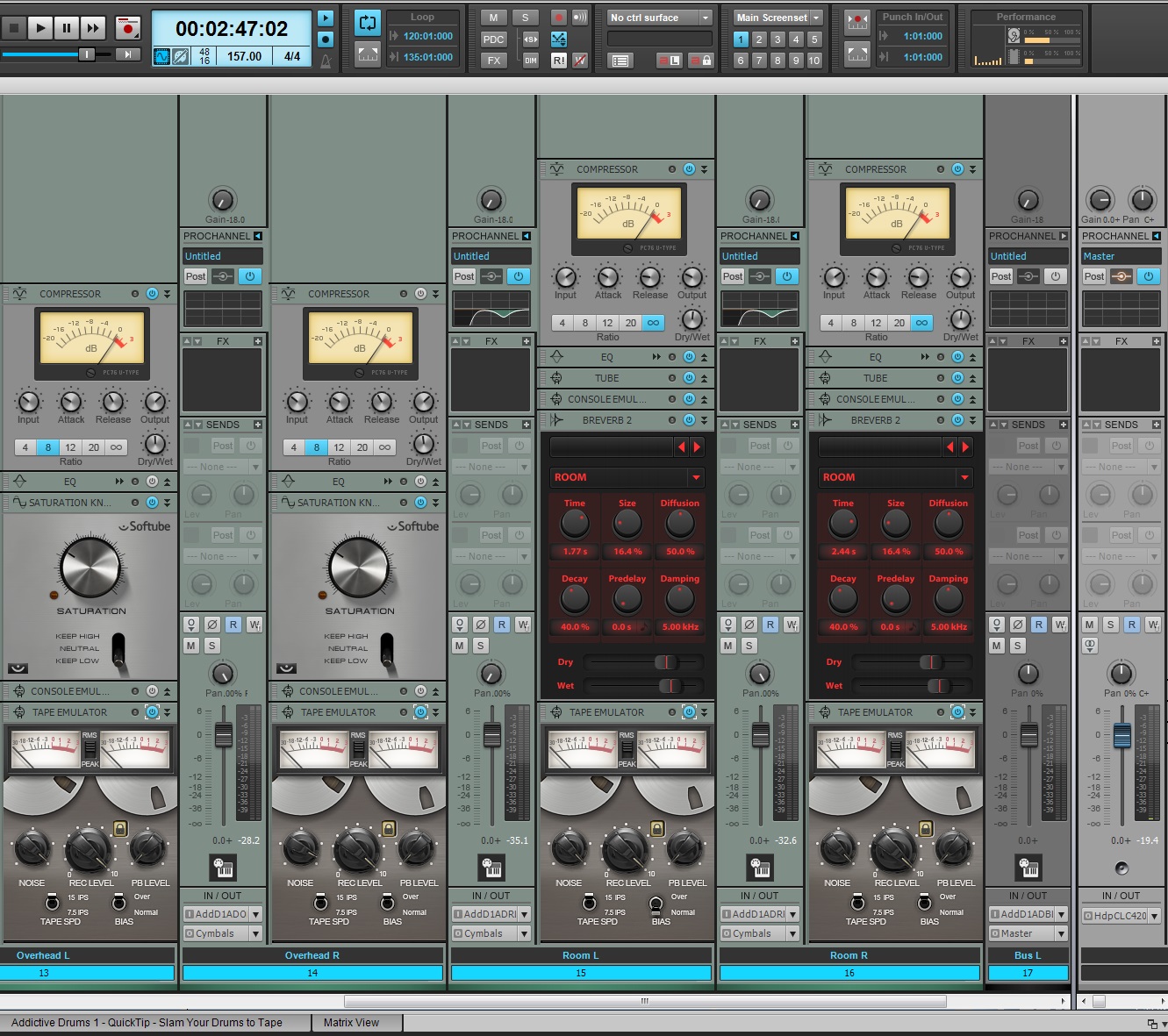
Each drum takes to the Tape Emulator a bit differently so it’s important to listen intently on the sound that you are getting when applying this effect.
First I added this to the Kick Drum and then locked the Record Head and the Playback head so that no additional gain is added.
The Tape Emulator started to taper off the low-end meat of this drum as I increased it’s processing. Taking it to an extreme caused the drum to sound tiny and frail so I decided to stay frugal with it’s use here. Using the lower IPS setting and gently applying the Tape Emulation made the Kick Drum sit right where it needed to.
The Snare Drum took well to the Tape Emulation sound and gave it a nice focus in the lower mid-range. I flipped the IPS to 7.5 to give the Snare a darker and fatter tone and was more generous with the amount of processing that I used on it in comparison to the Kick. Applying the 15 IPS setting and too much REC Level caused the Snare to thin out and was not very useful. For Rock purposes we want something that is aggressive so sticking to the 7.5 IPS was needed.
Moving to the Hat – This couldn’t get enough of Tape Sound. I cranked this up and flipped the IPS to 15 and the Hat cut well through the drum mix.
The OH and Rooms mostly focused around the sound of the kit as a whole as well as capturing the clarity of the Cymbals so keeping the IPS at 15 was necessary to roll off some of the low end of this signal. On the Rooms microphones I displaced the BIAS setting on one side to increase the stereo effect.
Here is the entire drum set without the Tape Emulation and just some basic mixing:
Here is the same passage with Tape applied to all drums:
I then took both passages, imported both files back into SONAR, and flipped them out of phase. This results in hearing just the processed Tape Emulation while all other frequencies and sounds are cancelled.
Learn about SONAR X3 and the new Tape Emulator