Cakewalk support rep Dean ‘The New Guy’ Capper recently spent some time with the Windows 8 Consumer Preview and SONAR X1 Producer Expanded.

Disclaimer: SONAR X1 is not officially supported on Windows 8 but our support staff did get the opportunity to run some early tests and make some observations about SONAR’s performance. This is after all a preview version of the OS so things are subject to change. You can expect to hear more information on officially supported Cakewalk products closer to the official launch of Windows 8.
Cakewalk HQ is filled with a lot of geeks. You’re probably not surprised to hear that many of us were already experimenting with the developer preview version of Windows 8. Recently Microsoft released the Windows 8 Consumer Preview for the masses to try it out. We decided it would be a good time to run some slightly more specific tests with SONAR X1. Without further ado, onto the geekery . . . .
The Test Machine
Mobo: ASUS P5QL Pro
Processor: Intel Core 2 Quad Q6600 @2.40GHz
Graphics: NVIDIA GeForce 9500 GT with 512 MB dedicated memory
RAM: 4.00 GB
HD: Dual 1 TB drives (Configured as dual-boot for Win7/Win8)
OS: Windows 8 Consumer Preview Build 8250 | 64-bit & Windows 7 Professional SP1 | 64-bit
Audio: V-Studio 100
The Project
Although a few different projects and internal tests were used we decided to use the Cori Yarckin demo project so that you could compare if you’re considering taking Windows 8 for a test drive.
The Observations
There are already a lot of articles available that talk about what is new and different in Windows 8 so we’ll spare you that here. If you want to really know what’s happening with Windows 8 development you can follow Microsoft’s Building Windows 8 Blog.
Better load balancing. The images below show SONAR X1’s performance meters running the same Cori Yarckin project on Windows 7 and the Windows 8 Consumer Preview. Again this just an observation, not an exact scientific measure of any metric but it does appear that the workload is distributed more evenly across all cores.
Faster bounce times. We exported the entire project down 3 times on Windows 7 and Windows 8 and compared the results. This bounce is 4:00 in length, 44.1 kHz 24-Bit WAV file. The table below shows the bounce time in seconds for each run. With our test machine we averaged roughly a 3 second or so improvement – more thorough tests are definitely in order here as well but not a bad experience at all for a ‘Consumer Preview’.
| OS | Bounce 1 | Bounce 2 | Bounce 3 | Average |
| Windows 8 | 9.495 | 9.724 | 9.939 | 9.719 |
| Windows 7 | 12.821 | 12.371 | 12.393 | 12.528 |
Better memory usage. I’m going to hold off on elaborating to much on this until we have some more real-world results to share. Comparing the two images above you’ll notice that memory usage is a lower on Windows 8. Task manager also shows the same, that there is more available RAM in Windows 8. The Building Windows 8 blog has an article that explores this further that I’ll leave you with for now until we can put together some more specifics on what this means for SONAR.
Problems/headaches. So far we only ran into one, when opening large Cakewalk Bundle files (.cwb) SONAR’s UI would give the impression it was frozen and go back and forth between the Not Responding/white out which was confusing but in the end every file we tried did end up opening just fine. (Don’t worry, we’ll let our dev folks know about this one)
A note about ARM
Windows 8 is also the first version of Windows that will be able to run on ARM-based devices like tablets, netbooks and smart phones. However to support ARM applications will need to be specifically written as Metro style apps using the new WinRT API. WinRT is a new API completely different from the classic WIN32 API that all Windows desktop applications use and is not backwards compatible with the older Windows framework. as a result DLL’s such as VST’s cannot be loaded from Metro apps.
It is also designed more with mobile devices in mind and lacks some of the power of the classic Win32 Windows API currently. As such an important distinction to keep in mind is that classic Windows desktop applications built using the Win32 API will only run in desktop mode and only on AMD and Intel x86 processors, not ARM devices.
Conclusion
It works and works well with SONAR X1. Obviously it’s far from prime time and not officially supported but if you want to give Windows 8 Consumer Preview a whirl you shouldn’t hear any whining from SONAR X1.
Research Assistance/Partners in Crime:
Dean Capper – Product Support Rep/”The New Guy”
Noel Borthwick – CTO/Windows 8 blog stalker


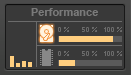
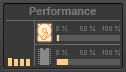
2 Replies to “SONAR X1 on Windows 8: What we learned from the Windows 8 Consumer Preview”
Comments are closed.